0.前準備
前準備として、コントローラを作成します。
$ rails g controller Practice index
1. Viewを整える
<h1>Ajaxを使ってみよう</h1>
<!-- :remote => trueの部分で、turbolinkを有効にする -->
<%= form_tag(url_for(:action => 'index'), :remote => true) do %>
<%= text_field_tag :title %>
<%= submit_tag "タイトルを変更する" %>
<% end %>
- turbolink => turbolinkを使えば、ajaxが自動的に使える。
2. Controllerを修正する
def index
@title = params[:title]
# respond_toメソッド => 結果をどのフォーマットで返すかを指定している
respond_to do |format|
# turbolinkが有効でないとき
format.html
# turbolinkが有効なとき
format.js # => 次にindex.js.erbが呼ばれる
end
end
-
respond_toメソッド => あるオブジェクトが、特定のメソッドを持っているかどうかを調べて、trueまたはfalseを返す。
3. routeを指定する
indexにポストしているので、app/config/routes.rbに以下のようにリソースを振り分ける。
get 'practice/index'
post 'practice/index' # 追加
4. JSを指定する
format.jsで指定したindex.js.erbを、app/views/practice/に作成する。
$('h1').html("<%= @title %>");
5. jQueryを使えるようにする
Rails 5.xからjQueryが標準でサポートされなくなったとかあるらしく、自分で設定する必要があるらしい。
//= require jquery <= 追加
//= require rails-ujs
//= require turbolinks
//= require_tree .
gem 'jquery-rails'
gemを追加して、
$ bundle install
5. Ajaxの動きを確認する
$ rails s
サーバーを起動し、http://localhost:3000/practice/indexにアクセスする。
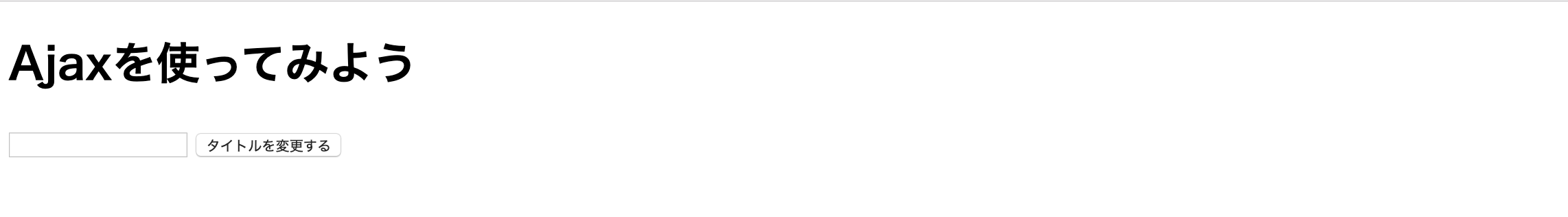 ↓
↓
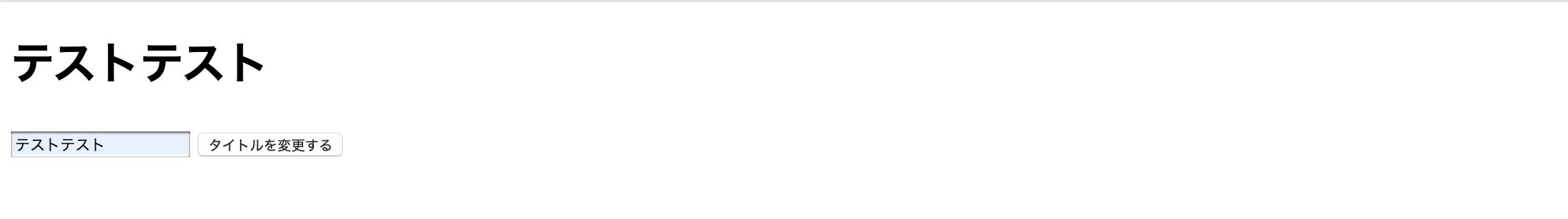
非同期処理に成功しました。
6. 最後にRailsに置けるAjaxの流れを確認する
6-1. turbolinksまたはjQueryなどを使って、JavascriptでXMLHttpRequestRequestを送り任意のアクションを実行する(今回はindexアクション)
6-2. アクションが実行される(この間にDBとのやりとりができる)。また、どの形式でデータを返却するかを指定することができる。(Javacript、JSON、XMLなど)
6-3. 選択されたデータ形式で(今回はJavascript)ファイルを自動的に検索して、ファイル内容を実行する(今回はindex.js.erb)ここで、HTML&CSSが変更されて、ajaxが完結する。