Angular CLIの最新版である6.0.0がもうすぐ登場しますね!
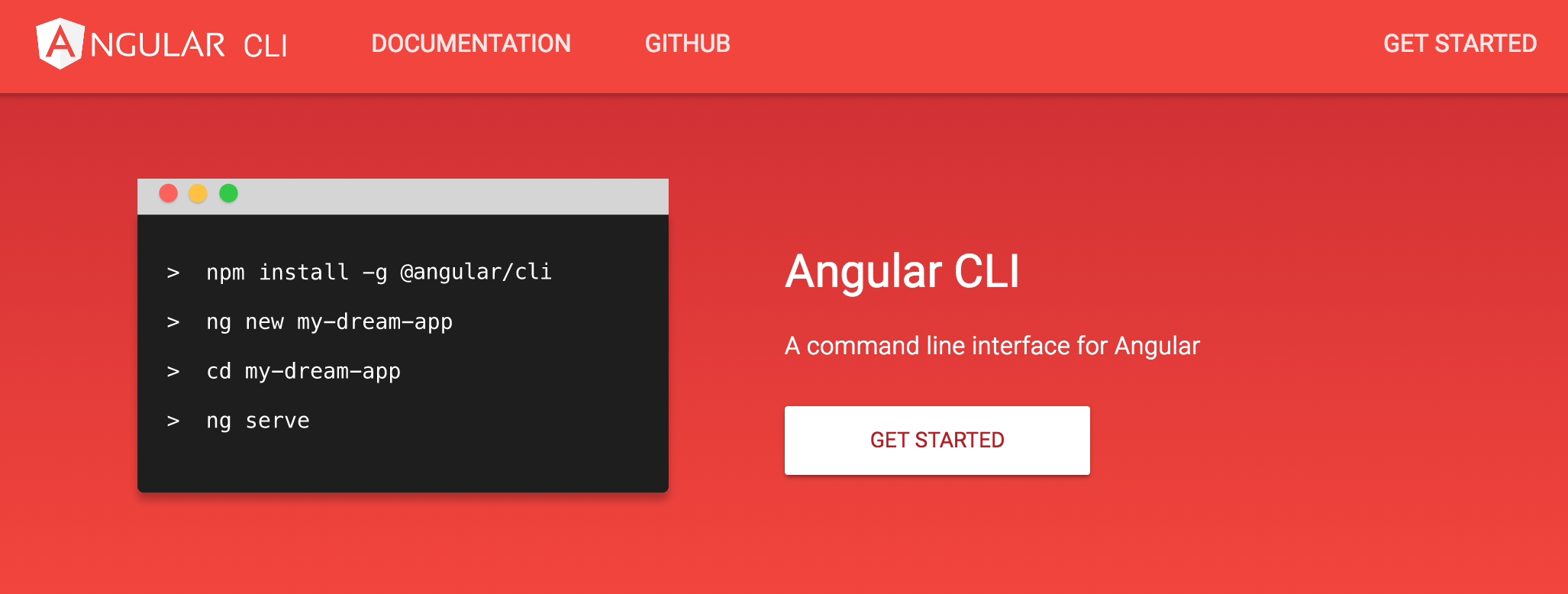
この記事では、現在RC版のAngular CLI 6.0.0でUniversal(サーバーサイドレンダリング)とApp Shellを組み込む手順を紹介します。
※6.0.0リリース後は操作が異なる場合があります
プロジェクトの作成
まずはAngular CLI 6.0.0 RCをインストールしてください。
$ npm i -g @angular/cli@next
新しいプロジェクトを作成します。
$ ng new my-app --routing
$ cd my-app
Universalを組み込む
Universal用のファイル一式を作成します。
$ ng g universal --client-project=my-app
依存関係を更新するためnpm installを実行しましょう。
$ npm i
angular.jsonのパス設定が間違っているので修正します。
※現在は修正されています
"server": {
"builder": "@angular-devkit/build-angular:server",
"options": {
"outputPath": "dist/my-app-server",
"main": "src/main.server.ts",
"tsConfig": "src/tsconfig.server.json"
}
}
↑今後修正されると思います(https://github.com/angular/angular-cli/issues/10288)
tsconfig.server.jsonの場所が悪いので移動します。
※現在は修正されています
$ mv tsconfig.server.json src/tsconfig.server.json
移動したのでentryModuleのパスを修正します。
※現在は修正されています
{
"extends": "./tsconfig.app.json",
"compilerOptions": {
"outDir": "../out-tsc/app-server",
"module": "commonjs"
},
"angularCompilerOptions": {
"entryModule": "app/app.server.module#AppServerModule"
}
}
App Shellを組み込む
App Shellを作成します。
$ ng g app-shell --client-project=my-app --universal-project=my-app
プロダクションビルド用に設定を変更します。
"app-shell": {
"builder": "@angular-devkit/build-angular:app-shell",
"options": {
"browserTarget": "my-app:build",
"serverTarget": "my-app:server",
"route": "shell"
},
"configurations": {
"production": {
"browserTarget": "my-app:build:production"
}
}
}
アプリのビルド
ng runでビルドします。
$ ng run my-app:app-shell:production
ブラウザーで確認してみましょう。
$ npx http-server ./dist/my-app
でサーバーを起動して、http://localhost:8080を開くとビルドしたアプリを見ることが出来ます。
おわりに
RC版のAngular CLIでApp Shellを組み込むところまでできました。
手で修正するのが非常に面倒ですね!
2018/05/06 v6.0.0でUniversalのバグが修正されました、やったね!
Angular CLI 6.0.0はまだ開発中のため、1.7系からコマンドが変更された部分では苦労するかもしれません。--helpオプションで確認したり、angular/angular-cliやangular/devkitのドキュメントやIssuesを見ると良いと思います。
参考
https://next.angular.io/guide/universal
https://github.com/puku0x/angular-pwa-sample/tree/next