広告
インディーズチームでAzraelという音ゲーを出しています。現在はiOSバージョンのみです。
Androidはできる次第リンク先を入れます。
有料ですが、音ゲーにご興味のある方是非遊んでみてください!。
TwitterAzrael公式
Unity Servicesを使いプロジェクトIDを作成
ツールからWindow > Servicesを選択し、プロジェクト作成をします。
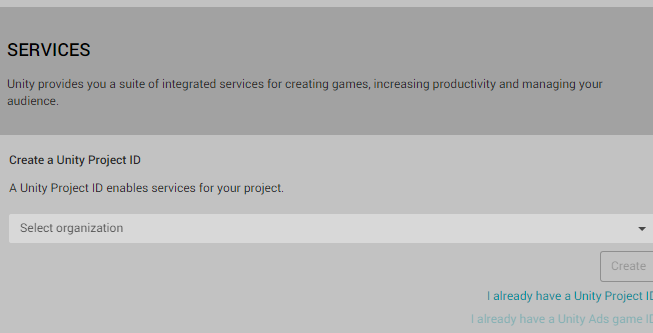
Ads SDK有効にする
[1]下の画面からAdsをクリックします。
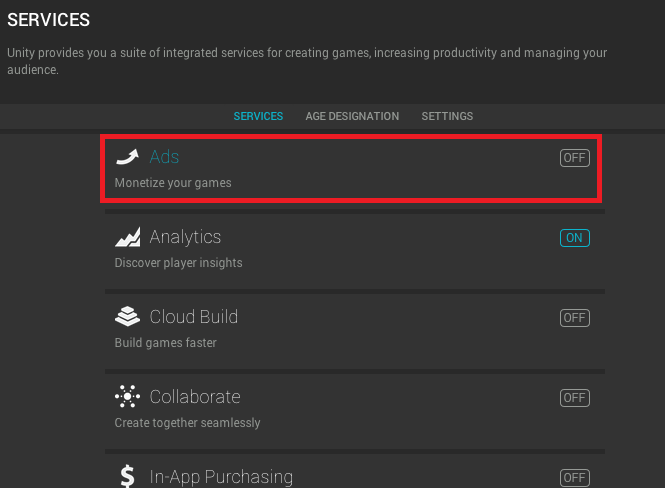
[2]スイッチボタンをOnにします。
[3]テスト中は[Test mode]を有効にします。
[4]拡張を有効にします。
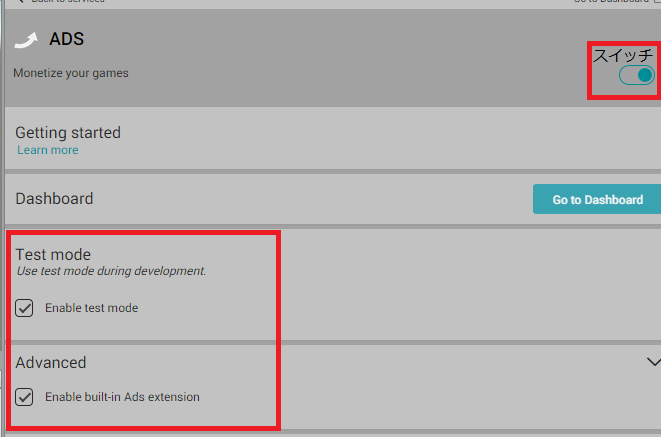
広告ID取得
ダッシュボードボタンをクリックします。
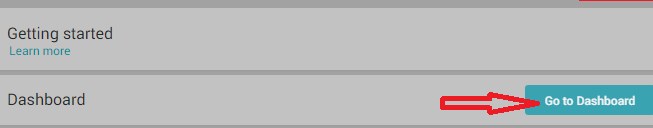
Monetization > Platformsボタンクリック。
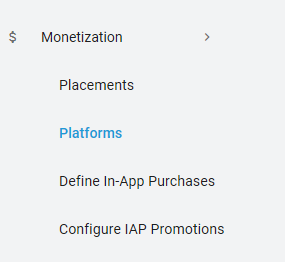
すると、[Apple App Store]と[Google Play Store]のIDが取得できます。
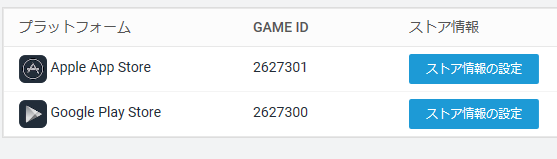
実装
//namespace宣言
using UnityEngine.Advertisements;
...
private void Start()
{
//初期化
#if UNITY_ANDROID
Advertisement.Initialize(googleid);
#elif UNITY_IOS
Advertisement.Initialize(appid);
#else
#endif
}
//広告呼び出し
public void ShowRewardedAd()
{
if (Advertisement.IsReady("rewardedVideo"))
{
var options = new ShowOptions { resultCallback = HandleShowResult };
Advertisement.Show("rewardedVideo", options);
}
}
//広告結果イベント
private void HandleShowResult(ShowResult result)
{
switch (result)
{
//最後まで終了
case ShowResult.Finished:
Debug.Log("The ad was successfully shown.");
Finished();
break;
//途中スキップ
case ShowResult.Skipped:
Skipped();
Debug.Log("The ad was skipped before reaching the end.");
break;
//表示失敗
case ShowResult.Failed:
Failed();
Debug.LogError("The ad failed to be shown.");
break;
}
}
...
Advertisementsが参照できない解決方法
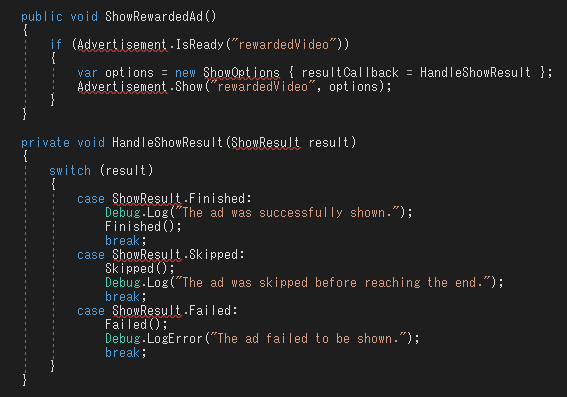
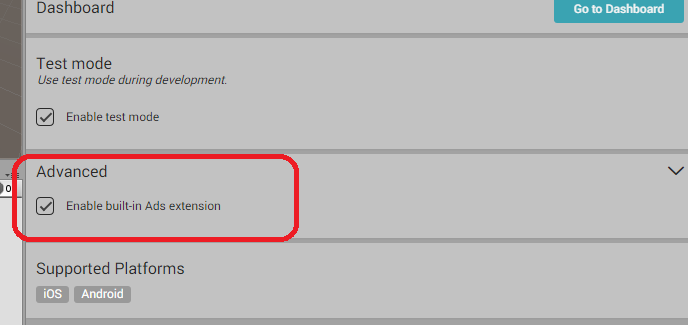
まずServicesの[Advenced]が有効かどうかを確認し、有効にします。
これで、まだ参照エラーが出てる時、プロジェクトを再起動しましょう。