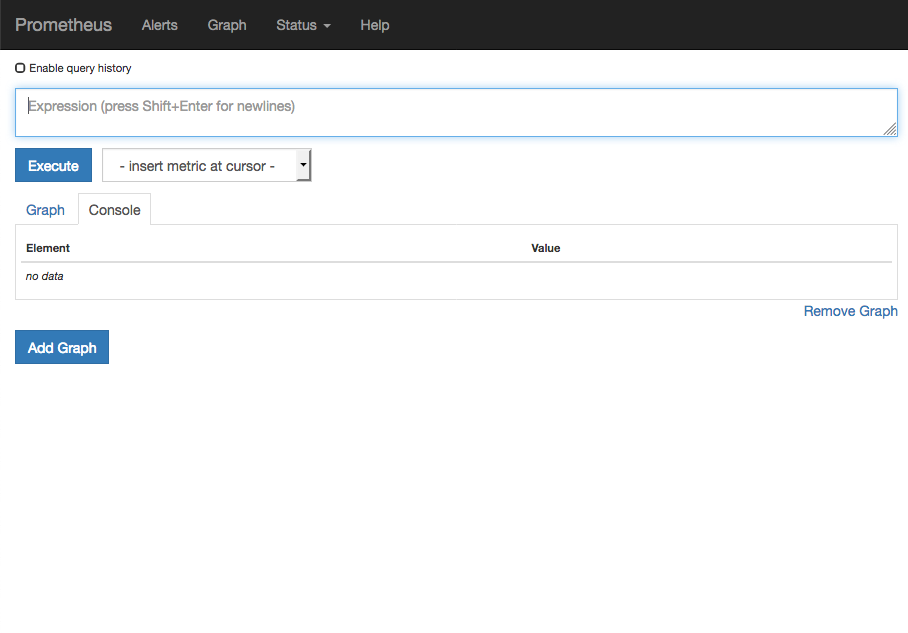FreeBSD11.2でPrometheusとGrafanaを動かしてみます
(動かすだけです)
環境
| ソフトウェア | バージョン |
|---|---|---|
| FreeBSD | 11.2 |
| Prometheus | 2.5.0 |
| Grafana | 5.3.4 |
pkgでprometheusのインストール
$ sudo pkg install -y prometheus grafana5
※prometheus1系の場合はprometheus1があるのでこちらをインストール
※grafanaは5以外にgrafana(1系)、grafana2、grafana3、grafana4があります
Prometheus & Grafana を起動
$ sudo sysrc prometheus_enable="YES"
$ sudo sysrc grafana_enable="YES"
$ sudo /usr/local/etc/rc.d/prometheus start
$ sudo /usr/local/etc/rc.d/grafana start
Prometheusの設定ファイルは/usr/local/etc/prometheus.yml
Grafanaの設定ファイルは/usr/local/etc/grafana.conf
Prometheusにブラウザからアクセス
Grafanaにブラウザからアクセス
http://サーバのIPアドレス:3000/
ID:admin, PASS: adminでログインできます