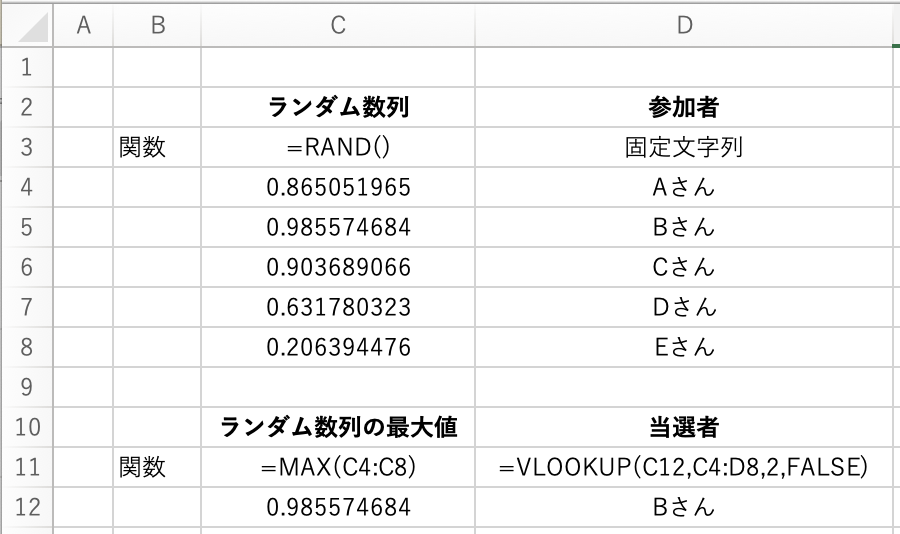何かの担当をランダムに決めたいこと、ありますよね。
オフラインならジャンケンすればいいんですが、オンラインだとタイムラグあるしジャンケンはやりづらい。
くじ引き、ルーレットのサイトなんかもありますが、Excelで30秒ぐらいで作れたりもします。
Excel(スプレッドシート)でランダムに人を決める方法
RAND関数を使います。
最大値もしくは最小値の人が担当するルールにします。
Excelならなんかのセルに入って(F2キー)出るだけでランダム数が書き換えられます。
フィルターつけて降順に並び替えるとランダムな並び順を作れたりもします。
下半分は明示的に「この人です!」と表示するための関数ですが、別に不要です。