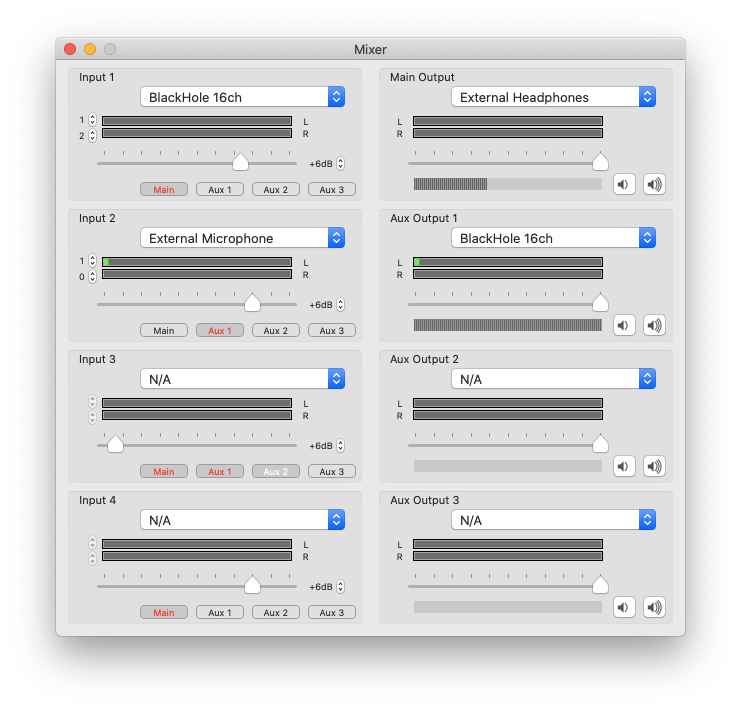例えばビデオチャット中に YouTube の映像を流したいとか、開発中のアプリの音声を流したい事はよくあると思います。ただこれが意外とややこしい。このコロナ時代にビデオチャットで音声を流すくらい簡単に出来ないなんておかしいと思うのですが、一応出来る方法があるのでメモします。
必要な物
- Black Hole: https://github.com/ExistentialAudio/BlackHole
- Mac で流した音声をスピーカー以外で利用するためのソフトです。
- homebrew を使ってる人はターミナルより
brew cask install blackholeでインストール出来ます。
- LadioCast: https://apps.apple.com/us/app/ladiocast/id411213048
- ミキサーアプリです。Mac で流した音声とマイクを合成するのに使います。
- App Store からインストールします。
設定方法
LadioCast を次のように設定します。
- Input 1: BlackHole 16ch, Main - 他のアプリからの音声を入力します。
- Input 2: External Microphone, Aux1 - マイクからの音声を入力します。
- Main Output: External Headphone - 合成された音声を自分で聞きます。
- Aux Output 1: BlackHole 16ch - 合成された音声を会話先に流します。
システム設定のサウンド出力を次のように設定します。
- 出力: BlackHole 16ch - 他のアプリからの音声を BlackHole (仮想出力) に流します。
ビデオチャットのマイク入力を次のように設定します。
- マイク: BlackHole 16ch - BlackHole (LadioCast で合成された音) を会話先に流します。
同僚の M さんに教えていただきました。