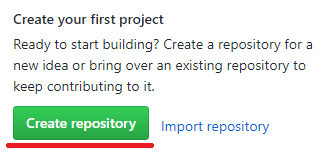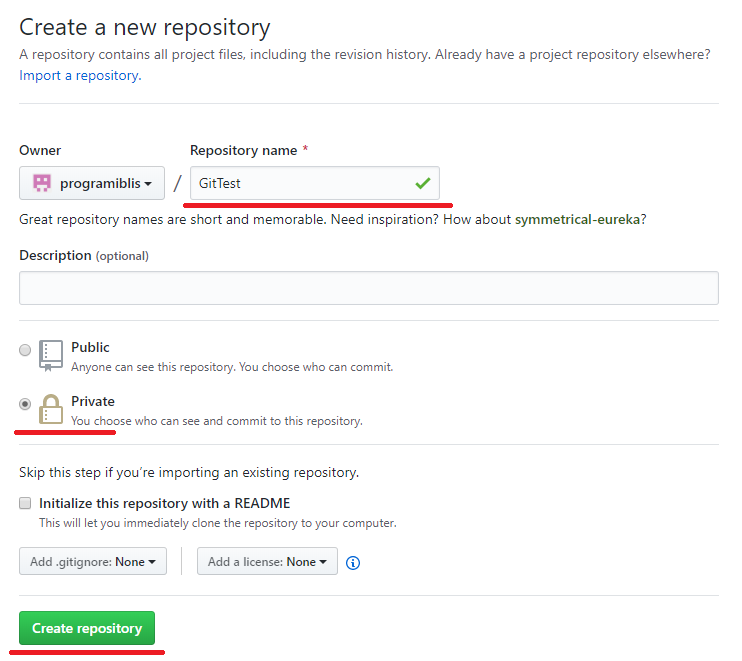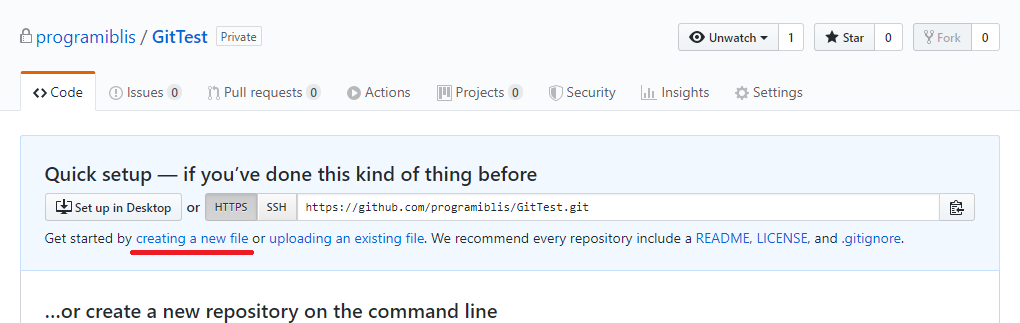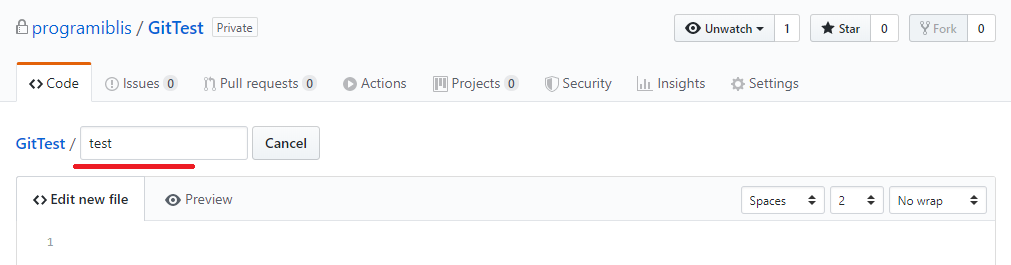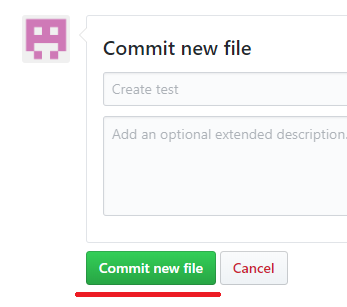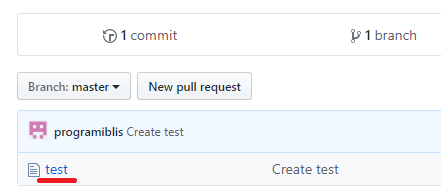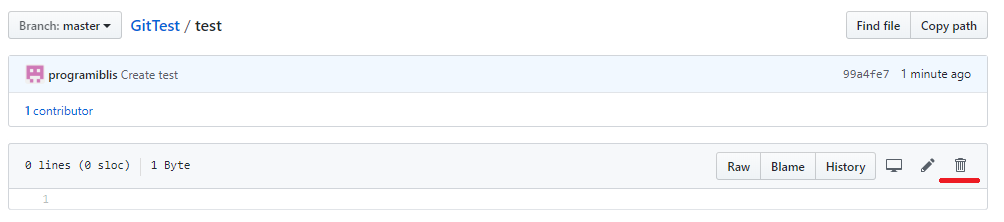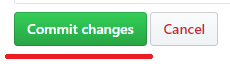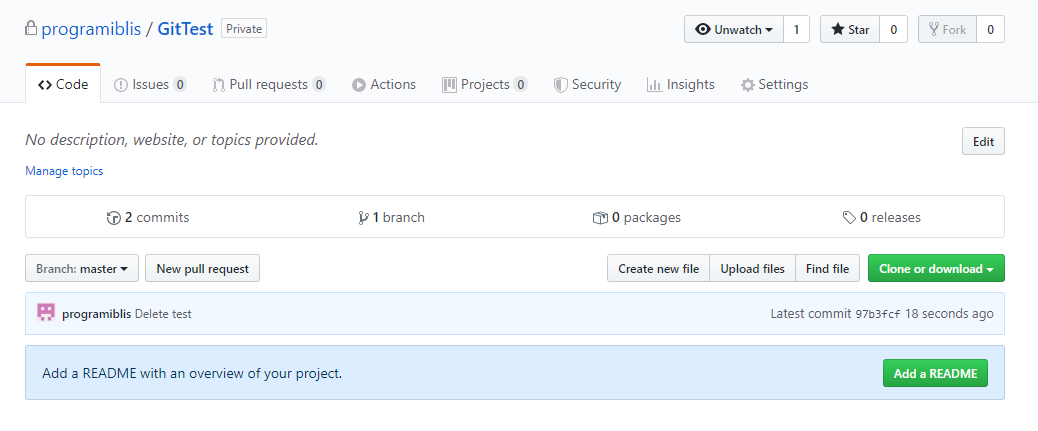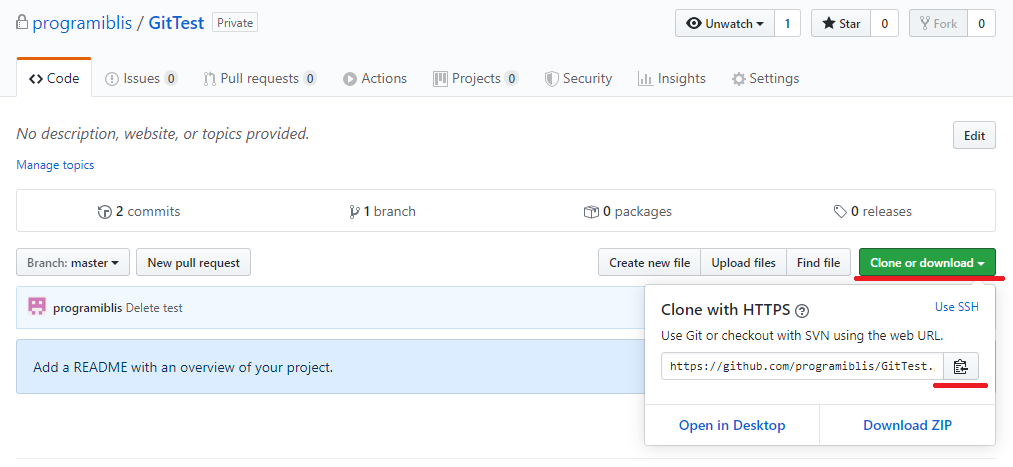githubって?
githubはこちら
ここでは説明しないので、各自調べましょう(出だしから投げやり)
この記事の前提
では、この記事の目的である空のリポジトリを作っていきましょう
githubで空のリポジトリを作ろう
- まずはgithubホームページからサインインして、最初のページの左上に下記のようなボタンがあるのでクリック(リポジトリ作成開始)
- Repository nameに「GitTest」と入力(リポジトリの名前を決める、好きな名前でよい)
- Privateにチェックを入れ、非公開設定で作成する(公開したい場合は後から変更できるよ)
- Create repositoryと書かれた緑色のボタンを押す
- create a new fileをクリック(新しいファイルを作って始めようと言われています)
- 下線部に「test」と入力(好きな名前でよい、すぐに消します)
- 下のほうにあるCommit new fileをクリック
- (コミットはざっくり言うと保存するということで、ゲームでいうセーブ的なやつ)
- 作ったファイル名をクリック
- ゴミ箱マークをクリック
- 下のほうにあるCommit changesをクリック(ここでは変更を保存する、つまり削除したことを保存する)
おまけ
リポジトリのURLをコピーしよう
- Clone or downloadの緑色のボタンをクリック
- コピーのマークをクリックするとコピー完了