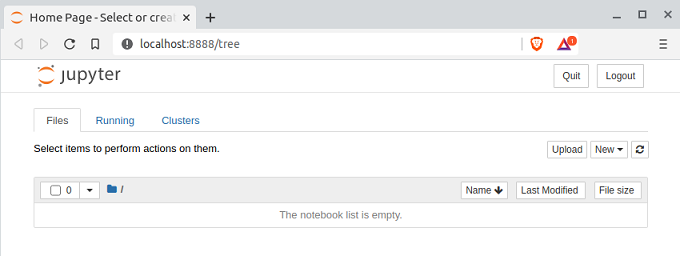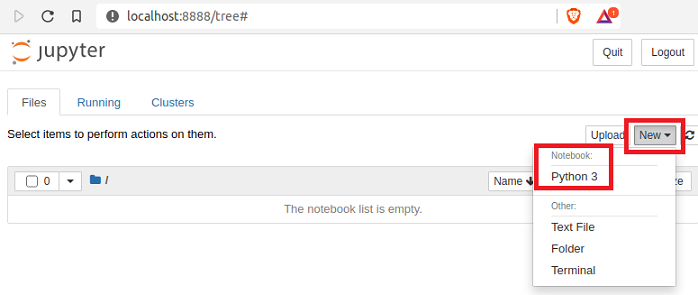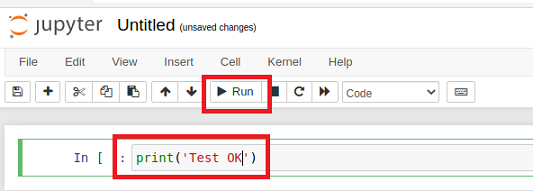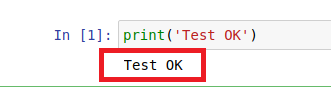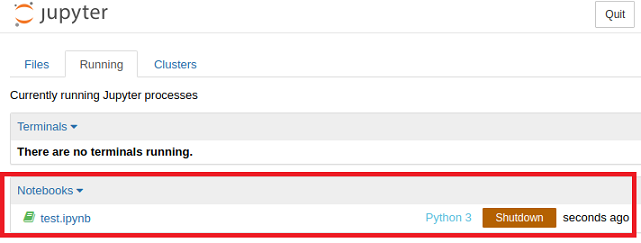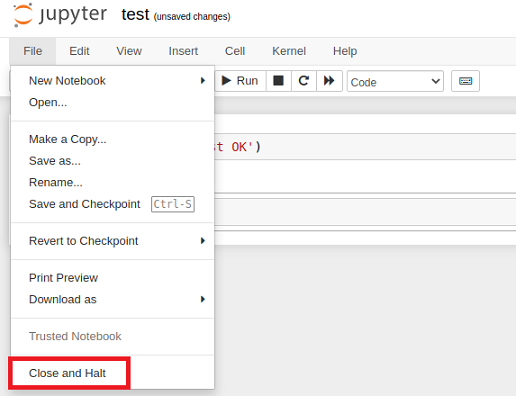はじめに
Jupyter notebook インストール
環境
- OS : Ubuntu Desktop 20.04 LTS
インストール
- Official Manual
https://jupyter.org/install
pip3でインストールする。
$ pip3 install notebook
カレント ディレクトリが作業スペースになるため、作業ディレクトリに移動してjupyter実行
$ mkdir python-data
$ cd python-data
$ jupyter notebook