指定領域内いっぱいに、画像をアスペクト比を変えずに表示させます。
ルールは、
横長の画像は中央を縦一杯に表示、
縦長の画像は上部を横一杯に表示です。
小さい画像も引き延ばします。
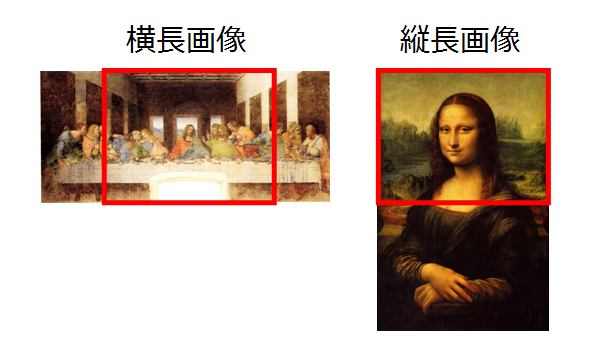
html
<div class="selector">
<img src="hoge1.jpg">
</div>
<div class="selector">
<img src="hoge2.jpg">
</div>
<div class="selector">
<img src="hoge3.jpg">
</div>
css
.selector{
width:300px;
height:200px;
overflow:hidden;
position:relative;
}
.selector img{
opacity: 0;
position:absolute;
}
javascript
$(function(){
var fitImage = function(){
var o = {h : $(this).height(), w : $(this).width()};
var p = {h : $(this).parent().height(), w : $(this).parent().width()};
if(p.h / p.w > o.h / o.w){
$(this).css({height : p.h, left : (o.w * p.h / o.h - p.w) / -2});
}else{
$(this).css({width : p.w, top : 0});
//中央を表示したい場合は下記
//$(this).css({width : p.w, top : (o.h * p.w / o.w - p.h) / -2});
}
$(this).css({opacity : 1});
};
$('.selector img').on('load', fitImage);
});