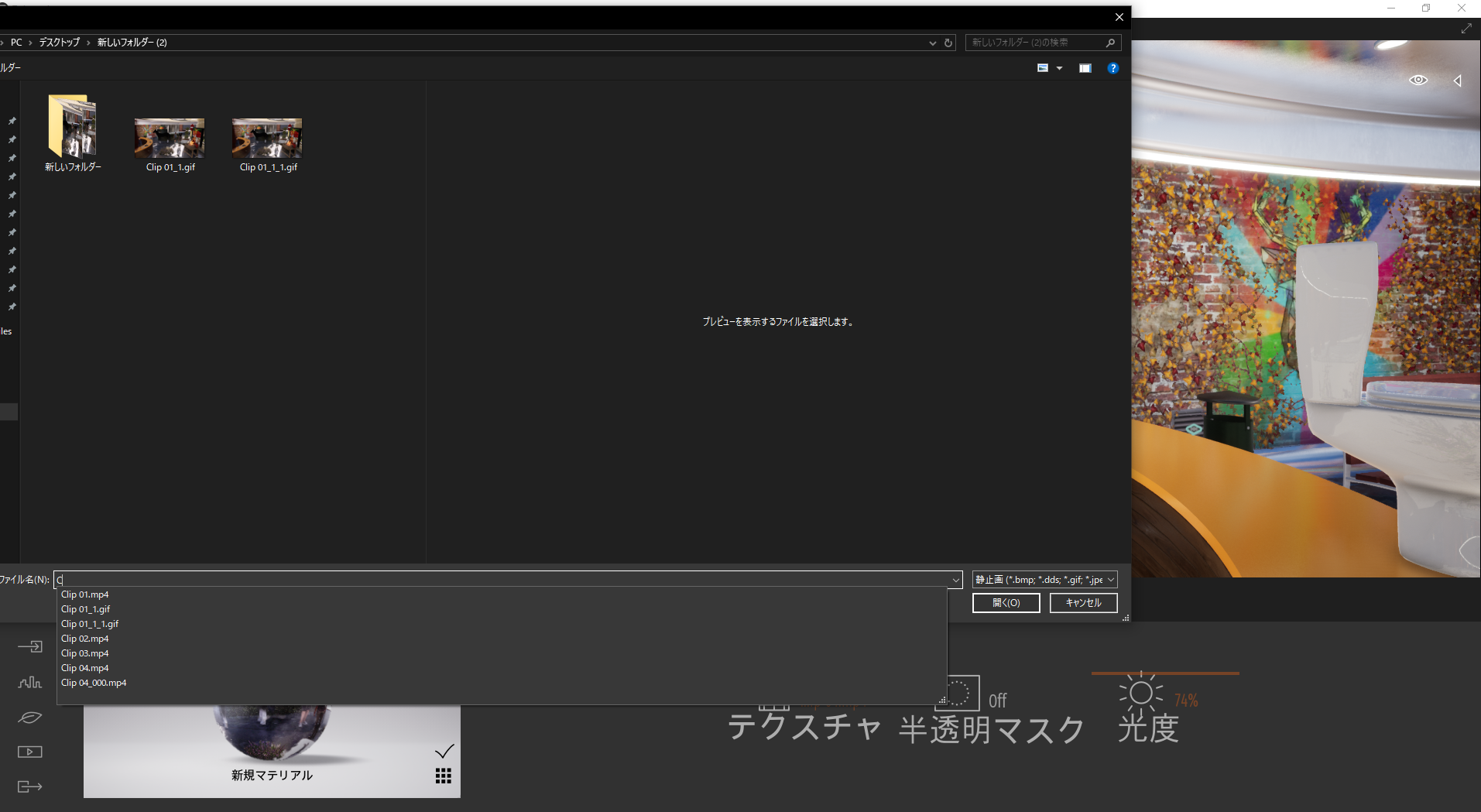要件
TwinMotionで、動画を貼り付けたい。
結果
できた。
https://youtu.be/0MyuWv-1ZsU
使用ソフト
- Windows10Pro
- TwinMotion2019
方法
補足
動画は速度設定無視して最速で再生されるっぽい。
動画速度を1/10ぐらいにした動画だとちょうどいいらしい。(未検証)
動画によっては、正しい速度再生されるっぽい
AnimationGIFは動かない
参考文献
https://www.facebook.com/groups/Twinmotion/permalink/964378917095343/
https://youtu.be/e1nkIoA44Vw?t=79