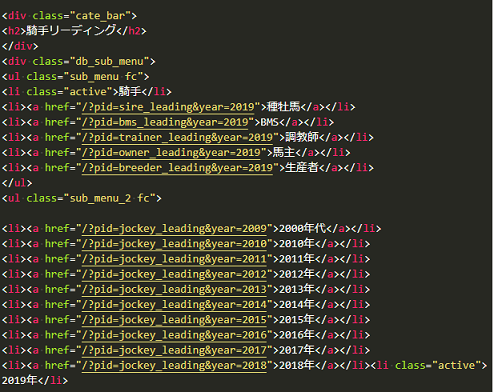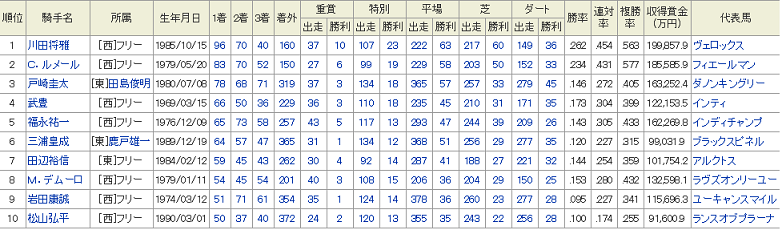はじめに
日経競馬のページをダウンロードしようとしたら、文字コードがEUC-JPで文字化けするので、npmからiconvをインストールしてUTF-8に変換しようとすると、node-gypのrebuildで失敗。ログなどを調べると、pythonの2.7.xとMicrosoftのVisual StdioのC++のコンパイラーMSBuild.exeが必要らしいことが判明。その時の備忘録です。
前提
- OS : Windows7以上
- PoweShellのターミナルで実行
- VSCodeでコード編集
- node.js環境構築済み
- Visual Studio 2017導入済みでVC++をコンパイル可能
ログを見てみる
iconvインストール
npm install iconv --save
npmのログの出力先
C:\Users\ユーザ\AppData\Roaming\npm-cache\_logs
エラーログ
0 info it worked if it ends with ok
1 verbose cli [ 'C:\\Program Files\\nodejs\\node.exe',
1 verbose cli 'C:\\Program Files (x86)\\Nodist\\bin\\node_modules\\npm\\bin\\npm-cli.js',
1 verbose cli 'install',
1 verbose cli 'iconv' ]
2 info using npm@6.6.0-next.0
3 info using node@v8.9.4
4 verbose npm-session 988987ee13c43a94
5 silly install loadCurrentTree
6 silly install readLocalPackageData
7 http fetch GET 304 https://registry.npmjs.org/iconv 172ms (from cache)
8 silly pacote tag manifest for iconv@latest fetched in 207ms
9 timing stage:loadCurrentTree Completed in 317ms
~ 中略
129 verbose stack Error: iconv@2.3.4 install: `node-gyp rebuild`
129 verbose stack Exit status 1
129 verbose stack at EventEmitter.<anonymous> (C:\Program Files (x86)\Nodist\bin\node_modules\npm\node_modules\npm-lifecycle\index.js:301:16)
129 verbose stack at emitTwo (events.js:126:13)
129 verbose stack at EventEmitter.emit (events.js:214:7)
129 verbose stack at ChildProcess.<anonymous> (C:\Program Files (x86)\Nodist\bin\node_modules\npm\node_modules\npm-lifecycle\lib\spawn.js:55:14)
129 verbose stack at emitTwo (events.js:126:13)
129 verbose stack at ChildProcess.emit (events.js:214:7)
129 verbose stack at maybeClose (internal/child_process.js:925:16)
129 verbose stack at Process.ChildProcess._handle.onexit (internal/child_process.js:209:5)
130 verbose pkgid iconv@2.3.4
131 verbose cwd C:\Users\kousei00\Desktop\MPD\Tomorrow\Google\Google Trends\webdav
132 verbose Windows_NT 6.1.7601
133 verbose argv "C:\\Program Files\\nodejs\\node.exe" "C:\\Program Files (x86)\\Nodist\\bin\\node_modules\\npm\\bin\\npm-cli.js" "install" "iconv"
134 verbose node v8.9.4
135 verbose npm v6.6.0-next.0
136 error code ELIFECYCLE
137 error errno 1
138 error iconv@2.3.4 install: `node-gyp rebuild`
138 error Exit status 1
139 error Failed at the iconv@2.3.4 install script.
139 error This is probably not a problem with npm. There is likely additional logging output above.
140 verbose exit [ 1, true ]
行番138 「error iconv@2.3.4 install: node-gyp rebuild」とnode-gypのrebuildでエラーとなっているのがわかります。
Node.jsネイティブアドオンビルドツール node-gyp は、Node.jsのネイティブアドオンモジュールをコンパイルするために、Node.jsで書かれたクロスプラットフォームのコマンドラインツールです。
つまり、iconvのモジュールコンパイルで失敗しているということが判明。
ダウンロード済のファイルを見てみる
たぶん、ローカルにダウンロードしたファイルにヒントがあるはず。
C:..\node_modules\iconv
│ binding.gyp
│ LICENSE
│ package.json
│ README.md
│
├─build
│ │ binding.sln
│ │ config.gypi
│ │ iconv.vcxproj
│ │ iconv.vcxproj.filte
│ │
│ └─Release
│ │ iconv.exp
│ │ iconv.lib
│ │ iconv.map
│ │ iconv.node
│ │ iconv.pdb
│ │
│ └─obj
│ └─iconv
│ │ binding
│ │ iconv.o
│ │ localch
│ │ vc141.p
│ │ win_del
│ │
│ └─iconv.t
│ CL.
│ CL.
│ CL.
│ ico
│ ico
│ lin
│ lin
│ lin
│
├─deps
│ └─libiconv
│ └─lib
│ aliases.h
│ aliases2.h
│ aliases_aix
│ aliases_aix
│ aliases_dos
│ aliases_ext
│ aliases_osf
│ aliases_osf
│ aliases_sys
│ aliases_sys
│ aliases_sys
│ aliases_sys
│ armscii_8.h
│ ascii.h
│ atarist.h
│ big5.h
│ big5hkscs19
│ big5hkscs20
│ big5hkscs20
│ big5hkscs20
│ big5_2003.h
│ c99.h
│ canonical.h
│ canonical_a
│ canonical_a
│ canonical_d
│ canonical_e
│ canonical_l
│ canonical_l
│ canonical_l
│ canonical_l
│ canonical_l
│ canonical_o
│ canonical_o
│ canonical_s
│ canonical_s
│ canonical_s
│ canonical_s
│ ces_big5.h
│ ces_gbk.h
│ cjk_variant
│ cns11643.h
│ cns11643_1.
│ cns11643_15
│ cns11643_2.
│ cns11643_3.
│ cns11643_4.
│ cns11643_4a
│ cns11643_4b
│ cns11643_5.
│ cns11643_6.
│ cns11643_7.
│ cns11643_in
│ converters.
│ cp1046.h
│ cp1124.h
│ cp1125.h
│ cp1129.h
│ cp1131.h
│ cp1133.h
│ cp1161.h
│ cp1162.h
│ cp1163.h
│ cp1250.h
│ cp1251.h
│ cp1252.h
│ cp1253.h
│ cp1254.h
│ cp1255.h
│ cp1256.h
│ cp1257.h
│ cp1258.h
│ cp437.h
│ cp50221_020
│ cp50221_021
│ cp737.h
│ cp775.h
│ cp850.h
│ cp852.h
│ cp853.h
│ cp855.h
│ cp856.h
│ cp857.h
│ cp858.h
│ cp860.h
│ cp861.h
│ cp862.h
│ cp863.h
│ cp864.h
│ cp865.h
│ cp866.h
│ cp869.h
│ cp874.h
│ cp922.h
│ cp932.h
│ cp932ext.h
│ cp936.h
│ cp936ext.h
│ cp943.h
│ cp949.h
│ cp950.h
│ cp950ext.h
│ dec_hanyu.h
│ dec_kanji.h
│ encodings.d
│ encodings_a
│ encodings_d
│ encodings_e
│ encodings_l
│ encodings_o
│ euc_cn.h
│ euc_jisx021
│ euc_jp.h
│ euc_kr.h
│ euc_tw.h
│ flags.h
│ flushwc.h
│ gb12345.h
│ gb12345ext.
│ gb18030.h
│ gb18030ext.
│ gb18030uni.
│ gb2312.h
│ gbk.h
│ gbkext1.h
│ gbkext2.h
│ gbkext_inv.
│ georgian_ac
│ georgian_ps
│ hkscs1999.h
│ hkscs2001.h
│ hkscs2004.h
│ hkscs2008.h
│ hp_roman8.h
│ hz.h
│ iconv.c
│ iconv_open1
│ iconv_open2
│ iso2022_cn.
│ iso2022_cne
│ iso2022_jp.
│ iso2022_jp1
│ iso2022_jp2
│ iso2022_jp3
│ iso2022_jpm
│ iso2022_kr.
│ iso646_cn.h
│ iso646_jp.h
│ iso8859_1.h
│ iso8859_10.
│ iso8859_11.
│ iso8859_13.
│ iso8859_14.
│ iso8859_15.
│ iso8859_16.
│ iso8859_2.h
│ iso8859_3.h
│ iso8859_4.h
│ iso8859_5.h
│ iso8859_6.h
│ iso8859_7.h
│ iso8859_8.h
│ iso8859_9.h
│ isoir165.h
│ isoir165ext
│ java.h
│ jisx0201.h
│ jisx0208.h
│ jisx0212.h
│ jisx0213.h
│ johab.h
│ johab_hangu
│ koi8_r.h
│ koi8_ru.h
│ koi8_t.h
│ koi8_u.h
│ ksc5601.h
│ loops.h
│ loop_unicod
│ loop_wchar.
│ mac_arabic.
│ mac_central
│ mac_croatia
│ mac_cyrilli
│ mac_greek.h
│ mac_hebrew.
│ mac_iceland
│ mac_roman.h
│ mac_romania
│ mac_thai.h
│ mac_turkish
│ mac_ukraine
│ mulelao.h
│ nextstep.h
│ pt154.h
│ riscos1.h
│ rk1048.h
│ shift_jisx0
│ sjis.h
│ tcvn.h
│ tds565.h
│ tis620.h
│ translit.h
│ ucs2.h
│ ucs2be.h
│ ucs2interna
│ ucs2le.h
│ ucs2swapped
│ ucs4.h
│ ucs4be.h
│ ucs4interna
│ ucs4le.h
│ ucs4swapped
│ uhc_1.h
│ uhc_2.h
│ utf16.h
│ utf16be.h
│ utf16le.h
│ utf32.h
│ utf32be.h
│ utf32le.h
│ utf7.h
│ utf8.h
│ vietcomb.h
│ viscii.h
│
├─lib
│ iconv.js
│
├─src
│ binding.cc
│
├─support
│ config.h
│ iconv.h
│ localcharset.c
│ localcharset.h
│
└─test
│ run-tests.js
│ test-basic.js
│ test-big-buffer.js
│ test-stream.js
│
└─fixtures
lorem-ipsum.txt
-
buildディレクトリの「iconv.vcxproj」はC++のプロジェクトファイルです。
これをもとにC++をコンパイルしようよしていることがわかります。 -
buildディレクトリの「config.gypi」はnode-gypのインストール設定です。
いくつか設定のポイントがあります。-
msbuild_path
Visual StudioのMSBuild.exeを設定します。
"msbuild_path": "C:\\Program Files (x86)\\Microsoft Visual Studio\\2017\\Enterprise\\MSBuild\\15.0\\Bin\\MSBuild.exe",-
node_gyp
node_gyp.jsのパスです。
"node_gyp": "C:\\Program Files (x86)\\Nodist\\bin\\node_modules\\npm\\node_modules\\node-gyp\\bin\\node-gyp.js",- gyp\pylib\gypディレクトリ
VC++をコンパイルするためのpythonのスクリプトが定義されています。
"C:\\Program Files (x86)\\Nodist\\bin\\node_modules\\npm\\node_modules\\node-gyp\\gyp\\pylib\\gyp -
msbuild_path
Mode LastWriteTime Length Name
---- ------------- ------ ----
d---- 2019/08/07 16:15 generator
-a--- 1985/10/26 17:15 20139 common.py
-a--- 1985/10/26 17:15 1970 common_test.py
-a--- 1985/10/26 17:15 5014 easy_xml.py
-a--- 1985/10/26 17:15 3270 easy_xml_test.py
-a--- 1985/10/26 17:15 1749 flock_tool.py
-a--- 1985/10/26 17:15 116306 input.py
-a--- 1985/10/26 17:15 3187 input_test.py
-a--- 1985/10/26 17:15 23379 mac_tool.py
-a--- 1985/10/26 17:15 11855 MSVSNew.py
-a--- 1985/10/26 17:15 6387 MSVSProject.py
-a--- 1985/10/26 17:15 45234 MSVSSettings.py
-a--- 1985/10/26 17:15 65937 MSVSSettings_test.py
-a--- 1985/10/26 17:15 1804 MSVSToolFile.py
-a--- 1985/10/26 17:15 5086 MSVSUserFile.py
-a--- 1985/10/26 17:15 9533 MSVSUtil.py
-a--- 1985/10/26 17:15 17325 MSVSVersion.py
-a--- 1985/10/26 17:15 48034 msvs_emulation.py
-a--- 1985/10/26 17:15 5536 ninja_syntax.py
-a--- 1985/10/26 17:15 10358 ordered_dict.py
-a--- 1985/10/26 17:15 1333 simple_copy.py
-a--- 1985/10/26 17:15 12791 win_tool.py
-a--- 1985/10/26 17:15 120483 xcodeproj_file.py
-a--- 1985/10/26 17:15 66049 xcode_emulation.py
-a--- 1985/10/26 17:15 10579 xcode_ninja.py
-a--- 1985/10/26 17:15 2174 xml_fix.py
-a--- 1985/10/26 17:15 22395 __init__.py
おっと古いスクリプトだ!
ちなみに現在のpythonのバージョンは?
python --version
Python 3.7.4
これじゃ動かない
というわけで、2.7.x系の最終 python 2.7.15 をインストールすることに、ダウンロードしてインストール。
python --version
Python 2.7.15
無事ダウングレード。
npm のコンフィグも設定
下記のサイトを参照して、
「Windowsでnpm installしてnode-gypでつまずいた時対処方法」
npm config set msvs_version 2017
npm config set python C:\Users\~\python27\python.exe
これで、iconvの再インストール。無事node-gypのrebuildが成功。
VC++のコンパイルログが出力されます。
日経競馬ページダウンロード
下記のコード(リーディング騎手ダウンロードスクリプト)を実行します。
jockey_leading.js
var request = require('request');
var Iconv = require('iconv').Iconv;
var fs = require('fs');
const file = ".\\jockey_leading.html";
var options = {
url: 'https://db.netkeiba.com/?pid=jockey_leading',
encoding: null,
method: 'GET'
}
/**
* AppendFile
* @param {*} path
* @param {*} data
*/
function AppendFile(path, data) {
fs.appendFile(path, data, function (err) {
if (err) {
throw err;
}
})
}
request(options, function (error, response, body) {
if (!error && response.statusCode == 200) {
var iconv = new Iconv('EUC-JP', 'UTF-8//TRANSLIT//IGNORE');
body = iconv.convert(body).toString();
AppendFile(file,body);
}
})
node jockey_leading.js
jockey_leading.html(先頭抜粋)
無事文字化けが解消しました。
今年は、今のところルメールが2位だね。
まとめ
node.jsはnpmで色々なライブラリーを簡単にダウンロードできるところがいいです。今回のiconvはVC++のモジュールをコンパイルするため、結構ハードルが高いと思います。このようにインストールが失敗する時は、最初にインストールログを見ることです。何が起こってエラーになったのか、唯一の手ががりがきっとあるはずです。
さて、夏休みまっさかり、がんがん「jockey_leading.js」を改造して、競馬データを作りましょう!!