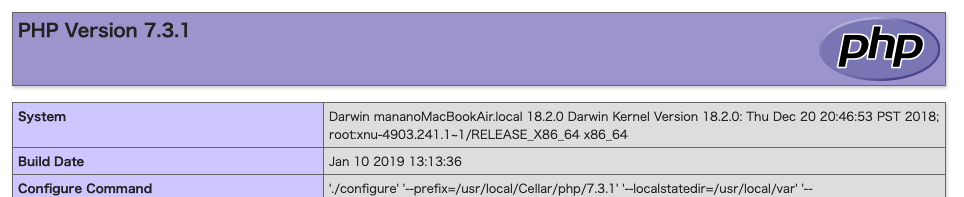PHPモジュールの設定はhttpd.confに書かなくていいというのを見て便利と思ったのでやってみた。
- 環境
- macOS Mojave バージョン10.14.3
- Apache 2.4.37 (Unix)
- PHP 7.3.1 (cli)
PHPの情報を確認する
$ which php
/usr/local/bin/php
$ php -v
PHP 7.3.1 (cli) (built: Jan 10 2019 13:15:37) ( NTS )
Copyright (c) 1997-2018 The PHP Group
Zend Engine v3.3.1, Copyright (c) 1998-2018 Zend Technologies
with Zend OPcache v7.3.1, Copyright (c) 1999-2018, by Zend Technologies
$ php --ini | grep php.ini
Configuration File (php.ini) Path: /usr/local/etc/php/7.3
Loaded Configuration File: /usr/local/etc/php/7.3/php.ini
PHP用の設定ファイルを作る
Includeで指定するディレクトリにPHP用の設定ファイルを作る。
今回の場合は、 /usr/local/etc/httpd/extra に php71.conf を作る.
PHP用の設定ファイルを作る
$ vi /usr/local/etc/httpd/extra/php73.conf
# httpd.confにをincludeする設定ファイル
#
# PHPの場所 : /usr/local/bin/php
# 対象バージョン : PHP 7.3.1 (cli) (built: Jan 10 2019 13:15:37) ( NTS )
#
# これ↓をhttpd.confに追記する
# Include /usr/local/etc/httpd/extra/php73.conf
#
# AddType allows you to add to or override the MIME configuration
# file specified in TypesConfig for specific file types.
#
AddType application/x-httpd-php .php
#
# Dynamic Shared Object (DSO) Support
#
# To be able to use the functionality of a module which was built as a DSO you
# have to place corresponding `LoadModule' lines at this location so the
# directives contained in it are actually available _before_ they are used.
# Statically compiled modules (those listed by `httpd -l') do not need
# to be loaded here.
#
LoadModule php7_module "/usr/local/Cellar/php/7.3.1/lib/httpd/modules/libphp7.so"
#
# DirectoryIndex: sets the file that Apache will serve if a directory
# is requested.
#
<IfModule dir_module>
DirectoryIndex index.php
</IfModule>
#
# php.iniの場所
#
PHPIniDir "/usr/local/etc/php/7.3/php.ini"
# 保存して確認する。
$ ls -l /usr/local/etc/httpd/extra/ | grep php
-rw-r--r-- 1 mana apache 1224 12 21 00:26 php71.conf #<<< バージョン違いもあると便利
-rw-r--r-- 1 mana apache 1065 3 3 18:50 php73.conf
httpd.confに作った設定ファイルを設定する
httpd.confの一番最後
# PHPの設定
# Include /usr/local/etc/httpd/extra/php71.conf
Include /usr/local/etc/httpd/extra/php73.conf
見てみる
# 起動する
$ apachectl start