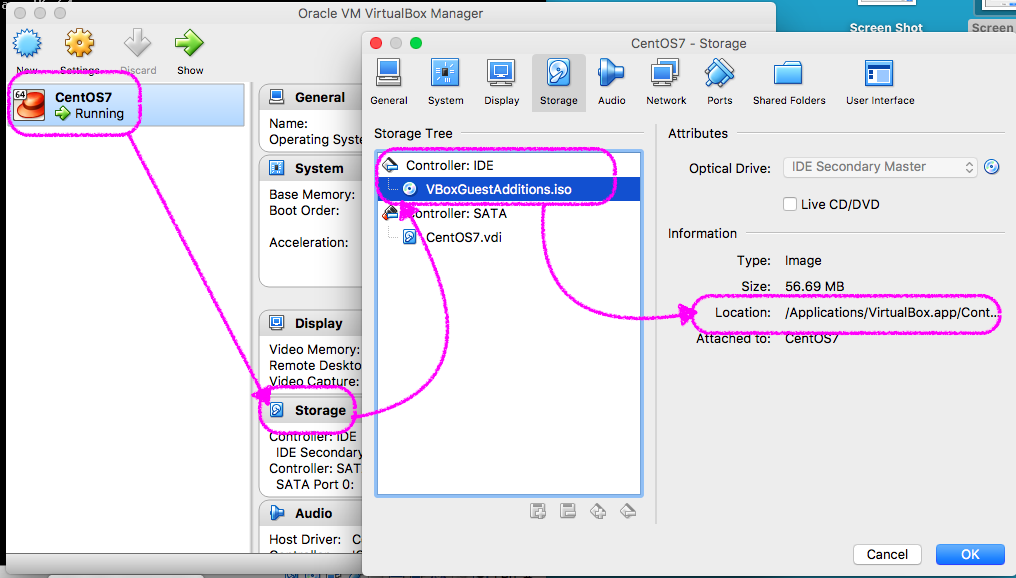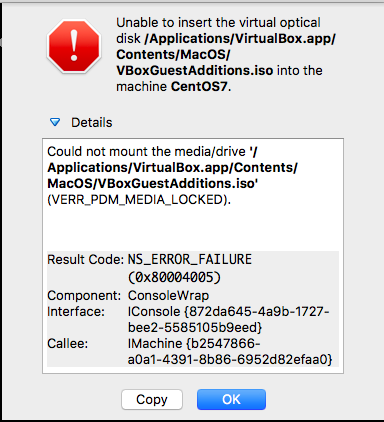MacのVirtualBoxに作った仮想マシンへGuest Additionsをインストールする をしていた時のしくじりです。
環境
- VirtualBox : Version 5.1.22 r115126 (Qt5.6.2)
- ホストOS : macOS Sierra Virsion 10.12.5
- 操作は基本的にホストOSからTerminalでSSH接続して行いました。
- ゲストOS : CentOS Linux 7.3.1611(Core)
事象
- [Devices] > [Insert Guest Additions CD image...]を押下したものの何も反応がない?
- もう1度、[Devices] > [Insert Guest Additions CD image...]を押下したらエラーが発生しました。
Unable to insert the virtual optical disk /Applications/VirtualBox.app/Contents/MacOS/VBoxGuestAdditions.iso into the machine CentOS7.
Could not mount the media/drive '/Applications/VirtualBox.app/Contents/MacOS/VBoxGuestAdditions.iso' (VERR_PDM_MEDIA_LOCKED).
原因 : 既に追加されているから
確認 : 追加されていることを確認する
- [Oracle VM VirtualBox Manager]で対象の仮想マシンを選択します。
- [Strage]リンクを押下します。
- [Controller IDE]に[VBoxGuestAdditions.iso]が表示されています。