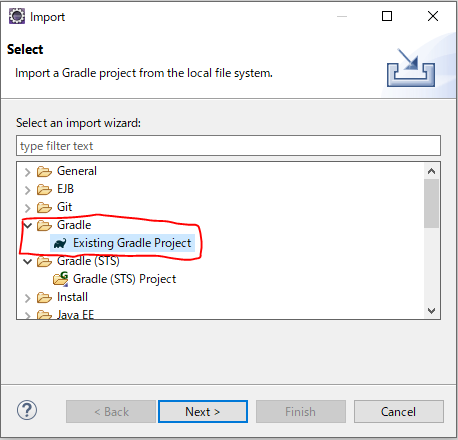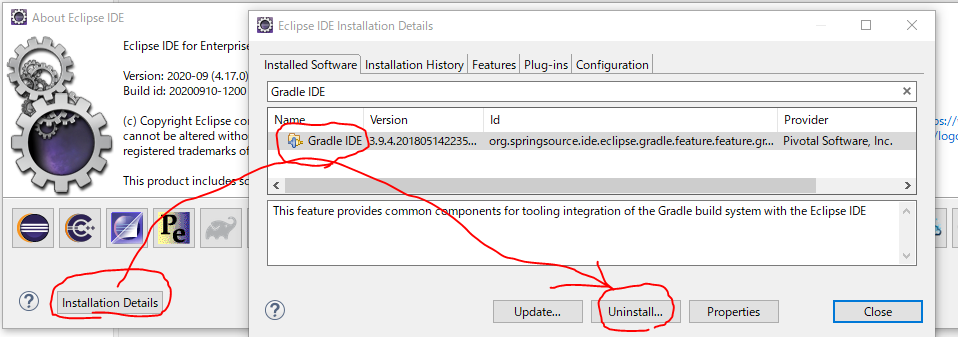事象 : Gradle IDE Packをインストールしたら何か言われた
- 環境
- Windows10 Pro バージョン1909
- Eclipse IDE for Enterprise Java Developers Version: 2020-09 (4.17.0)
- Eclipse MarketplaceでGradle IDE Packをインストールしたら
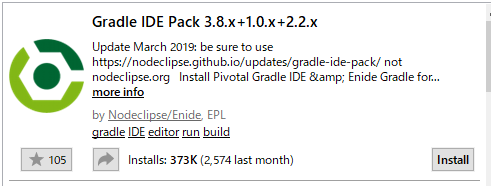

- なんか言われた、英語読めないから閉じたけどEclipseを起動するとまた言われるから大切なことなのかもしれない

The STS Gradle plugin is under minimal maintenance and may be discontinued in the future.
A document explaining the migration process from STS Gladle to Buildship can be found here.
(ざっくり訳)
STS Gradleプラグインのメンテナンスは最小限であり、将来は中止される可能性があります。
STS GladleからBuildshipへの移行プロセスを説明したドキュメントはここにある。
原因 : Gradle IDE Packはいつか廃止するからBuildshipに移行してほしい
hereをクリックしたページを英語わかんないからちょっとだけ読む
There are two major Gradle plugins for Eclipse: one created by SpringSource as part of the Spring Tool Suite and one called Buildship developed by Gradle Inc. Since Buildship became an eclipse.org project, the SpringSource developers are planning to phase out their tooling and switch to Buildship.
(ざっくり訳)
Eclipseには二つの主要なGradleプラグインがあります。一つはSpring Tool Suiteの一部としてSpringSourceによって作られたもので、もう一つはGradle Inc.によって開発されたBuildshipと呼ばれるものです。Buildshipがeclipse.orgプロジェクトになって以来、SpringSourceの開発者はツールを段階的に廃止してBuildshipに切り替えることを計画しています。
https://github.com/eclipse/buildship/wiki/Migration-guide-from-STS-Gradle-to-Buildship
Buildshipがデフォルトでインストールされている(たぶん)。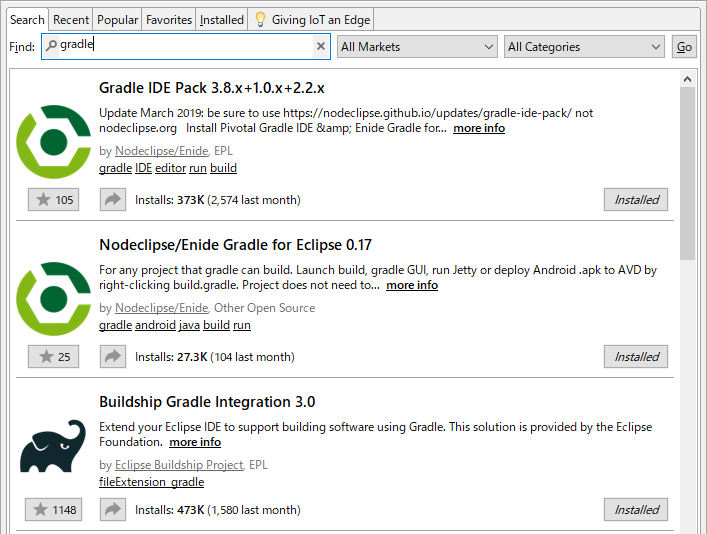
だからPreferenceでGradleが2つあるのかもしれない。2つあると初心者のぽんすけにはわかりずらい。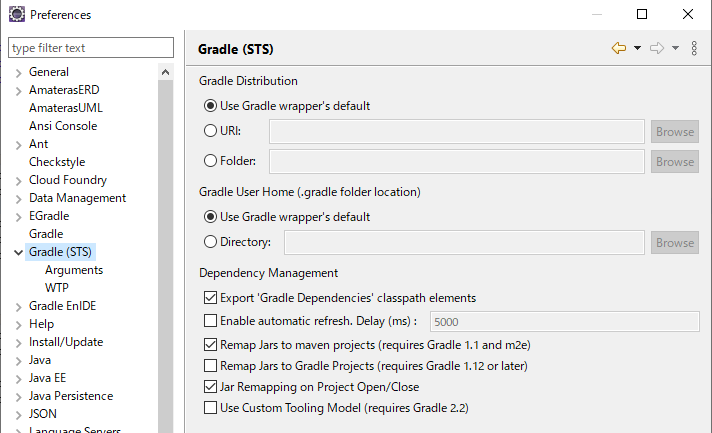
対応 : Buildshipへ移行する
やり方が
https://github.com/eclipse/buildship/wiki/Migration-guide-from-STS-Gradle-to-Buildship
に親切に画像付き書いてあった、が英語なので頑張る。
- 最新のビルドシップ・リリースをインストールする
- 手順 : Buildship [ユーザーマニュアル] (https://github.com/eclipse/buildship/blob/master/docs/user/Installation.md)
- なんかBuildshipインストールされているからここは飛ばそう
- プロジェクトを物理的に削除せずに、ワークスペースからプロジェクトを削除する
- [Project Explored] > [Import projects...] > [Gradle] > [Existing Gradle Project] > [Project root directory]でプロジェクトの場所を指定
- [Finish]ボタンでインポートする
- ここでメッセージが表示されることもあるらしいけど表示されなかった
When prompted, choose Overwrite Eclipse descriptors to perform a clean import, or choose the Keep option to preserve the plugin configuration.
-
Disable the hidden file filter in the Project/Package Explorer view.はどうやればいいかわからないから飛ばす -
For all projects, delete the .settings/gradle folder (it contains configuration data from STS Gradle).は.settingsあるけどgradleってディレクトリもファイルもないから飛ばす - STS Gradleをンインストールする