事象 : RDSのMySQLに接続しようとしたらできなかった
- 環境
- Windows10 Pro バージョン1909
- GitBash ※. GitBashを使用しているので
mysqlコマンドの前にwinptyをつけている
$ winpty mysql -h db-shikibetushi.abcdefg.region.rds.amazonaws.com -P 3306 -u username -p
Enter password: ************
ERROR 2003 (HY000): Can't connect to MySQL server on 'db-shikibetushi.abcdefg.region.rds.amazonaws.com' (10060)
原因 : セキュリティグループのインバウンドルールにIPアドレスがないから
うまく接続できない場合は、RDSの[パブリックアクセシビリティ]またはセキュリティグループの設定が誤っています。
RDSでMySQLを作ってみる - ponsuke_tarou’s blog
同じことに何度も引っかかる自分が憎い・・・
- AWSコンソール > [RDS] > [データベース] > 対象のDB識別子リンクで詳細画面表示
- [接続とセキュリティ]タブ > [VPC セキュリティグループ]のリンクで[セキュリティグループ]画面表示
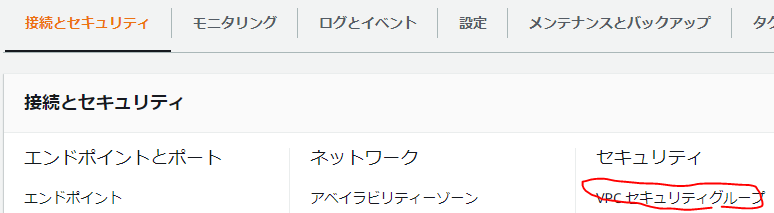
- 対象のセキュリティグループリンクで詳細画面表示 [インバウンドルール]タブ
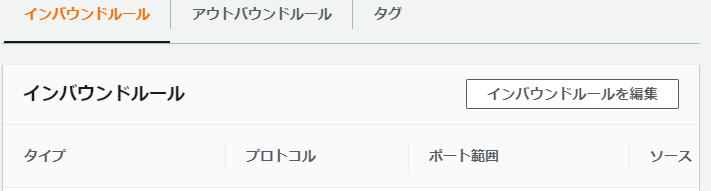
- ここに自分が使っているパブリックIPアドレスがないと接続できない
対応 : インバウンドルールにIPアドレスを設定する
- [インバウンドルール編集]ボタンでダイアログを表示
- [ルールの追加]ボタンで行を追加して以下を設定
- タイプ : MySQL/Aurora
- プロトコル : TCP
- ポート範囲 : 3306(MySQLのポート)
- ソース : カスタム / 「{自分のパブリックIPアドレス}/32」
- 自分のパブリックIPアドレス > アクセス情報【使用中のIPアドレス確認】
- 説明 : 後でなんのIPアドレスかわかるような説明
- [ルールを保存]ボタンで保存する
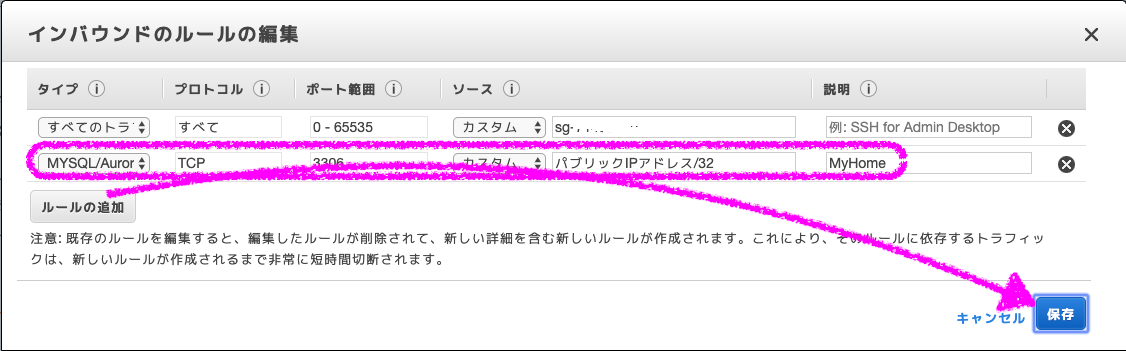
再び接続してみるとつながった
$ winpty mysql -h db-shikibetushi.abcdefg.region.rds.amazonaws.com -P 3306 -u username -p
Enter password: ************
Welcome to the MySQL monitor. Commands end with ; or \g.
Your MySQL connection id is 458689
Server version: 5.6.40-log Source distribution
Copyright (c) 2000, 2020, Oracle and/or its affiliates. All rights reserved.
Oracle is a registered trademark of Oracle Corporation and/or its
affiliates. Other names may be trademarks of their respective
owners.
Type 'help;' or '\h' for help. Type '\c' to clear the current input statement.
mysql>