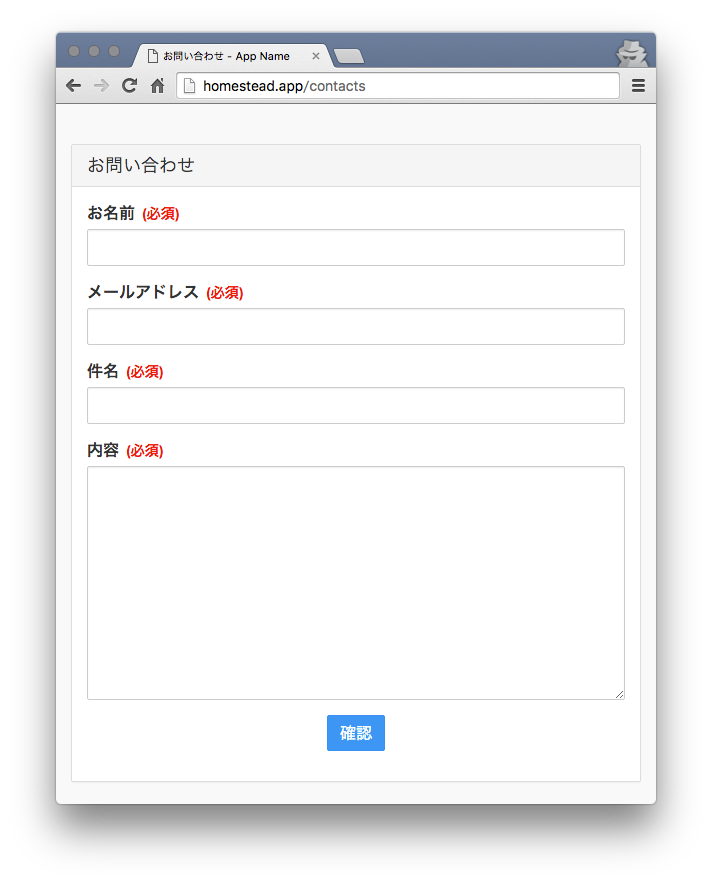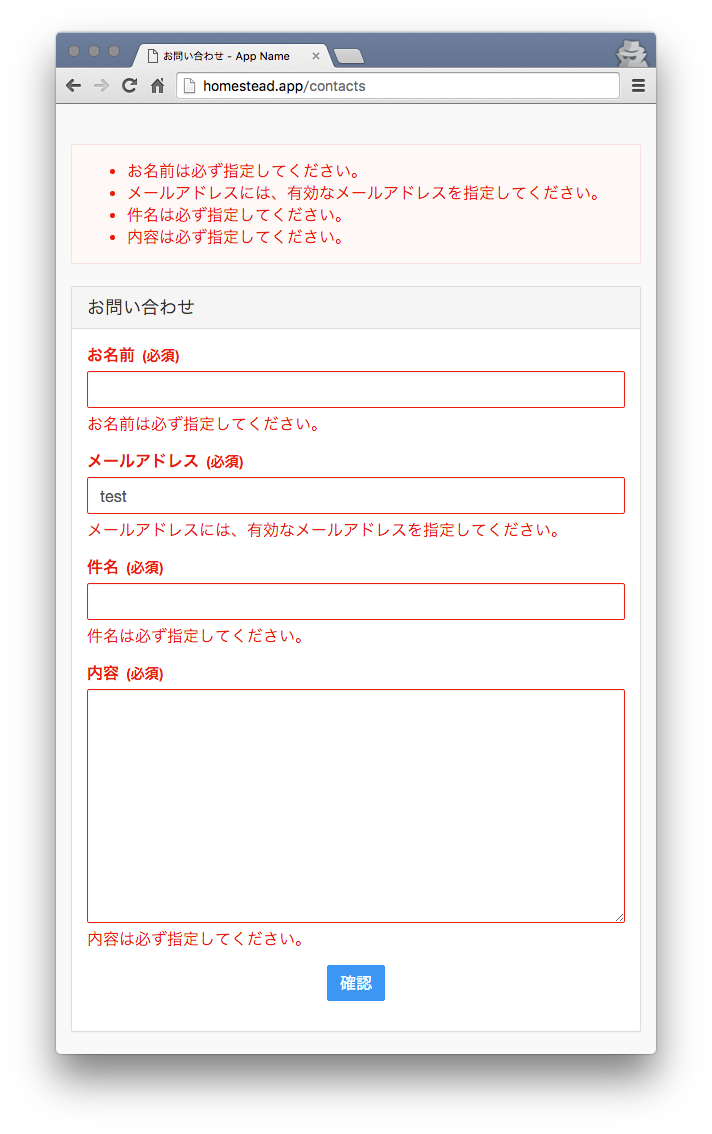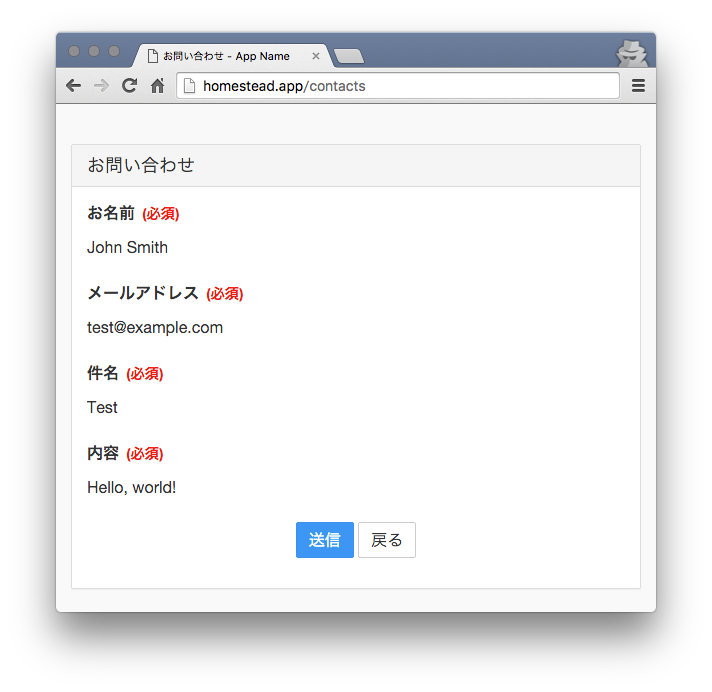確認画面が好きなのは日本人だけなのか、調べてみてもLaravelで確認画面付きフォームを作る例が少ない感じに見えたので、自分がいつもやってる方法を紹介してみる。
前準備
Laravel 5 Repositoriesは使わなくても作れるけれど、使ったほうがコントローラーがスッキリするのでオススメ。
雛形作成
artisanで雛形を作成する。
php artisan make:controller --resource ContactController
php artisan make:request ContactRequest
php artisan make:entity Contact
php artisan make:migration create_contacts_table
Database Migration
マイグレーションをこんな感じに編集して
<?php
use Illuminate\Database\Migrations\Migration;
class CreateContactsTable extends Migration
{
/**
* Run the migrations.
*
* @return void
*/
public function up()
{
Schema::create('contacts', function (Blueprint $table) {
$table->increments('id');
$table->string('name');
$table->string('email');
$table->string('subject');
$table->text('content');
$table->timestamps();
});
}
/**
* Reverse the migrations.
*
* @return void
*/
public function down()
{
Schema::drop('contacts');
}
}
artisanでテーブルを作成する
$ php artisan migrate
Mass Assignment
更新するカラムを$fillableに指定する。適切に設定しておかないとMassAssignmentExceptionを吐く。
<?php
namespace App\Entities;
use Illuminate\Database\Eloquent\Model;
use Prettus\Repository\Contracts\Transformable;
use Prettus\Repository\Traits\TransformableTrait;
class Contact extends Model implements Transformable
{
use TransformableTrait;
/**
* The attributes that are mass assignable.
*
* @var array
*/
protected $fillable = [
'name',
'email',
'subject',
'content',
];
}
Routing
php artisan make:controller --resourceで作成されるRESTful Resource Controllersはこんな感じにRoutingを設定できる。
<?php
Route::resource('contacts', 'ContactController', ['only' => ['index', 'store']]);
今回はindexとstoreしか使わないため、そのように指定している。
Form Request Validation
Form Request Validationを使うと、値の検証処理を切り出せるのでコントローラーがすっきりする。
お問い合わせ画面のRequest
<?php
namespace App\Http\Requests;
class ContactRequest extends Request
{
use ConfirmRequestTrait;
/**
* Determine if the user is authorized to make this request.
*
* @return bool
*/
public function authorize()
{
return true;
}
/**
* Get the validation rules that apply to the request.
*
* @return array
*/
public function rules()
{
return [
'name' => 'required',
'email' => 'required|email',
'subject' => 'required',
'content' => 'required',
];
}
/**
* Set custom messages for validator errors.
*
* @return array
*/
public function messages()
{
return [
//
];
}
/**
* Set custom attributes for validator errors.
*
* @return array
*/
public function attributes()
{
return [
'name' => 'お名前',
'email' => 'メールアドレス',
'subject' => '件名',
'content' => '内容',
];
}
}
use ConfirmRequestTraitを追加することで、確認画面付きのフォームにしている。authorizeメソッドの返り値をtrueにしておかないと、403エラーになるので注意。Form Request ValidationのAuthorizing Form Requestsに詳しい説明が書いてある。
attributesでエラーメッセージの項目名を変更することができてとても便利なのだけれど、これを使ったコードをあげている人をあまり見ないのはなんでだろう?
確認画面の共通処理
After Validation Hookを使って確認画面用フラグの制御をしている。もっとスッキリ書く方法があるかも。
<?php
namespace App\Http\Requests;
use Illuminate\Contracts\Validation\Validator;
trait ConfirmRequestTrait
{
/**
* Set custom messages for validator errors.
*
* @param \Illuminate\Contracts\Validation\Factory $factory
*
* @return \Illuminate\Contracts\Validation\Validator
*/
public function validator($factory)
{
// 値検証前の処理
if (method_exists($this, 'beforeValidate')) {
$this->beforeValidate();
}
// 確認画面用フラグのバリデーションを追加
$rules = array_merge($this->rules(), [
'confirming' => 'required|accepted',
]);
$validator = $factory->make(
$this->all(),
$rules,
$this->messages(),
$this->attributes()
);
$validator->after(function ($validator) {
$failed = $validator->failed();
// 確認画面用フラグのバリデーションを除外
unset($failed['confirming']);
// 確認画面用フラグ以外にエラーが無い場合は確認画面を表示
if (count($failed) === 0) {
$this->merge(['confirming' => 'true']);
}
// 値検証後の処理
if (method_exists($this, 'afterValidate')) {
$this->afterValidate($validator);
}
});
return $validator;
}
/**
* Format the errors from the given Validator instance.
*
* @param \Illuminate\Contracts\Validation\Validator $validator
*
* @return array
*/
protected function formatErrors(Validator $validator)
{
$errors = parent::formatErrors($validator);
// 確認画面用フラグのエラーメッセージを削除
unset($errors['confirming']);
return $errors;
}
}
Repository Service Provider
make:entityで生成されたContactRepositoryを登録する。
<?php
namespace App\Providers;
use Illuminate\Support\ServiceProvider;
/**
* @SuppressWarnings(PHPMD.CouplingBetweenObjects)
*/
class RepositoryServiceProvider extends ServiceProvider
{
/**
* Bootstrap the application services.
*
* @return void
*/
public function boot()
{
//
}
/**
* Register the application services.
*
* @return void
*/
public function register()
{
$repositories = [
\App\Repositories\ContactRepository::class,
];
foreach ($repositories as $repository) {
$this->app->bind($repository, $repository.'Eloquent');
}
}
}
Blade Templates
共通部分
<!DOCTYPE html>
<html lang="{{ App::getLocale() }}">
<head>
<meta charset="utf-8">
<meta http-equiv="X-UA-Compatible" content="IE=edge">
<meta name="viewport" content="width=device-width, initial-scale=1">
<title>@yield('title') - App Name</title>
@section('styles')
<link rel="stylesheet" href="{{ elixir('css/app.css') }}">
@show
<!--[if lt IE 9]>
<script src="https://oss.maxcdn.com/html5shiv/3.7.3/html5shiv.min.js"></script>
<script src="https://oss.maxcdn.com/respond/1.4.2/respond.min.js"></script>
<![endif]-->
</head>
<body class="@yield('body-class')">
<div class="container">
@yield('content')
</div>
@section('scripts')
<script src="{{ elixir('js/main.js') }}"></script>
@show
</body>
</html>
フォーム画面
@extends('layouts.master')
@section('title', 'お問い合わせ')
@section('content')
@if(count($errors) > 0)
<div class="alert alert-danger">
<ul>
@foreach($errors->all() as $error)
<li>{{ $error }}</li>
@endforeach
</ul>
</div>
@endif
<div class="panel panel-default">
<div class="panel-heading">
<h1 class="panel-title">お問い合わせ</h1>
</div>
<div class="panel-body">
{!! Form::open(['route' => ['contacts.store'], 'method' => 'post']) !!}
<input type="hidden" name="confirming" value="{{ old('confirming', 'false') }}">
<div class="form-group required {{ $errors->has('name') ? 'has-error' : '' }}">
<label class="control-label" for="name">お名前</label>
@if(old('confirming', 'false') === 'false')
<input type="text" class="form-control" name="name" value="{{ old('name') }}">
@else
<p class="form-control-static">{{ old('name') }}</p>
<input type="hidden" name="name" value="{{ old('name') }}">
@endif
@if($errors->has('name'))
<p class="help-block">{{ $errors->first('name') }}</p>
@endif
</div>
<div class="form-group required {{ $errors->has('email') ? 'has-error' : '' }}">
<label class="control-label" for="email">メールアドレス</label>
@if(old('confirming', 'false') === 'false')
<input type="email" class="form-control" name="email" value="{{ old('email') }}">
@else
<p class="form-control-static">{{ old('email') }}</p>
<input type="hidden" name="email" value="{{ old('email') }}">
@endif
@if($errors->has('email'))
<p class="help-block">{{ $errors->first('email') }}</p>
@endif
</div>
<div class="form-group required {{ $errors->has('subject') ? 'has-error' : '' }}">
<label class="control-label" for="subject">件名</label>
@if(old('confirming', 'false') === 'false')
<input type="text" class="form-control" name="subject" value="{{ old('subject') }}">
@else
<p class="form-control-static">{{ old('subject') }}</p>
<input type="hidden" name="subject" value="{{ old('subject') }}">
@endif
@if($errors->has('subject'))
<p class="help-block">{{ $errors->first('subject') }}</p>
@endif
</div>
<div class="form-group required {{ $errors->has('content') ? 'has-error' : '' }}">
<label class="control-label" for="content">内容</label>
@if(old('confirming', 'false') === 'false')
<textarea type="text" class="form-control" name="content" rows="10">{{
old('content')
}}</textarea>
@else
<p class="form-control-static">{!! nl2br(e(old('content'))) !!}</p>
<input type="hidden" name="content" value="{{ old('content') }}">
@endif
@if($errors->has('content'))
<p class="help-block">{{ $errors->first('content') }}</p>
@endif
</div>
<div class="form-group text-center">
@if(old('confirming', 'false') === 'false')
<button type="submit" class="btn btn-primary">確認</button>
@else
<button type="submit" name="action" value="post" class="btn btn-primary">送信</button>
<button type="submit" name="action" value="back" class="btn btn-default">戻る</button>
@endif
</div>
{!! Form::close() !!}
</div>
</div>
@endsection
<input type="hidden" name="confirming" value="{{ old('confirming', 'false') }}"> で確認画面の切替をする。
確認画面では「送信」と「戻る」で処理が別れるため、ボタンにnameとvalueを指定して分岐させる。
この例では1つのテンプレートにまとめてしまったけれど、入力パーツ毎に細かいテンプレートを作って使い回せば綺麗に書けると思う。
送信ボタンダブルクリックでの二重送信防止
こんな感じのJavaScriptを仕込んでおくといいと思う。submitを単純に無効化してしまうと、戻るボタンが効かなくなるので注意。
$('form :submit').click(function (event) {
var TIMEOUT = 10000;
var target = event.target;
var $form = $(target).closest('form');
var $submit = $form.find(':submit');
// clickしたsubmitの値をhiddenに保存
var $hidden = $('<input/>', {
type: 'hidden',
name: target.name,
value: target.value
}).appendTo($form);
event.preventDefault();
event.stopPropagation();
// 全てのsubmitを無効化
$submit.prop('disabled', true);
// 時間経過でsubmitの無効化を解除
setTimeout(function () {
$hidden.remove();
$submit.prop('disabled', false);
}, TIMEOUT);
$form.submit();
});
投稿完了画面
@extends('layouts.master')
@section('title', 'お問い合わせ')
@section('content')
<div class="panel panel-default">
<div class="panel-heading">
<h1 class="panel-title">お問い合わせ</h1>
</div>
<div class="panel-body">
<div class="well well-lg text-center">お問い合わせありがとうございました</div>
</div>
</div>
@endsection
Controllers
storeメソッドの引数にContactRequestを指定するとForm Request Validationで値の検証ができるので、そのままデータベースに突っ込む。
ここでは完了ページでブラウザリロードされた時に二重送信されないようにトークンの再発行も行っている。
<?php
namespace App\Http\Controllers;
use App\Http\Requests\ContactRequest;
use App\Repositories\ContactRepository;
class ContactController extends Controller
{
/**
* @var ContactRepository
*/
protected $contacts;
/**
* コンストラクタ
*
* @param ContactRepository $contacts
*/
public function __construct(ContactRepository $contacts)
{
$this->contacts = $contacts;
}
/**
* Display a listing of the resource.
*
* @return \Illuminate\Http\Response
*/
public function index()
{
return view('contacts.index');
}
/**
* Store a newly created resource in storage.
*
* @param ContactRequest $request
*
* @return \Illuminate\Http\Response
*/
public function store(ContactRequest $request)
{
// 確認画面で戻るボタンが押された場合
if ($request->get('action') === 'back') {
// 入力画面へ戻る
return redirect()
->route('contacts.index')
->withInput($request->except(['action', 'confirming']));
}
// データベースに登録
$this->contacts->create($request->all());
// ブラウザリロード等での二重送信防止
$request->session()->regenerateToken();
// 完了画面を表示
return view('contacts.thanks');
}
}
ソースコード