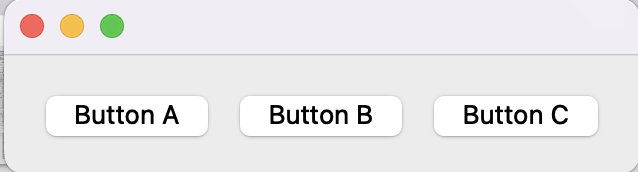Qtとは
いろんなOS(クロスプラットフォーム)で動くGUIツール。
QtはGPLライセンスらしいので,商用はできないみたい。
C++で開発して,アプリケーションを作るために導入
Qtのインストール
以下のURLからダウンロード。
使い方
以下を参考にしました。基本的に同じです。
Macで、Qt5をbrew installしてサクッと起動する。
GUIにボタンを3つ作りたいと思います。
まずは,以下のcppを作成して
qmake -project
を実行。
hello.cpp
#include <QtWidgets/QApplication>
#include <QLabel>
#include <QPushButton>
#include <QHBoxLayout>
int main(int argc, char *argv[]) {
QApplication app(argc, argv);
QWidget* window = new QWidget;
QPushButton* buttonA = new QPushButton("Button A");
QPushButton* buttonB = new QPushButton("Button B");
QPushButton* buttonC = new QPushButton("Button C");
QHBoxLayout* layout = new QHBoxLayout;
layout->addWidget(buttonA);
layout->addWidget(buttonB);
layout->addWidget(buttonC);
window->setLayout(layout);
window->show();
return app.exec();
}
その後,
qmake hello.pro QT+=widgets
を実行する。するとMakefileが出来上がるので,
make
を実行すると.appができる。
参考