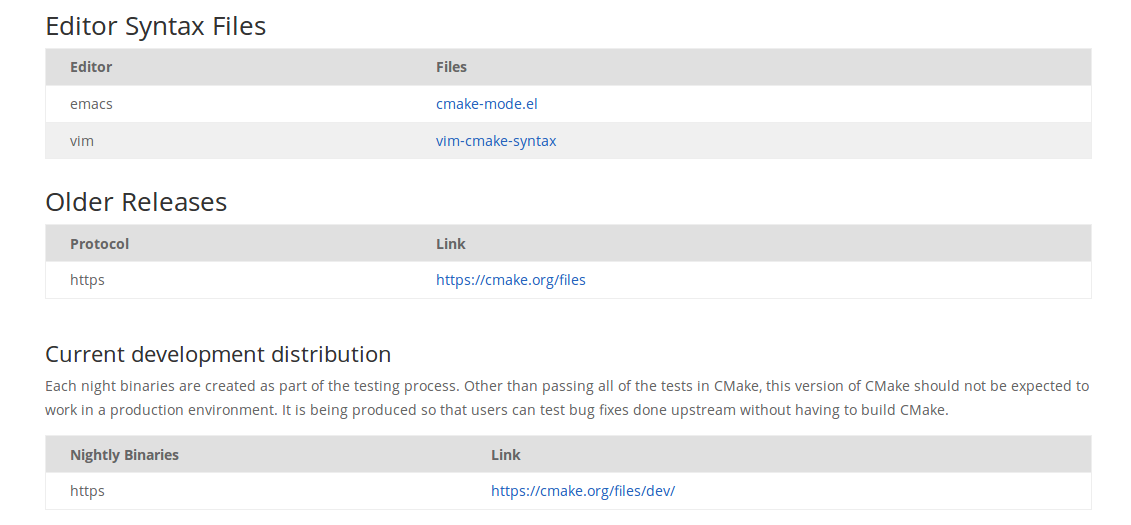以前、自分用に書いたメモをさらします。
- 環境
- Ubuntu16.04 LTS
- cmake-3.7.2のインストール
CMAKEのインストール手順
既存のcmake削除
もし、すでに別のバージョンのcmakeが入っていれば以下のコマンドで削除します。
$ sudo apt remove cmake
ダウンロード
まずは公式サイトから特定のバージョンのcmakeをダウンロードします。
ここで下にスクロールすると"Older Releases"が見つかるのでそのリンクからとびます。(下図)
以下のようなページに繋がるとおもうのでそこから好きなバージョンを選択して進みます。
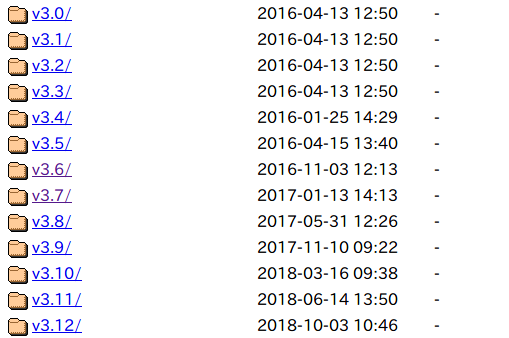
Linuxにダウンロードする際は対応のものを選んでダウンロードします。
ここではシェルスクリプト(cmake-3.7.2-Linux-x86_64.sh)のみをダウンロードしてみます。
ちなみに後でわかる通りこのシェルスクリプトは.tar.gzファイルを解凍したものを生成するので.tar.gzファイルをダウンロードしても問題ないです。
$ chmod +x cmake-3.7.2-Linux-x86_64.sh # 実行権限を付与
$ sudo ./cmake-3.7.2-Linux-x86_64.sh # 実行してディレクトリを生成する
...
--続きます-- # qを押す
Do you accept the license? [yN]:
y # y
By default the CMake will be installed in:
"/home/pollenjp/Desktop/cmake-3.7.2-Linux-x86_64" # (デフォルトでは実行したディレクトリに生成される)
Do you want to include the subdirectory cmake-3.7.2-Linux-x86_64?
Saying no will install in: "/home/pollenjp/Desktop" [Yn]:
y # y
Using target directory: /home/pollenjp/Desktop/cmake-3.7.2-Linux-x86_64
Extracting, please wait...
Unpacking finished successfully
引き続き以下を実行
$ sudo mv cmake-3.7.2-Linux-x86_64 /opt # 生成したディレクトリを/opt以下に移動(移動しなくてもよい)
$ sudo ln -s /opt/cmake-3.7.2-Linux-x86_64/bin/* /usr/bin # シンボリックリンクを生成して完了
確認
$ cmake --version
cmake version 3.7.2
CMake suite maintained and supported by Kitware (kitware.com/cmake).