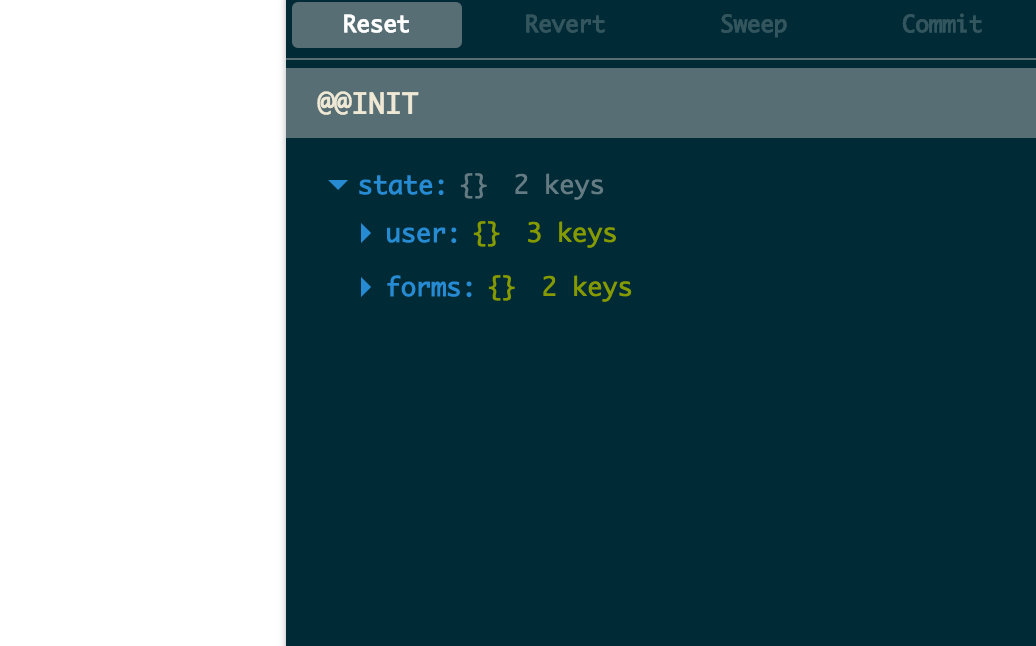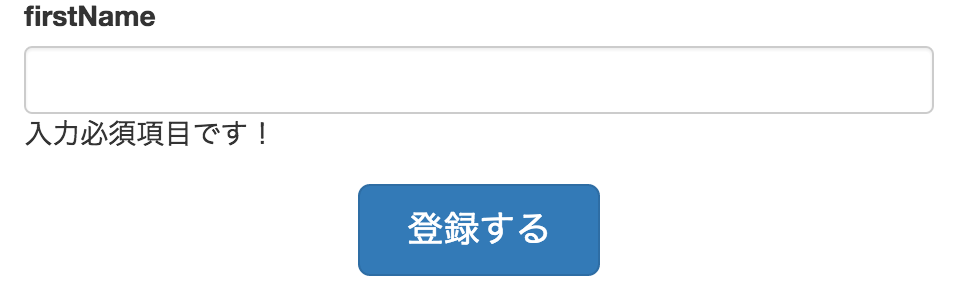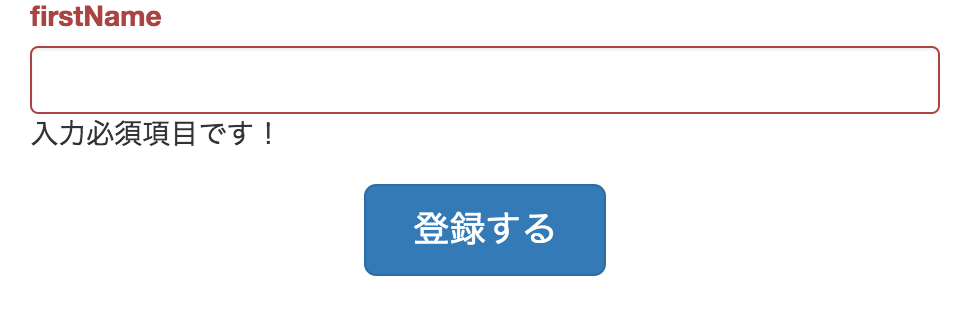フロントエンドは初心者同然の僕ですが、ReactとかReduxをいろいろと触ってみました。
bootstrapベースのフォームが作りたかったのでreact-redux-form,react-bootstrapを使ってフォーム作ってみました。
とりあえず頑張ったので、フォーム作るまでの手順を書いていこうと思います。
- 必要なライブラリ等の準備
- まずはHTMLファイルを用意する
- webpackのconfigをそれっぽく用意する
- nodeのサーバスクリプトを用意する
- package.jsonにscriptsの設定をする
- index.jsを用意する
- DevToolsの準備
- configureStoreの作成
- AppComonentの作成
- RegistrationFormの作成
- エラーの場合はラベルや、inputを赤くしたい
- エラーメッセージの文字を赤くする
- 最後に
必要なライブラリ等の準備
まずは適当なディレクトリを作成しましょう。
$ cd ~/
$ mkdir redux-form-sample
次に必要なnpmライブラリを導入します。
$ npm init
$ npm install -S es6-promise lodash react react-dom redux react-redux react-redux-form react-bootstrap redux-thunk whatwg-fetch
$ npm install -D babel-core babel-eslint babel-loader babel-preset-es2015 babel-preset-react babel-preset-react-hmre babel-preset-stage-0 cross-env css-loader cssnext-loader eslint eslint-plugin-babel eslint-plugin-react eventsource-polyfill express extract-text-webpack-plugin path style-loader webpack webpack-dev-middleware webpack-hot-middleware redux-devtools redux-devtools-log-monitor redux-devtools-dock-monitor
まずはHTMLファイルを用意する
bootstrap用のCSSとかとりあえずcdnにしときます。
至ってシンプルなhtmlですね。
<!DOCTYPE html>
<html>
<head>
<title>Redux form test</title>
<meta charset="utf-8">
<meta name="viewport" content="width=device-width, initial-scale=1.0">
<link href="./static/app.css" rel="stylesheet" type="text/css" />
<link rel="stylesheet" href="https://cdnjs.cloudflare.com/ajax/libs/twitter-bootstrap/3.3.7/css/bootstrap.css" />
<link rel="stylesheet" href="https://maxcdn.bootstrapcdn.com/font-awesome/4.5.0/css/font-awesome.min.css">
</head>
<body>
<div id="main"></div>
<script src="./static/bundle.js"></script>
</body>
</html>
webpackのconfigをそれっぽく用意する
webpackのconfigファイルを用意します。
var path = require('path');
var webpack = require('webpack');
var ExtractTextPlugin = require('extract-text-webpack-plugin');
var devFlagPlugin = new webpack.DefinePlugin({
__DEV__: JSON.stringify(JSON.parse(process.env.DEBUG || 'false'))
});
module.exports = {
devtool: 'cheap-module-eval-source-map',
entry: [
'eventsource-polyfill',
'webpack-hot-middleware/client?path=/__webpack_hmr&timeout=20000',
'./js/index.js'
],
output: {
path: path.join(__dirname, 'dist'),
publicPath: '/static/',
filename: 'bundle.js',
hot: true
},
plugins: [
new webpack.optimize.OccurenceOrderPlugin(),
new webpack.HotModuleReplacementPlugin(),
new webpack.NoErrorsPlugin(),
devFlagPlugin,
new ExtractTextPlugin('app.css')
],
module: {
loaders: [
{
test: /\.js$/,
loader: 'babel',
exclude: /node_modules/,
query: {
presets: ["react", "es2015", "stage-0"],
env: {
"development": {
"presets": ["react-hmre"]
}
}
}
},
{ test: /\.css$/, loader: ExtractTextPlugin.extract('css-loader?module!cssnext-loader') }
]
},
resolve: {
extensions: ['', '.js', '.json']
}
};
nodeのサーバスクリプトを用意する
これも適当にいい感じによういします。
var path = require('path');
var webpack = require('webpack');
var express = require('express');
var config = require('./webpack.config');
var app = express();
var compiler = webpack(config);
app.use(require('webpack-dev-middleware')(compiler, {
noInfo: true,
publicPath: config.output.publicPath,
historyApiFallback: true
}));
app.use(require('webpack-hot-middleware')(compiler));
app.get('*', function(req, res) {
res.sendFile(path.join(__dirname, 'index.html'));
});
app.listen(3000, 'localhost', function (err, result) {
if (err) {
console.log(err);
}
console.log('Listening at localhost:3000');
});
package.jsonにscriptsの設定をする
...
"scripts": {
"start": "DEBUG=true node server.js"
}
index.jsを用意する
一旦適当にjs/index.jsを用意します。
import React from 'react'
import ReactDOM from 'react-dom'
ここまで準備できたら一旦サーバを起動してみましょう。
$ npm start
これでブラウザでlocalhost:3000にアクセスしてみて、200が返ってきていたら、大丈夫だと思います。
DevToolsの準備
ReduxにはStateやActionを可視化するDevToolsがあるみたいです。
その設定をまずしましょう。
詳しいことはDevToolsのリファレンスを参照してください。
import React from 'react';
import { createDevTools } from 'redux-devtools';
import LogMonitor from 'redux-devtools-log-monitor';
import DockMonitor from 'redux-devtools-dock-monitor';
const DevTools = createDevTools(
<DockMonitor toggleVisibilityKey='ctrl-h'
changePositionKey='ctrl-q'
defaultIsVisible={true}>
<LogMonitor theme='solarized' />
</DockMonitor>
);
export default DevTools;
configureStoreの作成
createFormsを使います。これでreact-redux-formのreducerが準備できます。
react-redux-formではredux-thunkが必要なので、middlewareの登録もします。
今回はDevToolsも使うのでDevTools.instrument()も実行しています。
import {createStore, applyMiddleware, combineReducers, compose} from 'redux';
import thunkMiddleware from 'redux-thunk';
import { createForms } from 'react-redux-form';
import {createStore, applyMiddleware, combineReducers, compose} from 'redux';
import thunkMiddleware from 'redux-thunk';
import { combineForms } from 'react-redux-form';
let createStoreWithMiddleware = compose(
applyMiddleware(thunkMiddleware),
DevTools.instrument()
)(createStore);
let reducers = combineForms({
user: {
firstName: "",
lastName: "",
email: ""
}
});
export default function configureStore(initialState) {
return createStoreWithMiddleware(reducers, initialState);
}
もし他のreducerも使いたい場合は以下のようにcreateFormsを使用するのが良さそうです。
import { combineForms } from 'react-redux-form';
const reducers = combineReducers({
otherReducer,
...createForms({
giver: giver
})
});
AppComonentの作成
この辺はReduxのチュートリアルなんかでも出て来るのと同じ感じで実装します。
このタイミングで<DevTools />を記載してあげましょう。
import React from 'react';
import {Provider} from 'react-redux';
import configureStore from '../store/configureStore';
import DevTools from '../containers/DevTools';
const store = configureStore();
export default React.createClass({
render() {
return (
<Provider store={store}>
<div>
<DevTools />
</div>
</Provider>
);
}
});
Appコンポーネントが作成できたらjs/index.jsに以下の記述を追加します。
import React from 'react'
import ReactDOM from 'react-dom'
import App from './containers/App'
ReactDOM.render(<App />, document.getElementById('main'));
ここまで出来たらブラウザでアクセスしてみてください。
こんな感じにDevToolsが表示されるかと思います。
RegistrationFormの作成
ここまで出来たらあとはさくっと入力フォームを作りましょう。
まずはRegistrationForm.js を実装します。
バリデーションの指定はvalidatorsで関数を指定する形にしました。今回は簡易的な実装です。
Errorコンポーネントでバリデーションがfalseの場合エラーメッセージが表示されるようになっています。
Control,Errorのヒモ付はmodel属性で行っています。
詳しいことはreact-redux-formのバリデーションのドキュメントを参照してください。
import React, { Component } from 'react'
import { connect } from 'react-redux';
import { Control, Field, Form, actions, Errors } from 'react-redux-form';
import {FormGroup, ControlLabel, Button} from 'react-bootstrap'
const isRequired = (val) => !!(val && val.length);
class RegistrationForm extends Component {
handleSubmit(user) {
const { dispatch } = this.props;
console.log(user);
// TODO 適当に頑張る
}
render() {
return (
<div className="container">
<div className="row">
<div className="col-sm-6 col-sm-offset-2">
<Form model="user" onSubmit={(user) => this.handleSubmit(user)}>
<FormGroup controlId="name" >
<ControlLabel>firstName</ControlLabel>
<Control.text
model="user.name"
className="form-control"
validators={{isRequired}}
validateOn="blur" />
<Errors
model="user.name"
messages={{
isRequired: '入力必須項目です!'
}}
/>
</FormGroup>
<div className="col-sm-4 col-md-offset-4">
<button type="submit" href="#" className="btn btn-primary btn-lg btn-block">登録する</button>
</div>
</Form>
</div>
</div>
</div>
);
}
}
const selector = (state) => ({ user: state.user });
export default connect(selector)(RegistrationForm);
つぎにApp.jsに先程のRegistrationFormを追加しましょう。
import React from 'react';
import {Provider} from 'react-redux';
import configureStore from '../store/configureStore';
import DevTools from '../containers/DevTools';
++ import RegistrationForm from '../containers/RegistrationForm'
const store = configureStore();
export default React.createClass({
render() {
return (
<Provider store={store}>
<div>
++ <RegistrationForm />
<DevTools />
</div>
</Provider>
);
}
});
エラーの場合はラベルや、inputを赤くしたい
bootstrap使っているとlabelやエラーメッセージを赤くしたい。
でも現状だと色つかないんですよね。
react-bootstrapではFormGroupに対してvalidationStateの属性で色を追加できるようです。
<FormGroup validationState="error">...</FormGroup>
しかし、FormGroupでstate触ることできない・・・困った。。。
悩んだ結果、FormGroupをラップするものを作り事にしました。
本当はもっと良い方法あるのかもしれないけど、思いつかないので・・・。
だれか、よい方法を見つけたら教えてください。
とりあえず僕がやった実装はこんな感じです。
import React from 'react';
import { FormGroup } from 'react-bootstrap';
import { connect } from 'react-redux';
import { getModel } from 'react-redux-form';
const ExtFormGroup = ({children, bsClass, bsSize, controlId, validationState}) => {
let props = {
bsClass,
bsSize,
controlId,
validationState,
}
return (
<FormGroup {...props} >{children}</FormGroup>
);
}
const mapStateToProps = (state, { model, bsClass, bsSize, controlId, validationState, children }) => {
const modelString = getModel(model, state);
if (modelString != undefined) {
const formValue = getModel(state.forms, modelString);
if (formValue !== undefined && !formValue.valid) {
validationState="error";
}
}
return {
children,
bsClass,
bsSize,
controlId,
validationState
}
}
const CustomFormGroup = connect(
mapStateToProps
)(ExtFormGroup);
export default CustomFormGroup;
あとはFormGroupをCustomFormGroupに書き換えればエラーが発生した場合にラベルやらinputが赤くなります。
import React, { Component } from 'react'
import { connect } from 'react-redux';
import { Control, Field, Form, actions, Errors } from 'react-redux-form';
++ import {FormGroup, ControlLabel, Button} from 'react-bootstrap'
import CustomFormGroup from './CustomFormGroup'
const isRequired = (val) => !!(val && val.length);
class RegistrationForm extends Component {
handleSubmit(user) {
const { dispatch } = this.props;
console.log(user);
// TODO 適当に頑張る
}
render() {
return (
<div className="container">
<div className="row">
<div className="col-sm-6 col-sm-offset-2">
<Form model="user" onSubmit={(user) => this.handleSubmit(user)}>
-- <FormGroup controlId="name">
++ <CustomFormGroup controlId="name" model="user.name">
<ControlLabel>firstName</ControlLabel>
<Control.text
model="user.name"
className="form-control"
validators={{isRequired}}
validateOn="blur" />
<Errors
model="user.name"
messages={{
isRequired: '入力必須項目です!'
}}
/>
++ </CustomFormGroup>
-- </FormGroup>
<div className="col-sm-4 col-md-offset-4">
<button type="submit" href="#" className="btn btn-primary btn-lg btn-block">登録する</button>
</div>
</Form>
</div>
</div>
</div>
);
}
}
const selector = (state) => ({ user: state.user });
export default connect(selector)(RegistrationForm);
エラーメッセージを赤くする
最後にエラーメッセージだけ赤くならなかったのですが、これはErrorコンポーネントだけで対応できます。
<Errors
model="user.name"
messages={{
isRequired: '入力必須項目です!'
}}
component={(props) => <span className="help-block">{props.children}</span>}
/>
こんな感じにcomponentを指定すればいいみたいです。
最後に
最近のフロントエンド難しすぎ・・・。
今回書いたコードはgithubで公開しておきました。
間違っていたらPull Requestください。