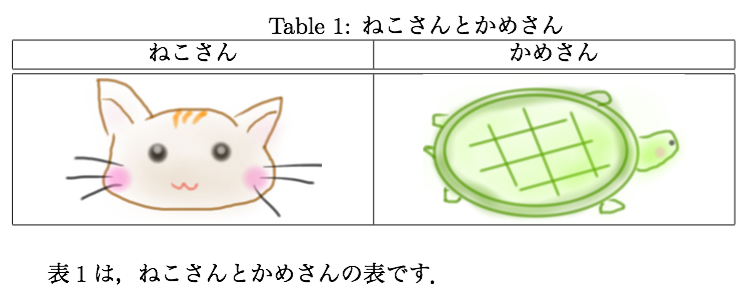表と図を挿入するのは簡単ですが、その2つを同時に使うときにとても苦労しています。
現在の私の書き方のテンプレートを以下に紹介します。
書き方テンプレ
Figure
\begin{table}[h]
\caption{表タイトル}
\begin{tabular}{|l|c|r|} % l:左寄せ,c:中央揃え r:右寄せ
\hline \rm タイトル1 & \rm タイトル2 & \\ \hline
\hline
\begin{minipage}{20mm}
\centering
\scalebox{0.5}{\includegraphics{画像名1.拡張子}}
\end{minipage} &
\begin{minipage}{20mm}
\centering
\scalebox{0.5}{\includegraphics{画像名2.拡張子}}
\end{minipage} \\ \hline
\end{tabular}
\label{ラベル名} % \ref{ラベル名}で表番号を参照
\end{table}
\scaleboxのあとの{}の中で画像のサイズを、\begin{minipage}のあとの{}の中で表のセルのサイズを指定します。
サンプル
cat_turtle.tex
% プリアンブル
\documentclass[10pt]{article}
\usepackage[dvipdfmx]{graphicx}
% 本文
\begin{document}
\begin{table}[h]
\caption{ねこさんとかめさん}
\begin{tabular}{|c|c|} % l:左寄せ,c:中央揃え r:右寄せ
\hline \rm ねこさん & \rm かめさん \\ \hline
\hline
\begin{minipage}{50mm}
\centering
\scalebox{0.3}{\includegraphics{cat.eps}}
\end{minipage} &
\begin{minipage}{50mm}
\centering
\scalebox{0.3}{\includegraphics{turtle.eps}}
\end{minipage} \\ \hline
\end{tabular}
\label{cat_turtle} % \ref{ラベル名}で表番号を参照
\end{table}
表\ref{cat_turtle}は,ねこさんとかめさんの表です.
\end{document}
このように表の中に図を埋め込むことができます!
本題
同様の出力をするためにもっとスマートな書き方があれば教えて下さいm(_ _)m
また、サイズは出力を見つつ調整してください。