この記事では下記のメニュー作成のコードとクリック時のログ出力を載せています。
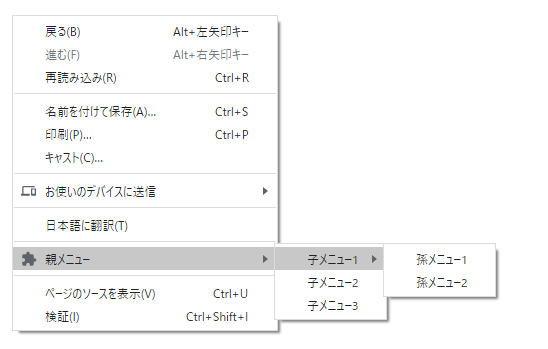 |
|---|
フォルダ構造
フォルダ
├ manifest.json
└ event.js
manifest.json
{
"manifest_version": 2,
"name": "context menus",
"version": "1.0",
"background": {
"scripts": ["event.js"],
"persistent": false
},
"permissions": [
"activeTab",
"contextMenus"
]
}
event.js
'use strict';
{
chrome.runtime.onInstalled.addListener(() => {
const parent = chrome.contextMenus.create({
id: 'parent',
title: '親メニュー'
});
chrome.contextMenus.create({
id: 'child1',
parentId: 'parent',
title: '子メニュー1'
});
chrome.contextMenus.create({
id: 'child2',
parentId: 'parent',
title: '子メニュー2'
});
chrome.contextMenus.create({
id: 'child3',
parentId: 'parent',
title: '子メニュー3'
});
chrome.contextMenus.create({
id: 'grandchild1',
parentId: 'child1',
title: '孫メニュー1'
});
chrome.contextMenus.create({
id: 'grandchild2',
parentId: 'child1',
title: '孫メニュー2'
});
});
// メニューをクリック時に実行
chrome.contextMenus.onClicked.addListener(item => {
console.log(item);
console.log(item.menuItemId);
});
}
孫メニュー1、子メニュー2をクリックしたときのログ
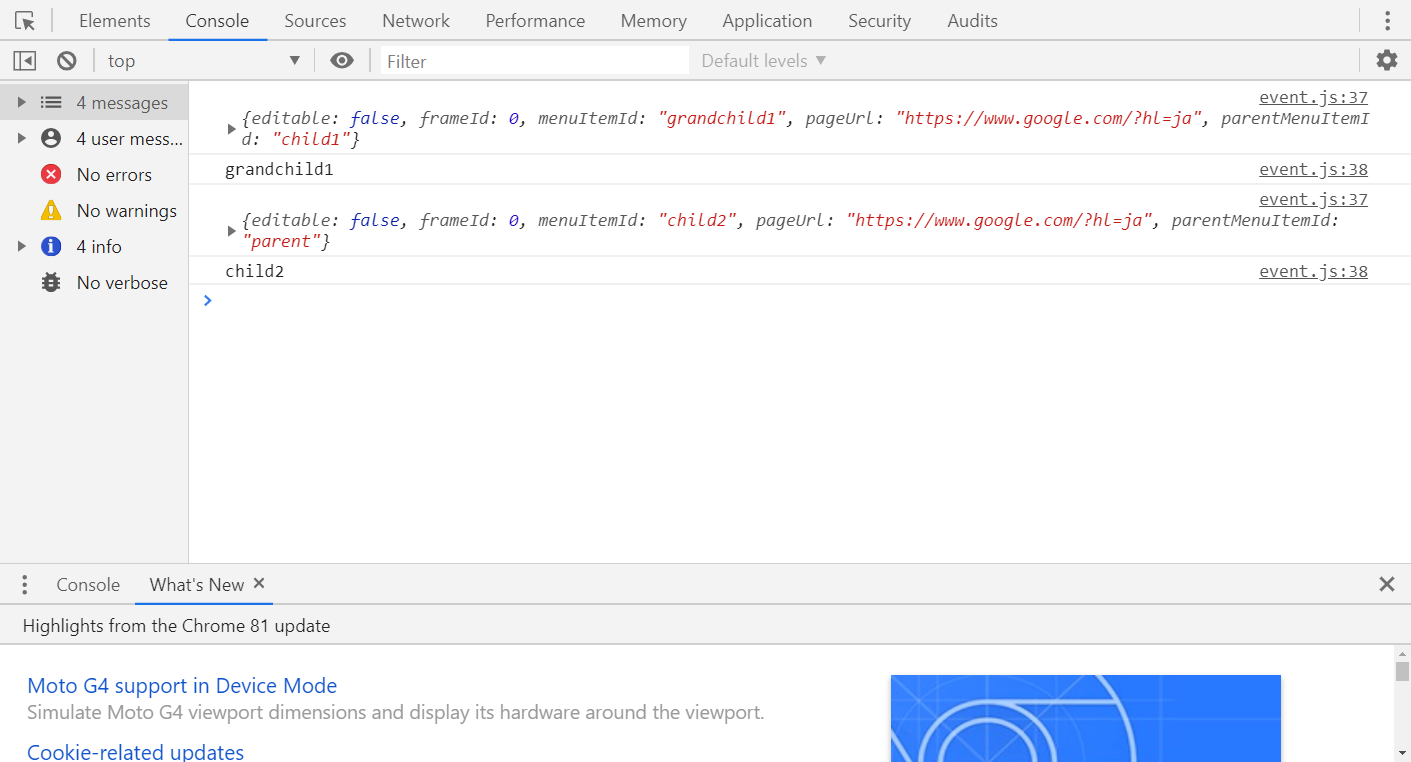 |
|---|
孫メニュー1のログ
{editable: false, frameId: 0, menuItemId: "grandchild1", pageUrl: "https://www.google.com/?hl=ja", parentMenuItemId: "child1"}
grandchild1
子メニュー2のログ
{editable: false, frameId: 0, menuItemId: "child2", pageUrl: "https://www.google.com/?hl=ja", parentMenuItemId: "parent"}
child2
この記事はChrome拡張機能の作り方の一部のコンテンツです。