経緯
普段愛用している Intellij IDEAの、2020.2の新機能として
IntelliJ IDEA 2020.2 では GitHub プルリクエストのレビューとマージを IDE 内から直接行うことが可能になりました。
とのことだったので、早速試してみました。
準備
- Intellij IDEAのバージョンを 2020.2に上げる
-
Preferences>VersionControl>GitHubから、GitHubアカウントとの紐付けをする -
View>Tool Windows>Pull Requestsを選択して、Tool Windows上にPull Requestを表示させる - (任意)
VCS>Git>Create Pull Requestから、pullリクエストを作成する

Intellij上でReviewしてみる
Pull RequestのTool Barを選択すると、先程作成したpullリクエストが表示されます。
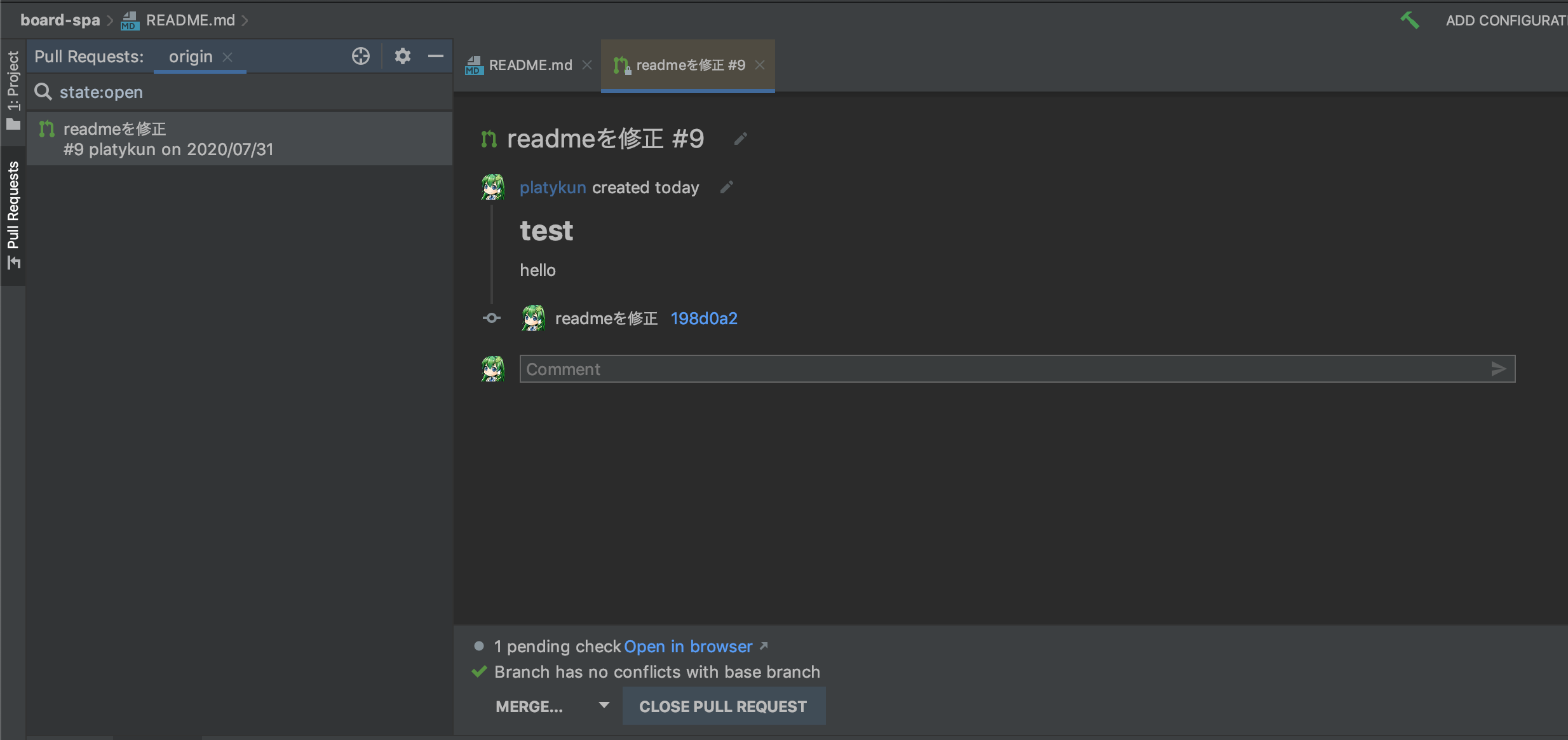
さいごに、下のMergeボタンを押せばマージされるようです。

まとめ
- わざわざブラウザを開かず、IntellijだけでReviewができました。
- レビューコメントのmarkdownプレビュー機能、画像添付ができませんでした。
- ガッツリレビューするならGitHubを開き、指摘対応のようなさらっと見るだけでも良いような内容はIntellijという使い分けになるかなと思いました。
- mergeボタンを押しても(何故か)PRがマージされませんでした・・(PRのcloseはできました)
参考
公式が提供する機能紹介動画
https://youtu.be/lgZRMCpfYM4?t=806

