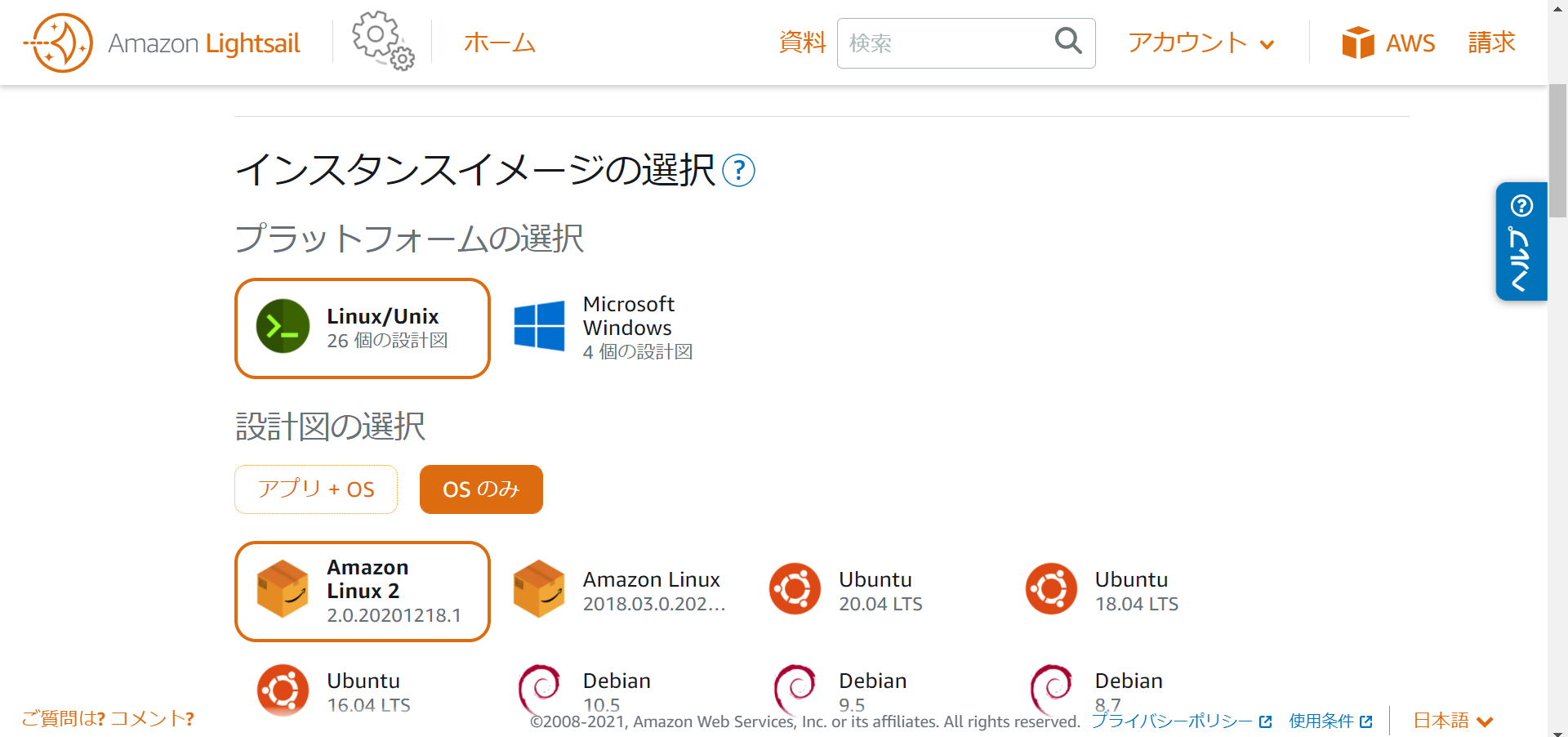yum update -y
yum install -y docker
service docker start
usermod -a -G docker ec2-user
sudo curl -SL https://github.com/docker/compose/releases/download/v2.28.1/docker-compose-linux-x86_64 -o /usr/local/bin/docker-compose
chmod +x /usr/local/bin/docker-compose
yum install -y git
yum install -y jq
dd if=/dev/zero of=/tmpswap bs=1024 count=1M
chmod 600 /tmpswap
mkswap /tmpswap
swapon /tmpswap
corret 8
amazon-linux-extras enable corretto8
yum install -y java-1.8.0-amazon-corretto-devel
correto 16
sudo rpm --import https://yum.corretto.aws/corretto.key
sudo curl -L -o /etc/yum.repos.d/corretto.repo https://yum.corretto.aws/corretto.repo
sudo yum install -y java-16-amazon-corretto-devel
corret 21
sudo yum install java-21-amazon-corretto-devel
nvmはログインしてからでないとできなかた
curl -o- https://raw.githubusercontent.com/nvm-sh/nvm/v0.39.7/install.sh | bash
nvm install 22
nvm use 22