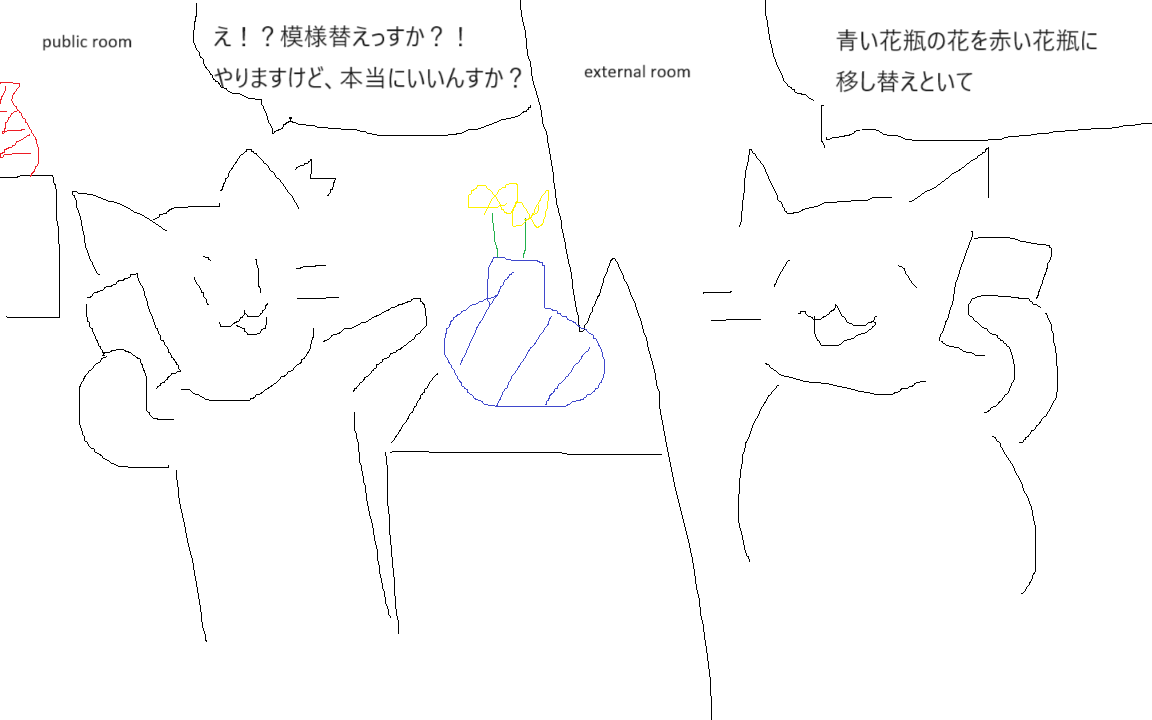はじめに
この記事は、最近サーバー構築の練習をしているpizaが「例え行き詰ったとしても、来週になったら絶対忘れてそうだっぷー」と泣いていたので執筆しました。来週、自分がこの記事を書いたことを忘れていませんように、、、
背景
pizaは0先生から特別に頂いた「サーバー構築・運用」の授業資料でクラウドサーバーの理解を深めようとしています。「VMware Workstation 17 Player」上に「CentOS Stream8」を入れ、ネットワークのセッティングを終えたばかりです。かなり順調に進んでいたので、ウキウキでFirewall 設定を始めたところ以下の注意書きが表示されました。
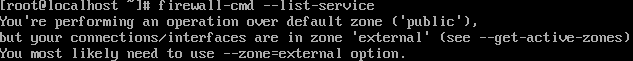
概要
You're performing an operation over default zone ('public'),
but your connections/interfaces are in zone 'external' (see --get-active-zones)
You most likely need to use --zone=external option.
意訳すると、
「君はデフォルトゾーン("public")の操作してるけど、いまいるの"external"ゾーンだよ?場所間違ってない?もし、"external"ゾーンの操作をしたいのなら、「--zone=external」オプションを使う必要があるぞ。」
となりそう。操作対象のゾーンと現在いるゾーン(アクティブゾーン)が違うと表示されるみたい。隣の部屋からインテリアを変えているようなものなのだろうか。
解決
操作対象のゾーンとアクティブゾーンが一緒じゃないから心配のメッセージが届いたみたいなので、以下のコマンドで解決。
firewall-cmd --change-interface=public
感想
ふんわりとした記事ですが、メモ書きと思えば悪くなさそうです。
参考