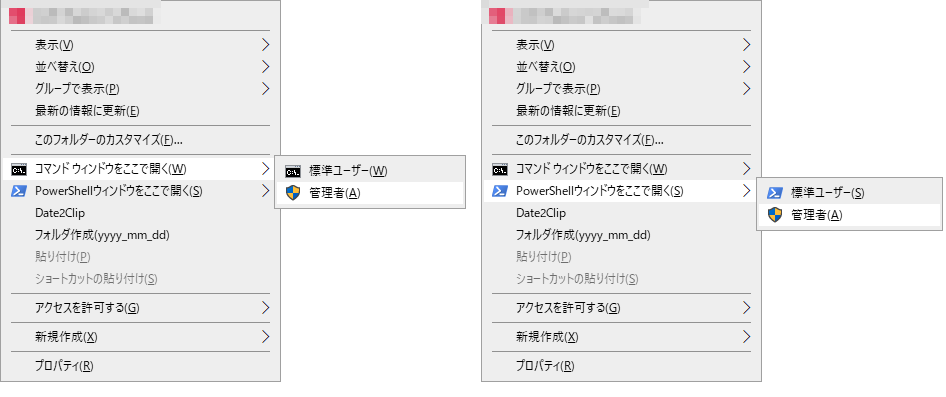Save as UTF-16LE.
階層メニューにしたら意外と簡単に具合がいいのが出来た。
↓↓↓ コレ ↓↓↓
OpenCmd.reg
Windows Registry Editor Version 5.00
[HKEY_CLASSES_ROOT\Directory\Background\shell\OpenCmd]
@=""
"Extended"=""
"Icon"="cmd.exe"
"MUIVerb"="@shell32.dll,-8506"
"SubCommands"=""
;"ExtendedSubCommandsKey"="Directory\\Background\\shell\\OpenCmd"
[HKEY_CLASSES_ROOT\Directory\Background\shell\OpenCmd\shell]
[HKEY_CLASSES_ROOT\Directory\Background\shell\OpenCmd\shell\01]
;@="Standard(&W)"
"Icon"="cmd.exe"
"NoWorkingDirectory"=""
@="標準ユーザー(&W)"
[HKEY_CLASSES_ROOT\Directory\Background\shell\OpenCmd\shell\01\command]
@="cmd.exe /s /k pushd \"%V\""
[HKEY_CLASSES_ROOT\Directory\Background\shell\OpenCmd\shell\runas]
;@="Administrator(&A)"
"HasLUAShield"=""
"NoWorkingDirectory"=""
@="管理者(&A)"
[HKEY_CLASSES_ROOT\Directory\Background\shell\OpenCmd\shell\runas\command]
@="cmd.exe /s /k pushd \"%V\""
[HKEY_CLASSES_ROOT\Directory\shell\OpenCmd]
@=""
"Extended"=""
"Icon"="cmd.exe"
"MUIVerb"="@shell32.dll,-8506"
"SubCommands"=""
[HKEY_CLASSES_ROOT\Directory\shell\OpenCmd\shell]
[HKEY_CLASSES_ROOT\Directory\shell\OpenCmd\shell\01]
;@="Standard(&W)"
"Icon"="cmd.exe"
"NoWorkingDirectory"=""
@="標準ユーザー(&W)"
[HKEY_CLASSES_ROOT\Directory\shell\OpenCmd\shell\01\command]
@="cmd.exe /s /k pushd \"%V\""
[HKEY_CLASSES_ROOT\Directory\shell\OpenCmd\shell\runas]
;@="Administrator(&A)"
"HasLUAShield"=""
"NoWorkingDirectory"=""
@="管理者(&A)"
[HKEY_CLASSES_ROOT\Directory\shell\OpenCmd\shell\runas\command]
@="cmd.exe /s /k pushd \"%V\""
[HKEY_CLASSES_ROOT\Drive\shell\OpenCmd]
@=""
"Extended"=""
"Icon"="cmd.exe"
"MUIVerb"="@shell32.dll,-8506"
"SubCommands"=""
[HKEY_CLASSES_ROOT\Drive\shell\OpenCmd\shell]
[HKEY_CLASSES_ROOT\Drive\shell\OpenCmd\shell\01]
;@="Standard(&W)"
"Icon"="cmd.exe"
"NoWorkingDirectory"=""
@="標準ユーザー(&W)"
[HKEY_CLASSES_ROOT\Drive\shell\OpenCmd\shell\01\command]
@="cmd.exe /s /k pushd \"%V\""
[HKEY_CLASSES_ROOT\Drive\shell\OpenCmd\shell\runas]
;@="Administrator(&A)"
"HasLUAShield"=""
"NoWorkingDirectory"=""
@="管理者(&A)"
[HKEY_CLASSES_ROOT\Drive\shell\OpenCmd\shell\runas\command]
@="cmd.exe /s /k pushd \"%V\""
元に戻す用 ↓
OpenCmd_remove.reg
Windows Registry Editor Version 5.00
[-HKEY_CLASSES_ROOT\Directory\Background\shell\OpenCmd]
[-HKEY_CLASSES_ROOT\Directory\shell\OpenCmd]
[-HKEY_CLASSES_ROOT\Drive\shell\OpenCmd]
powershell バージョン ↓
OpenPowershell.reg
Windows Registry Editor Version 5.00
[HKEY_CURRENT_USER\SOFTWARE\Classes\Directory\Background\shell\OpenPowershell]
"Extended"=""
"Icon"="powershell.exe"
;"MUIVerb"="@shell32.dll,-8508"
"MUIVerb"="PowerShellウィンドウをここで開く(&S)"
"SubCommands"=""
[HKEY_CURRENT_USER\SOFTWARE\Classes\Directory\Background\shell\OpenPowershell\shell]
[HKEY_CURRENT_USER\SOFTWARE\Classes\Directory\Background\shell\OpenPowershell\shell\01]
;@="Standard(&S)"
@="標準ユーザー(&S)"
"Icon"="powershell.exe"
"NoWorkingDirectory"=""
[HKEY_CURRENT_USER\SOFTWARE\Classes\Directory\Background\shell\OpenPowershell\shell\01\command]
@="powershell.exe -noexit -command Set-Location -literalPath '%V'"
[HKEY_CURRENT_USER\SOFTWARE\Classes\Directory\Background\shell\OpenPowershell\shell\runas]
;@="Administrator(&A)"
@="管理者(&A)"
"HasLUAShield"=""
"NoWorkingDirectory"=""
[HKEY_CURRENT_USER\SOFTWARE\Classes\Directory\Background\shell\OpenPowershell\shell\runas\command]
@="powershell.exe -noexit -command Set-Location -literalPath '%V'"
[HKEY_CURRENT_USER\SOFTWARE\Classes\Directory\Background\shell\Powershell]
"ProgrammaticAccessOnly"=""
[HKEY_CURRENT_USER\SOFTWARE\Classes\Directory\shell\OpenPowershell]
"Extended"=""
"Icon"="powershell.exe"
;"MUIVerb"="@shell32.dll,-8508"
"MUIVerb"="PowerShellウィンドウをここで開く(&S)"
"SubCommands"=""
[HKEY_CURRENT_USER\SOFTWARE\Classes\Directory\shell\OpenPowershell\shell]
[HKEY_CURRENT_USER\SOFTWARE\Classes\Directory\shell\OpenPowershell\shell\01]
;@="Standard(&S)"
@="標準ユーザー(&S)"
"Icon"="powershell.exe"
"NoWorkingDirectory"=""
[HKEY_CURRENT_USER\SOFTWARE\Classes\Directory\shell\OpenPowershell\shell\01\command]
@="powershell.exe -noexit -command Set-Location -literalPath '%V'"
[HKEY_CURRENT_USER\SOFTWARE\Classes\Directory\shell\OpenPowershell\shell\runas]
;@="Administrator(&A)"
@="管理者(&A)"
"HasLUAShield"=""
"NoWorkingDirectory"=""
[HKEY_CURRENT_USER\SOFTWARE\Classes\Directory\shell\OpenPowershell\shell\runas\command]
@="powershell.exe -noexit -command Set-Location -literalPath '%V'"
[HKEY_CURRENT_USER\SOFTWARE\Classes\Directory\shell\Powershell]
"ProgrammaticAccessOnly"=""
[HKEY_CURRENT_USER\SOFTWARE\Classes\Drive\shell\OpenPowershell]
@=""
"Extended"=""
"Icon"="powershell.exe"
;"MUIVerb"="@shell32.dll,-8508"
"MUIVerb"="PowerShellウィンドウをここで開く(&S)"
"SubCommands"=""
[HKEY_CURRENT_USER\SOFTWARE\Classes\Drive\shell\OpenPowershell\shell]
[HKEY_CURRENT_USER\SOFTWARE\Classes\Drive\shell\OpenPowershell\shell\01]
;@="Standard(&S)"
@="標準ユーザー(&S)"
"Icon"="powershell.exe"
"NoWorkingDirectory"=""
[HKEY_CURRENT_USER\SOFTWARE\Classes\Drive\shell\OpenPowershell\shell\01\command]
@="powershell.exe -noexit -command Set-Location -literalPath '%V'"
[HKEY_CURRENT_USER\SOFTWARE\Classes\Drive\shell\OpenPowershell\shell\runas]
;@="Administrator(&A)"
@="管理者(&A)"
"HasLUAShield"=""
"NoWorkingDirectory"=""
[HKEY_CURRENT_USER\SOFTWARE\Classes\Drive\shell\OpenPowershell\shell\runas\command]
@="powershell.exe -noexit -command Set-Location -literalPath '%V'"
[HKEY_CURRENT_USER\SOFTWARE\Classes\Drive\shell\Powershell]
"ProgrammaticAccessOnly"=""
元に戻す用 ↓
OpenPowershell_remove.reg
Windows Registry Editor Version 5.00
[-HKEY_CURRENT_USER\SOFTWARE\Classes\Directory\Background\shell\OpenPowershell]
[-HKEY_CURRENT_USER\SOFTWARE\Classes\Directory\Background\shell\Powershell]
[-HKEY_CURRENT_USER\SOFTWARE\Classes\Directory\shell\OpenPowershell]
[-HKEY_CURRENT_USER\SOFTWARE\Classes\Directory\shell\Powershell]
[-HKEY_CURRENT_USER\SOFTWARE\Classes\Drive\shell\OpenPowershell]
[-HKEY_CURRENT_USER\SOFTWARE\Classes\Drive\shell\Powershell]
powershellの方は元から有るメニューを非表示にした方が良いのだけれど、TrustedInstaller様のブツを弄るのは気が引けるのでログオンユーザー限定です。