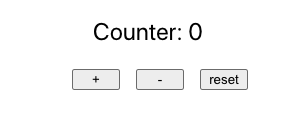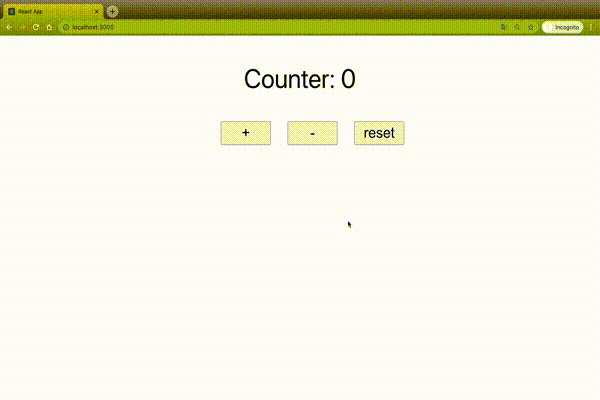こちらはVISITS advent calendar 2020 24日目の記事です。
本日はフロントエンドエンジニアのpipopotamsauがつとめさせていただきます。
本記事ではredux-toolkitでreduxを使わず、Reactの標準APIのみで使う方法をご紹介しようと思います。
1. redux-toolkitとは
redux-toolkitとはredux開発チームが公式に出している、より効率的かつ簡単にreduxを利用できるようにするライブラリになります。
redux-toolkitの詳しい説明は本記事の趣旨ではないため割愛しますが、名前からわかる通り基本的には「redux」と一緒に使うためのライブラリです。
しかし、reduxなしでReactのuseReducerと一緒に使うこともできるので紹介したいと思います。
2. redux-toolkitとuseReducerを組み合わせて使ってみる
それでは早速redux-toolkitとuseReducerを組み合わせたサンプルアプリケーションをみていきましょう。
以下のようなカウンターアプリを作ってみます。
※ 本記事のサンプルアプリケーションのレポジトリはこちらです
まずはredux-toolkitのcreateSliceヘルパーを使用し、reducer、action creator、action typeを生成します。
import { createSlice } from '@reduxjs/toolkit';
const initialState = { counter: 0 };
const slice = createSlice({
name: 'counter',
reducers:{
INCREMENT: (state) => {
state.counter += 1;
},
DECREMENT: (state) => {
state.counter -= 1;
},
RESET: (state) => {
state.counter = 0;
},
},
initialState
});
const { actions, reducer } = slice;
次は上記のcreateSliceで生成したreducerとuseReducerを組み合わせて、stateとdispatch関数を生成します。
const { actions, reducer } = slice;
function CounterApp() {
const [state, dispatch] = useReducer(reducer, initialState);
return (
// return jsx
);
}
ここまででほぼ終わりです。あとはcounterを表示したり、buttonのonClickイベントに上記で生成したdispatch関数とactionを組み合わせたコールバックを仕込むだけです。
const { actions, reducer } = slice;
function CounterApp() {
const [state, dispatch] = useReducer(reducer, initialState);
return (
<div className="counter-app">
<p className="counter">Counter: { state.counter }</p>
<ul className="buttons">
<li>
<button onClick={ () => dispatch(actions.INCREMENT) }>+</button>
</li>
<li>
<button onClick={ () => dispatch(actions.DECREMENT) }>-</button>
</li>
<li>
<button onClick={ () => dispatch(actions.RESET) }>reset</button>
</li>
</ul>
</div>
);
}
これで以下のようなカウンターアプリを作ることができました![]()
3. なぜredux-toolkitをuseReducerと一緒に使うのか?
基本的にreduxでredux-toolkitを使う理由と一緒だと考えています。
効率的にreducerやaction creators, action typeを作るためだったり、書き方を統一する意図で使用しています。
4. 終わりに
最後までお読みいただきありがとうございました。
本記事のサンプルコードは以下になります。コード全体がみたいという方はこちらを参照してください。
https://github.com/pipopotamasu/redux-toolkit-and-usereducer
さて、クリスマスまで残すところあと1日です。
VISITS Technologiesのアドベントカレンダーの最後を飾るのは、エンジニアリングマネージャーの@kotala_bになります!