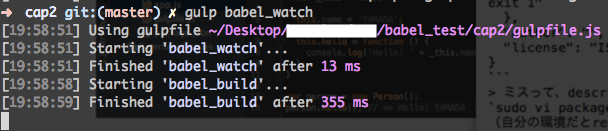前回に引き続き、ES6のビルド環境構築です。
今回はBabelとタスクランナーのGulpを組み合わせた場合のビルド環境を作ります。
Babel + GulpのES6ビルド環境の構築
前提として、node.jsとbabelとgulpがグローバルインストールされている状態を想定
gulpコマンドが見つからない的なメッセージが出た場合は、gulpをグローバルインストールして下さい
$ sudo npm install -g gulp
- 適当なディレクトリを用意
$ mkdir babel_test/cap2
$ cd babel_test/cap2
- package.jsonを作成
$ npm initで対話的に下記のようなファイルを作成しました↓
{
"name": "babel-test-gulp",
"version": "1.0.0",
"description": "hoge",
"repository": "piyo",
"main": "index.js",
"scripts": {
"test": "echo \"Error: no test specified\" && exit 1"
},
"author": "",
"license": "ISC"
}
ミスって、descriptionとかrepositoryが空になっちゃっても
sudo vi package.jsonで編集出来ます。
(自分の環境だとread-onlyなpackage.jsonが生成されました)
-
Babelのコマンドラインツールをインストール
$ npm install --save-dev babel-cli
- es2015のトランスパイル用プラグインをインストール
```terminal
$ npm install --save-dev babel-preset-es2015
- .babelrcを作成
$ touch .babelrc
$ echo '{ "presets": ["es2015"] }' > .babelrc
-
gulp関係のプラグインをインストール
$ npm install --save-dev gulp
$ npm install --save-dev gulp-babel
$ npm install --save-dev gulp-rename
- gulpfile.jsを作成(gulpのタスクを作成)
```gulpfile.js
var gulp = require("gulp");
var babel = require("gulp-babel");
var rename = require("gulp-rename");
gulp.task("babel_build", function () {
return gulp.src("src/*es6.js")
.pipe(babel())
// ".es6"という文字列を削る
// path.basename -> sample.es6
.pipe(rename(function (path) {
var cutLength = path.basename.length - 4;
path.basename = path.basename.slice(0, cutLength);
}))
.pipe(gulp.dest("dist"));
});
gulp.task('babel_watch', function() {
gulp.watch('src/*es6.js', ['babel_build'])
});
// defaltタスクを作成しても良い(gulpだけで実行出来る)
// gulp.task('default', ['babel_build', 'babel_watch']);
gulp-renameはコンパイル後のファイル名から
.es6を削るために利用しているため、GulpでBabelを動かすために、必須ではありません。
- コンパイル元のファイルを作成
デフォルトパラメータとアローファンクションを利用。
setTimeout((hoge = "ほげ") => {
console.log(hoge);
}, 500);
- ウォッチ・コンパイルする
$ pwd # -> ~/babel_test/cap2
$ gulp babel_watch
備考
gulpfile.jsをES6で記述するためには下記の対策が必要
- gulpfile.js -> gulpfile.babel.jsに名称変更
- presetsの設定をgulpfile.babel.jsに記述せず、.babelrc or package.jsonに記述する
(import構文などでコケます)
参考記事
Babel built-systems -> Gulp
gulpでよく使うパッケージのメモ
ES6 で書く環境を作る(gulp + Babel 編)(ほぼ、そのままですみません..)