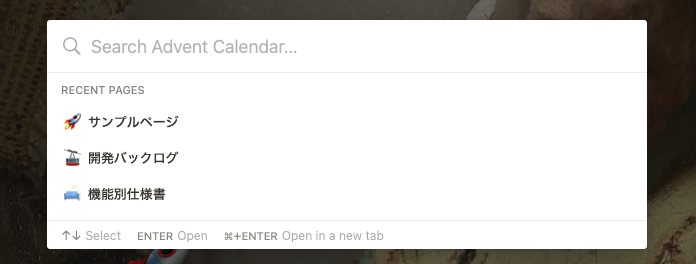アルプ株式会社でエンジニアをしています、集約のエンティティ@pictinyです。
これはNotion Advent Calendar 2020 1日目のエントリです。
Quick Find
NotionにはQuick Findというドキュメントを検索する機能があります。
参考: Quick Find

Quick Findは画面左のサイドバーから利用できますが、この機能が⌘ + Kのショートカットで呼び出せるようになりました。
まとめ
⌘ + KはSlackのクイックスイッチャーを開くショートカットと同じです。
最近のQuick Findは性能が向上していることもあって、このショートカットはとても便利ですね!
Okay, we give in 🏳️
— Notion (@NotionHQ) November 30, 2020
Now you can pull up Quick Find with ⌘ + K! (Or Ctrl if you're on Windows) ⌘ + P still works too if you're used to that. pic.twitter.com/S9wJLtETcx