まずは、実験環境を構築する。
ちなみに作業環境はmac(10.9.5)。
今回はAWSドキュメント(※)を参考に、Elastic BeanstalkでSinatraアプリケーション環境を構築してみる。
(※) http://docs.aws.amazon.com/ja_jp/elasticbeanstalk/latest/dg/create_deploy_Ruby_sinatra.html
ほぼほぼドキュメント通り。
# mkdir HogeHogeApp
# cd HogeHogeApp/
# git init .
# eb init
# eb start
# git add .
# git commit -m "Initial commit"
# git aws.push
# eb status --verbose
途中、botoがなくて怒られたので以下で対応。
# easy_install boto
ほぼほぼドキュメント通りで環境は作れた。
ここまでは、まずまず順調(´꒳`)
インスタンスも立ち上がった。
立ち上がったインスタンスにssh接続しようとするが繋がらない。
Security Groupを確認したところ、tcp:80しか開いていない。
ここでポイントの豆知識!
Elastic Beanstalkのssh接続は、Elastic Beanstalkの"Config"を変更することで可能になる。
"Instances"の"EC2 key pair:"を設定してやる必要がある。
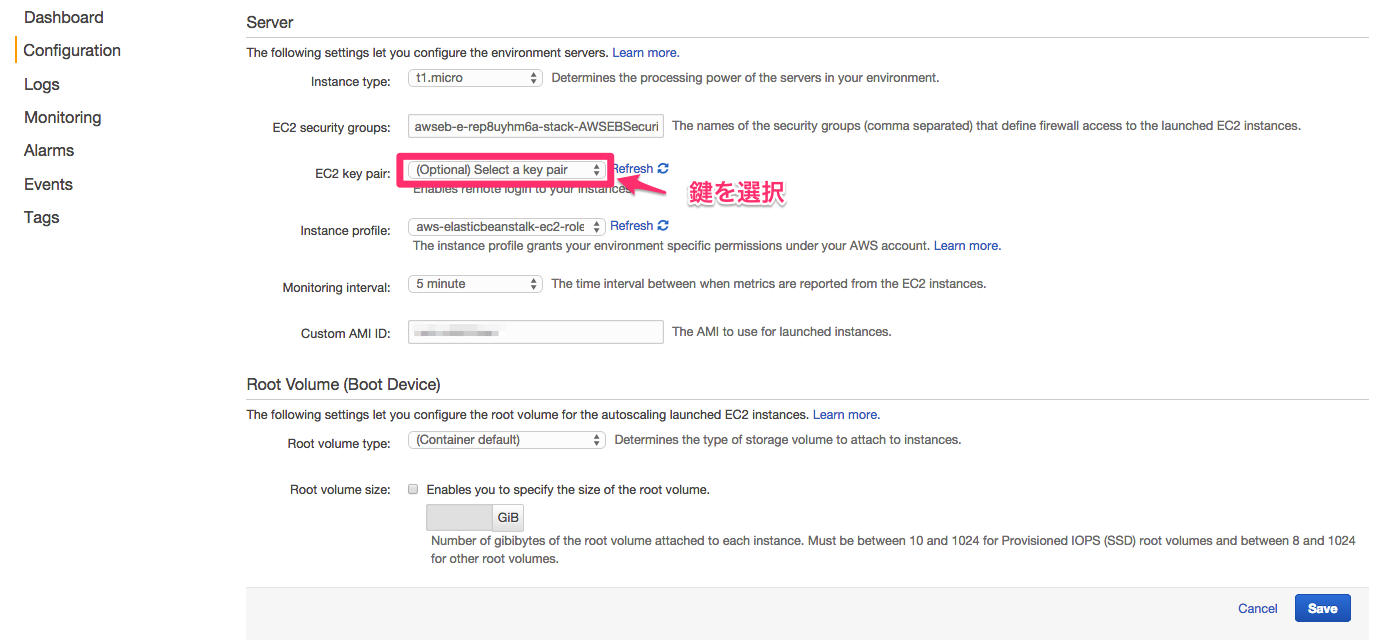
設定してやると、Security Groupにtcp:22が開いたインスタンスが起動し直された。
(接続元IPアドレス制限がないのが気になるが。。。)
これで実験環境の準備が整った。
次回はsensuクライアントを設定する。
