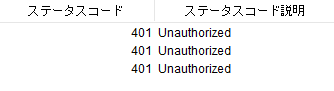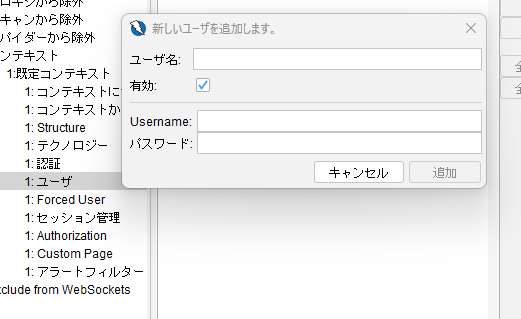Basic認証のログイン情報をOWASP ZAPに設定する
通常通りにスパイダーでスキャンを実施してみる
Unauthorizedを既定コンテキストに含め、編集する
Unauthorizedを右クリックし、既定のコンテキストに追加します。
画面左上のファイルから、セッションのプロパティをクリックします。
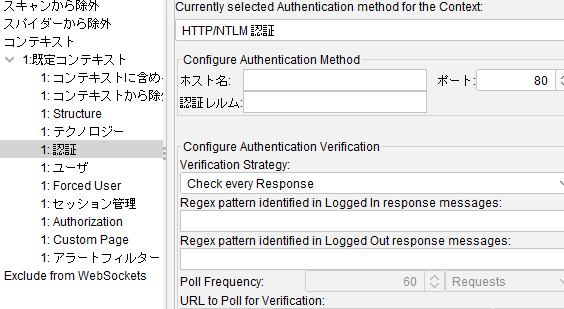
認証をHTTP/NTLM認証に変更し、ホスト名、認証レルム、ポート番号を入力します。
実際にスパイダーを再実施してみる
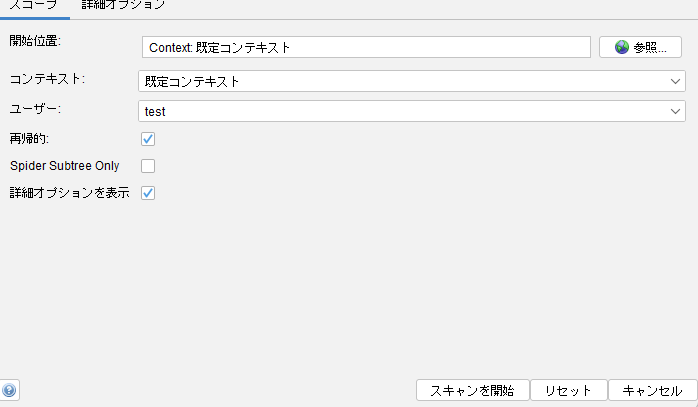
既定コンテキストを右クリックし、ユーザーを先程追加したユーザに変更してスキャンを開始します。
結果
無事にスキャンが完了しました。
終わりに
こちらも私の備忘録でした。
何回か実施したことはあるものの、久しぶりにしようとすると忘れます。