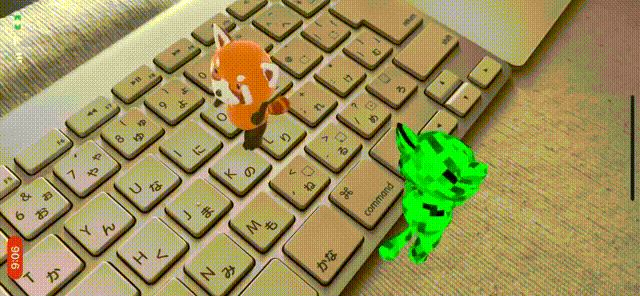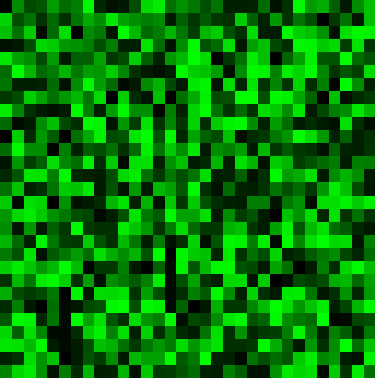前回 「ARKit+SceneKit+Metalで光学迷彩①」の続きで光学迷彩の調子が悪い感じを表現してみた
ノイズテクスチャの描画方法
①ブロックノイズテクスチャをコンピュートシェーダーで生成
②①をマテリアルとしたキャラクターの描画パスを追加
③前回作成した最終画像の生成処理に②を加える
・光学迷彩画像、または、②のブロックノイズ画像のどちらかを描画する
・描画のタイミングはランダム
アプリ実行時にXcodeで Capture GPU Frame すると次のようにレンダリングパスを確認できる(Xcode12で確認)。今回の追加したのは手書きの赤線部分。
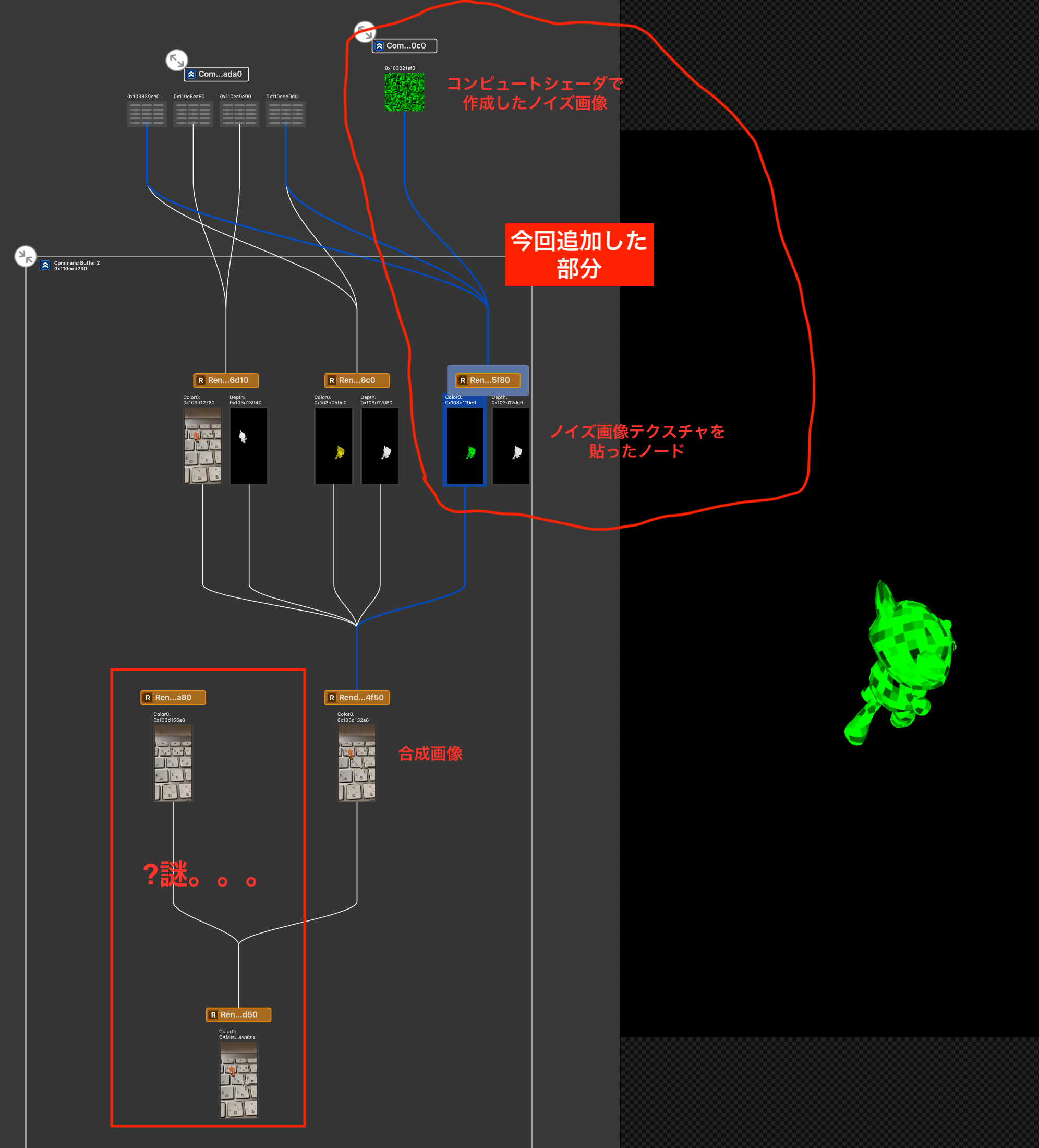
パス毎にどんな色・デプスが出力されているのか確認できるので便利。デバッグ実行中にカメラアイコンをタップするとCapture GPU Frame ができる。
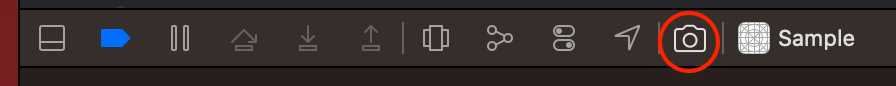
コンピュートシェーダーによるブロックノイズ生成とSCNNodeへの設定
ノイズテクスチャの生成に必要なのは時間で変わる情報timeParam と xy座標。
描画の度にインクリメントされる timeParam の値をシェーダーに渡し、シェーダーはその情報とxy座標を元にノイズ色を決める。
ノイズ生成のタイミングは renderer(_ renderer: SCNSceneRenderer, updateAtTime time: TimeInterval) で動作している。
・シェーダー
// 乱数生成
float rand(float2 co) {
return fract(sin(dot(co.xy, float2(12.9898, 78.233))) * 43758.5453);
}
// ブロックノイズ画像生成シェーダー
kernel void blockNoise(const device float& time [[buffer(0)]],
texture2d<float, access::write> out [[texture(0)]],
uint2 id [[thread_position_in_grid]]) {
// 8pxのブロック
float2 uv = float2(id.x / 8, id.y / 8);
float noise = fract(rand(rand(float2(float(uv.x * 50 + time), float(uv.y * 50 + time) + time))));
float4 color = float4(0.0, noise, 0.0, 1.0);
out.write(color, id);
}
・swift(シェーダー呼び出し部分)
private func setupMetal() {
(略)
// ノイズ作成用コンピュートシェーダー
let noiseShader = library.makeFunction(name: "blockNoise")!
self.computeState = try! self.device.makeComputePipelineState(function: noiseShader)
// シェーダーに渡す時間情報のバッファ
self.timeParamBuffer = self.device.makeBuffer(length: MemoryLayout<Float>.size, options: .cpuCacheModeWriteCombined)
self.timeParamPointer = UnsafeMutableRawPointer(self.timeParamBuffer.contents()).bindMemory(to: Float.self, capacity: 1)
// スレッドグループ・グリッド
self.threadgroupSize = MTLSizeMake(16, 16, 1)
let threadCountW = (noiseTetureSize + self.threadgroupSize.width - 1) / self.threadgroupSize.width
let threadCountH = (noiseTetureSize + self.threadgroupSize.height - 1) / self.threadgroupSize.height
self.threadgroupCount = MTLSizeMake(threadCountW, threadCountH, 1)
}
func renderer(_ renderer: SCNSceneRenderer, updateAtTime time: TimeInterval) {
// 描画毎にインクリメント
self.timeParam += 1;
self.timeParamPointer.pointee = self.timeParam
let commandBuffer = self.commandQueue.makeCommandBuffer()!
let computeEncoder = commandBuffer.makeComputeCommandEncoder()!
computeEncoder.setComputePipelineState(computeState)
computeEncoder.setBuffer(self.timeParamBuffer, offset: 0, index: 0)
computeEncoder.setTexture(noiseTexture, index: 0)
computeEncoder.dispatchThreadgroups(threadgroupCount, threadsPerThreadgroup: threadgroupSize)
computeEncoder.endEncoding()
commandBuffer.commit()
commandBuffer.waitUntilCompleted()
}
シェーダーの出力は MTLTexture で受け取る。
ポイントになるのは、受け取ったテクスチャをキャラクターのマテリアルとしてどうやって渡すか。
// ノイズを書き込むテクスチャ
let textureDescriptor = MTLTextureDescriptor.texture2DDescriptor(pixelFormat: .rgba8Unorm,
width: noiseTetureSize,
height: noiseTetureSize,
mipmapped: false)
textureDescriptor.usage = [.shaderWrite, .shaderRead]
self.noiseTexture = device.makeTexture(descriptor: textureDescriptor)!
// ノイズテクスチャを光学迷彩対象のNodeのマテリアルに設定
let node = self.rootNode.childNode(withName: "CamouflageNode", recursively: true)!
let material = SCNMaterial()
material.diffuse.contents = self.noiseTexture!
material.emission.contents = self.noiseTexture! // 影ができないようにする
node.geometry?.materials = [material]
これは生成したノイズ画像(テクスチャ)をSCNMaterial の diffuse.contents に設定して、それをキャラクターノードのジオメトリに設定するだけ。あとは SceneKit がやってくれる。SCNProgramを使う方向であれこれ試していたが、こちらの記事 にやり方が書いてあった。
マルチパスレンダリング
前回の記事で出力していた光学迷彩部分を、今回描画する部分(ノイズテクスチャが貼られたキャラクター)で置き換えたりする(ランダムなタイミングによって表示を切り替えてチラつきを表現)。
SCNTechnique に追加したパスは次の通り。
"pass_noise_node" : {
"draw" : "DRAW_NODE",
"includeCategoryMask" : 2,
"outputs" : {
"color" : "noise_color_node"
}
},
ノイズテクスチャでキャラクターを描画するだけなので、これだけ。"color" : "noise_color_node" に色情報を出力している。
最終画像の生成シェーダーには次のように変更。上記パスで出力された noiseColorNode を引数に追加している。
// ノイズ発生タイミング生成
bool spike(float time) {
float flickering = 0.3; // チラつき具合。大きくするとチラつきやすくなる
float piriod = -0.8; // チラつく期間。小さくするとチラつく時間が長くなる
if (rand(time * 0.1) > (1.0 - flickering) && sin(time) > piriod) {
return true;
} else {
return false;
}
}
// シーン全体とノード法線の合成用フラグメントシェーダー
fragment half4 mix_fragment(MixColorInOut vert [[stage_in]],
constant SCNSceneBuffer& scn_frame [[buffer(0)]], // 描画フレームの情報
texture2d<float, access::sample> colorScene [[texture(0)]],
depth2d<float, access::sample> depthScene [[texture(1)]],
texture2d<float, access::sample> colorNode [[texture(2)]],
depth2d<float, access::sample> depthNode [[texture(3)]],
texture2d<float, access::sample> noiseColorNode [[texture(4)]])
{
float ds = depthScene.sample(s, vert.uv); // シーン全体描画時のデプス
float dn = depthNode.sample(s, vert.uv); // ノード描画時のデプス
float4 fragment_color;
if (dn > ds) {
if (spike(scn_frame.time)) {
// ノイズのタイミングではノイズテクスチャの色を採用
fragment_color = noiseColorNode.sample(s, fract(vert.uv));
} else {
// 光学迷彩対象のオブジェクトがシーンで描画したオブジェクトの手前にあるので、光学迷彩効果を出す
(略)
}
spike() でランダムな true/false 情報を作り、それでノイズのあるキャラクターか、光学迷彩のキャラクターか表示色を切り替えている。
ソースコード全体
・マルチパスレンダリング定義
{
"targets" : {
"color_scene" : { "type" : "color" },
"depth_scene" : { "type" : "depth" },
"color_node" : { "type" : "color" },
"depth_node" : { "type" : "depth" },
"noise_color_node" : { "type" : "color" }
},
"passes" : {
"pass_scene" : {
"draw" : "DRAW_SCENE",
"excludeCategoryMask" : 2,
"outputs" : {
"color" : "color_scene",
"depth" : "depth_scene"
},
"colorStates" : {
"clear" : true,
"clearColor" : "sceneBackground"
},
"depthStates" : {
"clear" : true,
"func" : "less"
}
},
"pass_node" : {
"draw" : "DRAW_NODE",
"includeCategoryMask" : 2,
"metalVertexShader" : "node_vertex",
"metalFragmentShader" : "node_fragment",
"outputs" : {
"color" : "color_node",
"depth" : "depth_node"
},
"depthStates" : {
"clear" : true,
"func" : "less"
}
},
"pass_noise_node" : {
"draw" : "DRAW_NODE",
"includeCategoryMask" : 2,
"outputs" : {
"color" : "noise_color_node"
}
},
"pass_mix" : {
"draw" : "DRAW_QUAD",
"inputs" : {
"colorScene" : "color_scene",
"depthScene" : "depth_scene",
"colorNode" : "color_node",
"depthNode" : "depth_node",
"noiseColorNode" : "noise_color_node"
},
"metalVertexShader" : "mix_vertex",
"metalFragmentShader" : "mix_fragment",
"outputs" : {
"color" : "COLOR"
},
"colorStates" : {
"clear" : "true"
}
}
},
"sequence" : [
"pass_scene",
"pass_node",
"pass_noise_node",
"pass_mix"
]
}
・シェーダー
# include <metal_stdlib>
using namespace metal;
# include <SceneKit/scn_metal>
// SceneKit -> Shader の受け渡し型
// 定義は https://developer.apple.com/documentation/scenekit/scnprogram 参照
struct VertexInput {
float4 position [[attribute(SCNVertexSemanticPosition)]]; // 頂点座標
float2 texCoords [[attribute(SCNVertexSemanticTexcoord0)]]; // テクスチャ座標
float2 normal [[attribute(SCNVertexSemanticNormal)]]; // 法線
};
// SceneKit -> Shader の受け渡し型(ノード毎)
// 定義は https://developer.apple.com/documentation/scenekit/scnprogram 参照
struct PerNodeBuffer {
float4x4 modelViewProjectionTransform;
};
struct NodeColorInOut {
float4 position [[position]];
float4 normal;
};
struct MixColorInOut {
float4 position [[position]];
float2 uv;
};
// 乱数生成
float rand(float2 co) {
return fract(sin(dot(co.xy, float2(12.9898, 78.233))) * 43758.5453);
}
// ノイズ発生タイミング生成
bool spike(float time) {
float flickering = 0.3; // チラつき具合。大きくするとチラつきやすくなる
float piriod = -0.8; // チラつく期間。小さくするとチラつく時間が長くなる
if (rand(time * 0.1) > (1.0 - flickering) && sin(time) > piriod) {
return true;
} else {
return false;
}
}
// ノード用頂点シェーダー
vertex NodeColorInOut node_vertex(VertexInput in [[stage_in]],
constant SCNSceneBuffer& scn_frame [[buffer(0)]], // 描画フレームの情報
constant PerNodeBuffer& scn_node [[buffer(1)]]) // Node毎の情報
{
NodeColorInOut out;
out.position = scn_node.modelViewProjectionTransform * in.position;
out.normal = scn_node.modelViewProjectionTransform * float4(in.normal, 1.0);
return out;
}
// ノード用フラグメントシェーダー
fragment half4 node_fragment(NodeColorInOut vert [[stage_in]])
{
// 使用する法線はx, yのみ。色情報として扱うので、-1.0 ~ 1.0 -> 0.0 ~ 1.0 に変換しておく
float4 color = float4((vert.normal.x + 1.0) * 0.5 , (vert.normal.y + 1.0) * 0.5, 0.0, 0.0);
return half4(color); // 法線を色情報として出力。この情報で光学迷彩対象の背景を歪める
}
// シーン全体とノード法線の合成用頂点シェーダー
vertex MixColorInOut mix_vertex(VertexInput in [[stage_in]],
constant SCNSceneBuffer& scn_frame [[buffer(0)]])
{
MixColorInOut out;
out.position = in.position;
// 座標系を -1.0 ~ 1.0 -> 0.0 ~ 1.0 に変換。y軸は反転。
out.uv = float2((in.position.x + 1.0) * 0.5 , (in.position.y + 1.0) * -0.5);
return out;
}
constexpr sampler s = sampler(coord::normalized,
address::repeat, // clamp_to_edge/clamp_to_border(iOS14)はだめ。
filter::nearest);
// シーン全体とノード法線の合成用フラグメントシェーダー
fragment half4 mix_fragment(MixColorInOut vert [[stage_in]],
constant SCNSceneBuffer& scn_frame [[buffer(0)]], // 描画フレームの情報
texture2d<float, access::sample> colorScene [[texture(0)]],
depth2d<float, access::sample> depthScene [[texture(1)]],
texture2d<float, access::sample> colorNode [[texture(2)]],
depth2d<float, access::sample> depthNode [[texture(3)]],
texture2d<float, access::sample> noiseColorNode [[texture(4)]])
{
float ds = depthScene.sample(s, vert.uv); // シーン全体描画時のデプス
float dn = depthNode.sample(s, vert.uv); // ノード描画時のデプス
float4 fragment_color;
if (dn > ds) {
if (spike(scn_frame.time)) {
// ノイズのタイミングではノイズテクスチャの色を採用
fragment_color = noiseColorNode.sample(s, fract(vert.uv));
} else {
// 光学迷彩対象のオブジェクトがシーンで描画したオブジェクトの手前にあるので、光学迷彩効果を出す
float3 normal_map = colorNode.sample(s, vert.uv).rgb;
// 0.0 ~ 1.0 -> -1.0 ~ 1.0 に戻して座標として使えるようにする
normal_map.xy = normal_map.xy * 2 - 1.0;
// 採用する背景色の位置をノードの法線方向(xy平面)に少しずらして取得することを歪んだ背景にする
float2 uv = vert.uv + normal_map.xy * 0.1;
if (uv.x > 1.0 || uv.x < 0.0) {
// 画面の外の色を採用しないようにする(samplerのaddressingで解決したかったがうまくいかなかった)
fragment_color = colorScene.sample(s, fract(vert.uv));
} else {
fragment_color = colorScene.sample(s, fract(uv));
}
}
} else {
// 光学迷彩対象のオブジェクトがシーンで描画したオブジェクトの奥にあるので、シーン側の色をそのまま採用
fragment_color = colorScene.sample(s, fract(vert.uv));
}
return half4(fragment_color);
}
// ブロックノイズ画像生成シェーダー
kernel void blockNoise(const device float& time [[buffer(0)]],
texture2d<float, access::write> out [[texture(0)]],
uint2 id [[thread_position_in_grid]]) {
// 8pxのブロック
float2 uv = float2(id.x / 8, id.y / 8);
float noise = fract(rand(rand(float2(float(uv.x * 50 + time), float(uv.y * 50 + time) + time))));
float4 color = float4(0.0, noise, 0.0, 1.0);
out.write(color, id);
}
・swift
import ARKit
import SceneKit
class ViewController: UIViewController, ARSCNViewDelegate {
@IBOutlet weak var scnView: ARSCNView!
private var rootNode: SCNNode!
private let device = MTLCreateSystemDefaultDevice()!
private var commandQueue: MTLCommandQueue!
private var computeState: MTLComputePipelineState! = nil
private var noiseTexture: MTLTexture! = nil
private let noiseTetureSize = 256
private var threadgroupSize: MTLSize!
private var threadgroupCount: MTLSize!
private var timeParam: Float = 0
private var timeParamBuffer: MTLBuffer!
private var timeParamPointer: UnsafeMutablePointer<Float>!
override func viewDidLoad() {
super.viewDidLoad()
// キャラクター読み込み。WWDC2017 SceneKit Demoを借用 https://developer.apple.com/videos/play/wwdc2017/604/
guard let scene = SCNScene(named: "art.scnassets/max.scn"),
let rootNode = scene.rootNode.childNode(withName: "root", recursively: true) else { return }
self.rootNode = rootNode
self.rootNode.isHidden = true
// Metal セットアップ
self.setupMetal()
// Scene Technique セットアップ
self.setupSCNTechnique()
// AR Session 開始
self.scnView.delegate = self
let configuration = ARWorldTrackingConfiguration()
configuration.planeDetection = [.horizontal]
self.scnView.session.run(configuration, options: [.removeExistingAnchors, .resetTracking])
}
private func setupMetal() {
self.commandQueue = self.device.makeCommandQueue()!
let library = self.device.makeDefaultLibrary()!
// ノイズを書き込むテクスチャ
let textureDescriptor = MTLTextureDescriptor.texture2DDescriptor(pixelFormat: .rgba8Unorm,
width: noiseTetureSize,
height: noiseTetureSize,
mipmapped: false)
textureDescriptor.usage = [.shaderWrite, .shaderRead]
self.noiseTexture = device.makeTexture(descriptor: textureDescriptor)!
// ノイズテクスチャを光学迷彩対象のNodeのマテリアルに設定
let node = self.rootNode.childNode(withName: "CamouflageNode", recursively: true)!
let material = SCNMaterial()
material.diffuse.contents = self.noiseTexture!
material.emission.contents = self.noiseTexture! // 影ができないようにする
node.geometry?.materials = [material]
// ノイズ作成用コンピュートシェーダー
let noiseShader = library.makeFunction(name: "blockNoise")!
self.computeState = try! self.device.makeComputePipelineState(function: noiseShader)
// シェーダーに渡す時間情報のバッファ
self.timeParamBuffer = self.device.makeBuffer(length: MemoryLayout<Float>.size, options: .cpuCacheModeWriteCombined)
self.timeParamPointer = UnsafeMutableRawPointer(self.timeParamBuffer.contents()).bindMemory(to: Float.self, capacity: 1)
// スレッドグループ・グリッド
self.threadgroupSize = MTLSizeMake(16, 16, 1)
let threadCountW = (noiseTetureSize + self.threadgroupSize.width - 1) / self.threadgroupSize.width
let threadCountH = (noiseTetureSize + self.threadgroupSize.height - 1) / self.threadgroupSize.height
self.threadgroupCount = MTLSizeMake(threadCountW, threadCountH, 1)
}
private func setupSCNTechnique() {
guard let path = Bundle.main.path(forResource: "technique", ofType: "json") else { return }
let url = URL(fileURLWithPath: path)
guard let techniqueData = try? Data(contentsOf: url),
let dict = try? JSONSerialization.jsonObject(with: techniqueData) as? [String: AnyObject] else { return }
// マルチパスレンダリングを有効にする
let technique = SCNTechnique(dictionary: dict)
scnView.technique = technique
}
func renderer(_ renderer: SCNSceneRenderer, updateAtTime time: TimeInterval) {
// 描画毎にインクリメント
self.timeParam += 1;
self.timeParamPointer.pointee = self.timeParam
let commandBuffer = self.commandQueue.makeCommandBuffer()!
let computeEncoder = commandBuffer.makeComputeCommandEncoder()!
computeEncoder.setComputePipelineState(computeState)
computeEncoder.setBuffer(self.timeParamBuffer, offset: 0, index: 0)
computeEncoder.setTexture(noiseTexture, index: 0)
computeEncoder.dispatchThreadgroups(threadgroupCount, threadsPerThreadgroup: threadgroupSize)
computeEncoder.endEncoding()
commandBuffer.commit()
commandBuffer.waitUntilCompleted()
}
func renderer(_: SCNSceneRenderer, didAdd node: SCNNode, for anchor: ARAnchor) {
guard let planeAnchor = anchor as? ARPlaneAnchor, self.rootNode.isHidden else { return }
self.rootNode.simdPosition = planeAnchor.center
self.rootNode.isHidden = false
DispatchQueue.main.async {
// 検出した平面上にオブジェクトを表示
node.addChildNode(self.rootNode)
}
}
}