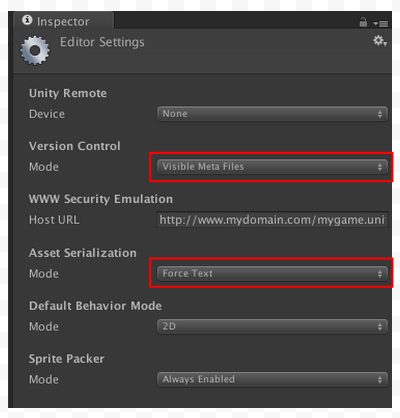Unity のプロジェクトでデフォルトの設定でgitとかで管理してると
たまに binary のファイルが競合起きたりしますよね? scene ファイルとか.
もうこうなってしまったら中身は binary なのでマージなんて簡単に
できないし手詰まりになっちゃいます.
ってことでちょっと調べたら, 最近(2014/12時点)の Unity ではバイナリではなくテキストで
管理するモードがありました!!
今回はその設定方法について紹介します.
やること
- メニューの [Edit] -> [Project Settings] -> [Editor] を選択
- (Inspector に [Editor Settings] が表示される)
- [Version Control] -> [Mode] を
Visible Meta Filesに変更 - aaa[Asset Serialization] -> [Mode] を
Force Textに変更
どうなるの?
- シーンやマテリアル, プレハブなどがテキスト化される
- 修正箇所がわかる
- なので競合が起きたときに対応できる
- git の差分管理効率も良くなったりする
これは必ず最初にやっておくことをお勧めします.
シーンいじったときになんとなく何が変更されているのかを把握できるし,
どんなプロパティがあるのかも知る事ができるので Unity の内部を知ることにもつながるので.
でわでわノシ