WWDC 2018 deprecated OpenGL ES
Yesterday Apple has conducted their WWDC 2018 at San Jose, CA. They announced lots of major update such as iOS 12 and etc. Along with that, they also introduce metal 2.1 (core graphics programming for iOS). It's designed to provide the best access to the modern GPU on iOS, MacOS and tvOS. Check out these following documentations for metal:
Metal
Metal Performance Shaders
MetalKit
OpenGL is announced as deprecated in iOS 12. Games and Apps that built using openGL should now adopt Metal. It doesn't mean that any apps that built using openGL will not run in iOS 12. They still working fine, but in a very short period of time. As a developer we always try to avoid writing deprecated code. If you apps is developed using openGL, I recommend you to update your code to adopt Metal as soon as possible since It might be remove entirely from the operating system.
This year, Apple has announced that they are working on metal to bring the highest performance on GPU. They recently added support for external GPU as well. Now GPU also enable mac to achieve new high performance in 3D rendering and gaming.
Metal and CreateML
Usually developer used third-party library to train their model like Tensorflow. We can use metal with GPU to train the model which give us 20 times speed up than running on the CPU. As mention earlier, Apple has announced a new feature for developer call CreateML. With createML we have the capability to train our model and when the model is trained well enough, we are ready to integrate it with our app using CoreML
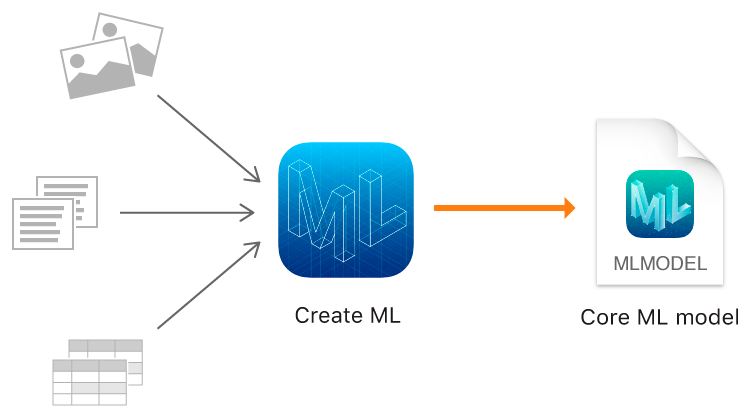 .
.
We can train vision, natural language model and we also can bring our own custom data to train as well. All of the training is GPU accelerated, so It's incredibly fast.
With CreateML, developers can train an AI model on 20000 photos in less than an hour on a MacBook Pro according to Apple.