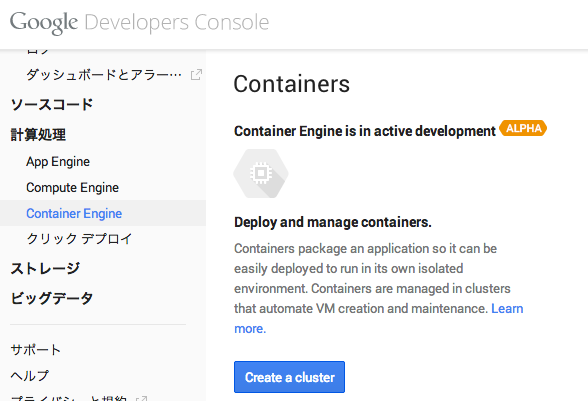クラスタの作成
Google Developers Consoleで,メニューのContainer Engineを選び,Create a clusterを選びます.
フォームでクラスタを構成するGCEインスタンスの種類やゾーン,マシンの台数を選ぶことができます.
現状クラスタを構成するマシンの台数などは選ぶことができないようです.(?)
podの設定ファイルの作成
以下の内容でpodの設定ファイルを作成します.
aobench.json
{
"apiVersion": "v1beta1",
"kind": "Pod",
"id": "aobench-master-pod",
"desiredState": {
"manifest": {
"version": "v1beta1",
"id": "aobench-master-pod",
"containers": [{
"name": "aobench-master",
"image": "syoyo/aobench",
"command": ["sh", "-c", "/bin/ao"]
}]
}
},
"labels": { "name": "aobench", "role": "master" }
}
gcloudコマンドのアップデート
gcloudコマンドをすでに入れているものとします.
gcloud components update preview
コンテナの作成
gcloud preview container pods --cluster-name=aobench create aobench-master-pod --zone=europe-west1-b --config-file=aobench.json
コンテナ一覧の確認
gcloud preview container pods --cluster-name=aobench list --zone=europe-west1-b
今後の課題
まだAlphaらしいです.Amazon Elastic BeanstalkのDockerサポートみたいに,zipにまとめてeb_deployerで投げつけるだけで簡単にデプロイとか,オートスケールとかそういう事までできるとありがたいです.(もしかしたら頑張れば今でもできるかもしれませんし,多分正式リリースまでにはできるようになっていると思います.)