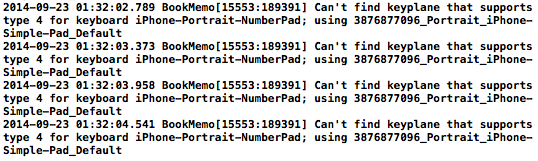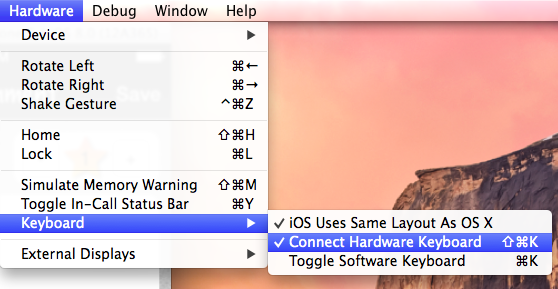はじめに
iOS8のシミュレータでアプリのデバッグをしていた際に、突然キーボードが表示されなくなり、下記のエラーがコンソールに表示されていました。
Can't find keyplane that supports type 4 for keyboard iPhone-Portrait-NumberPad; using 3876877096_Portrait_iPhone-Simple-Pad_Default
こちらの原因として、PCから直接UITextViewなどに入力した際に、ハードウェアキーボードを使用するモードに切り替わってしまい、ソフトウェアキーボードが無効になってしまっているようです。
対処方法
メニューバーから下記のチェックを解除します。
iOS Simulator -> Hardware -> Keyboard -> Connect Hardware Keyboard