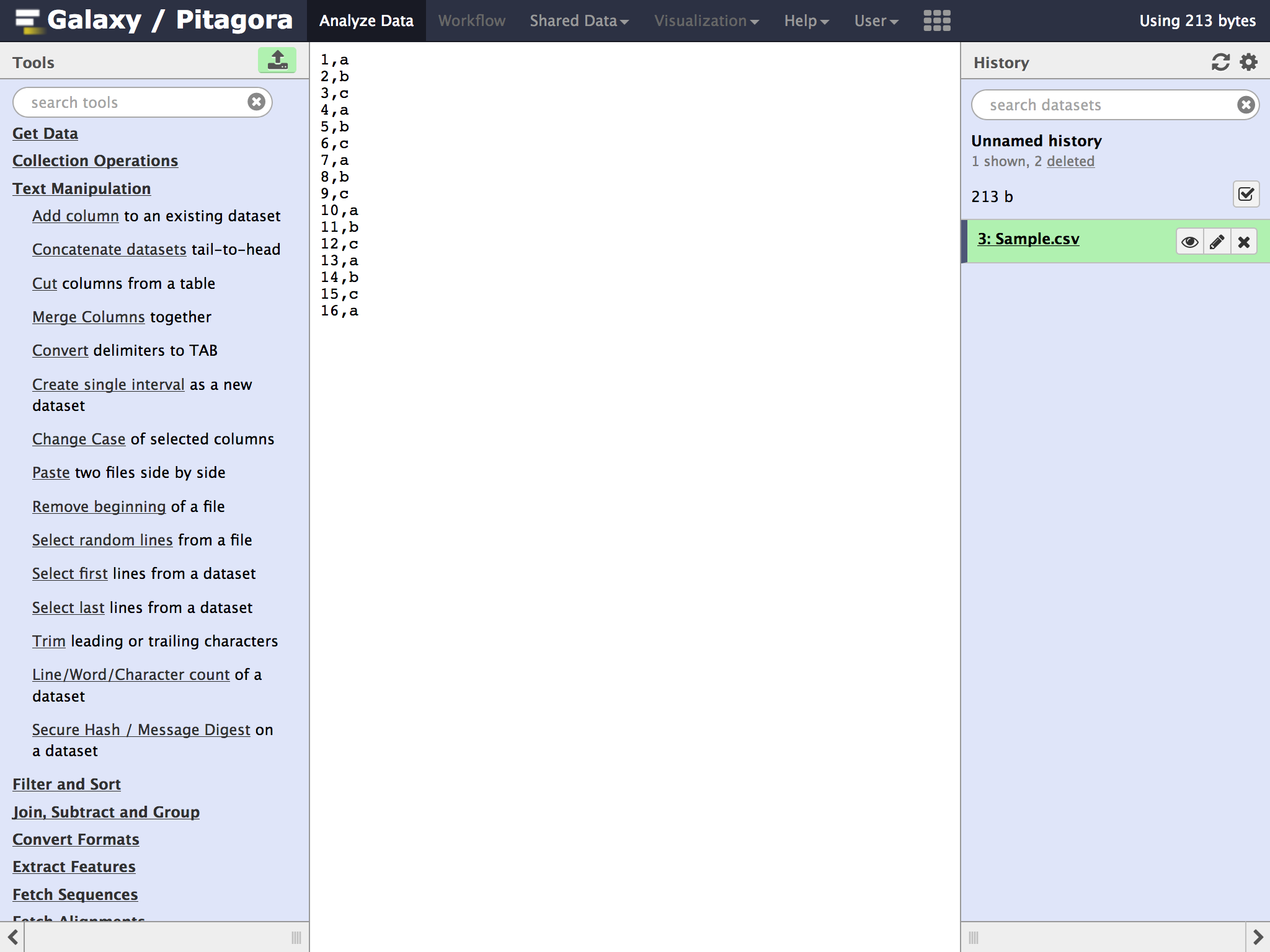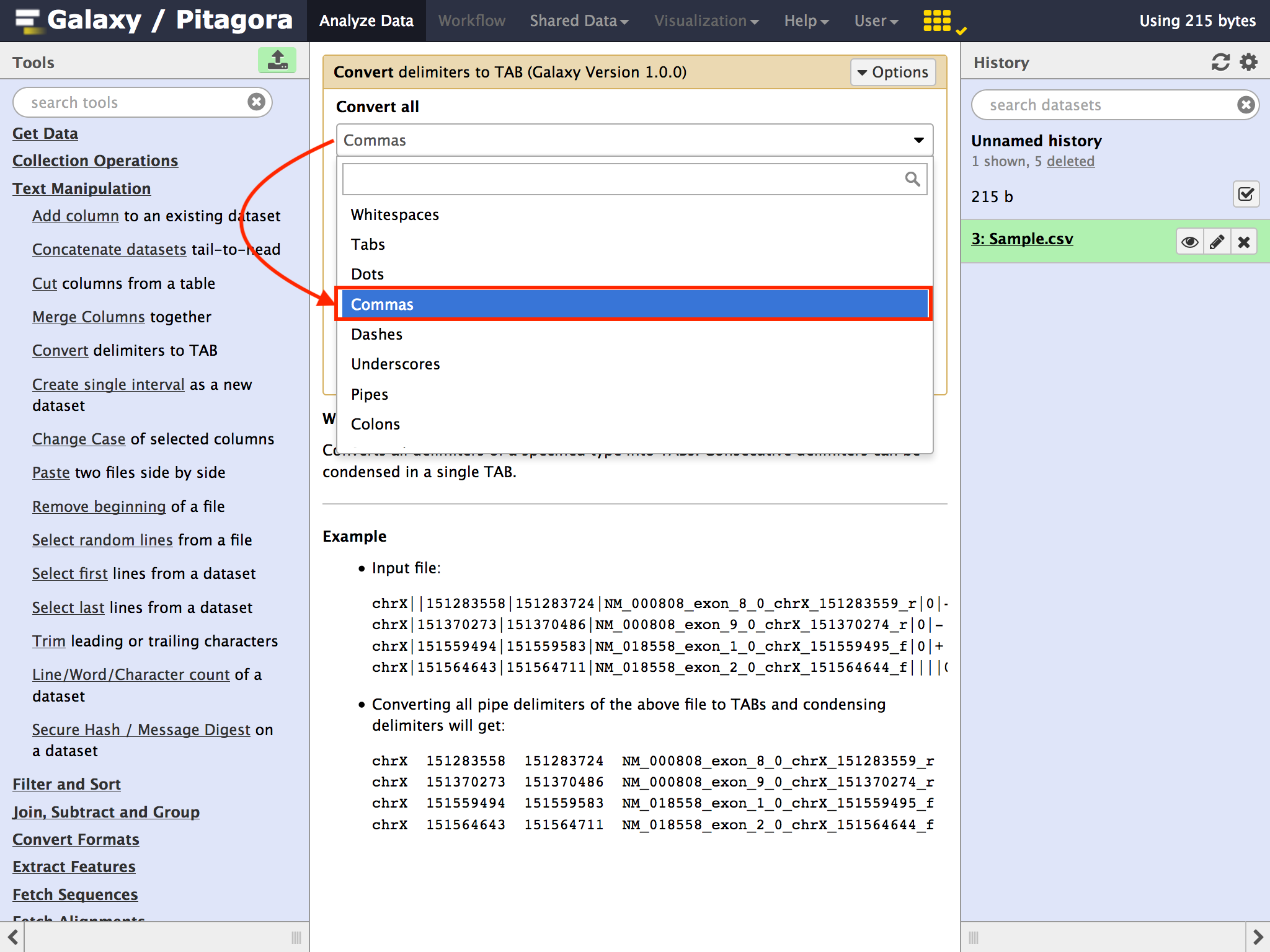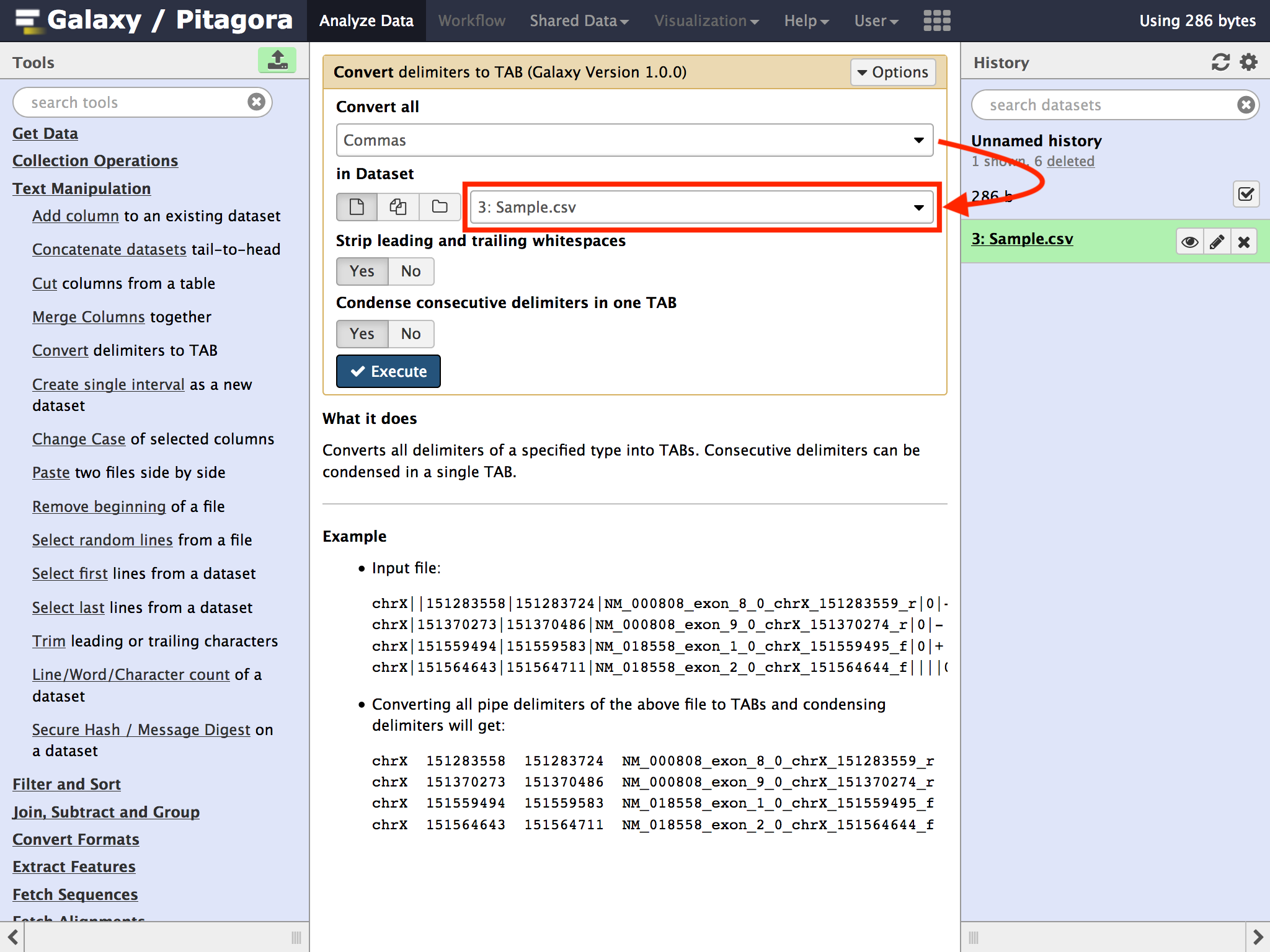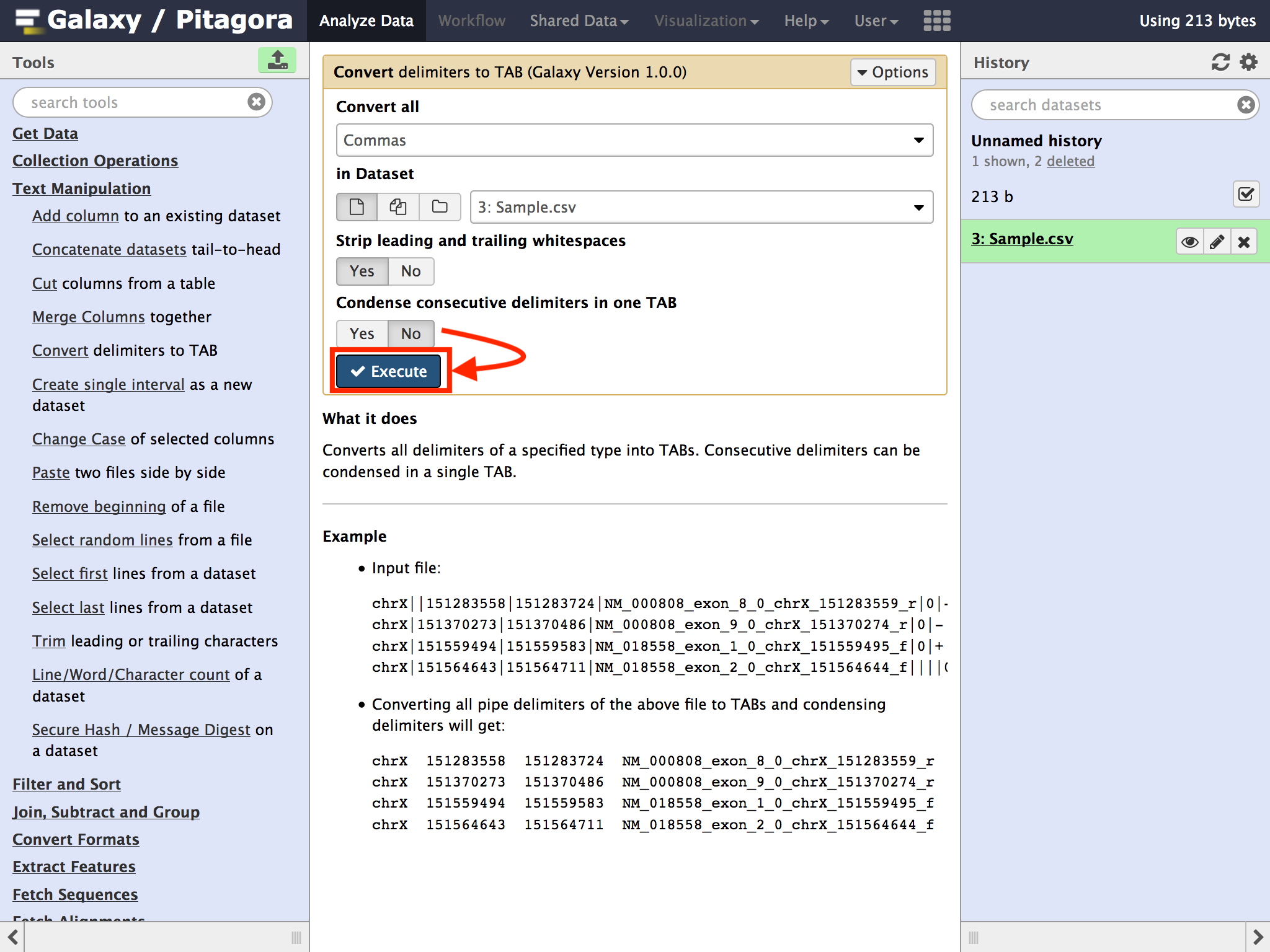データ処理を始める前に、タブで区切られていないデータファイルをタブ区切りに変換しよう。
画面の右の"History"にあるデータの区切りをタブに変換するには、"Tools"の"Text Manipulation"をクリック
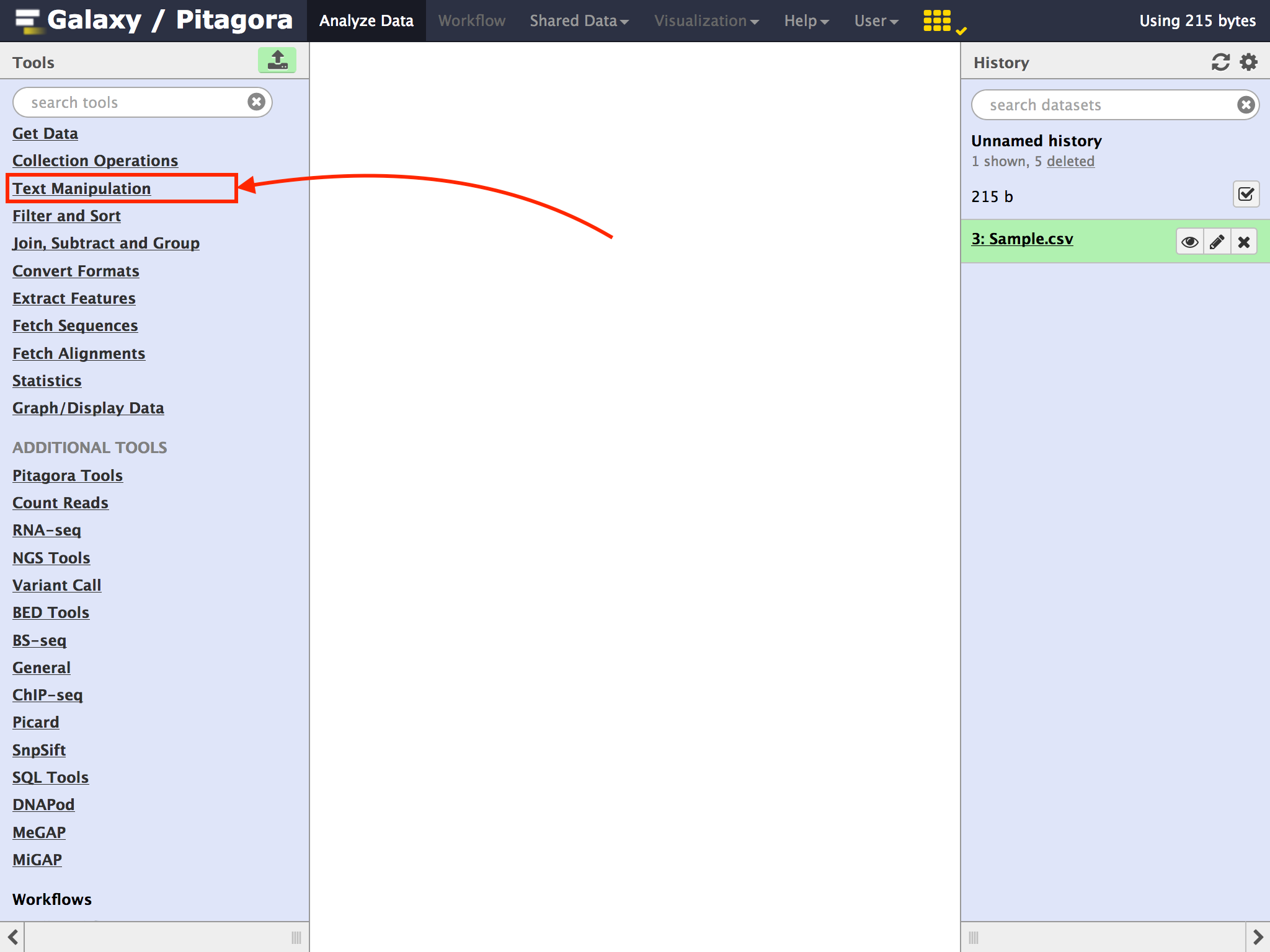
展開された中から"Convert Delimiters to TAB"をクリック
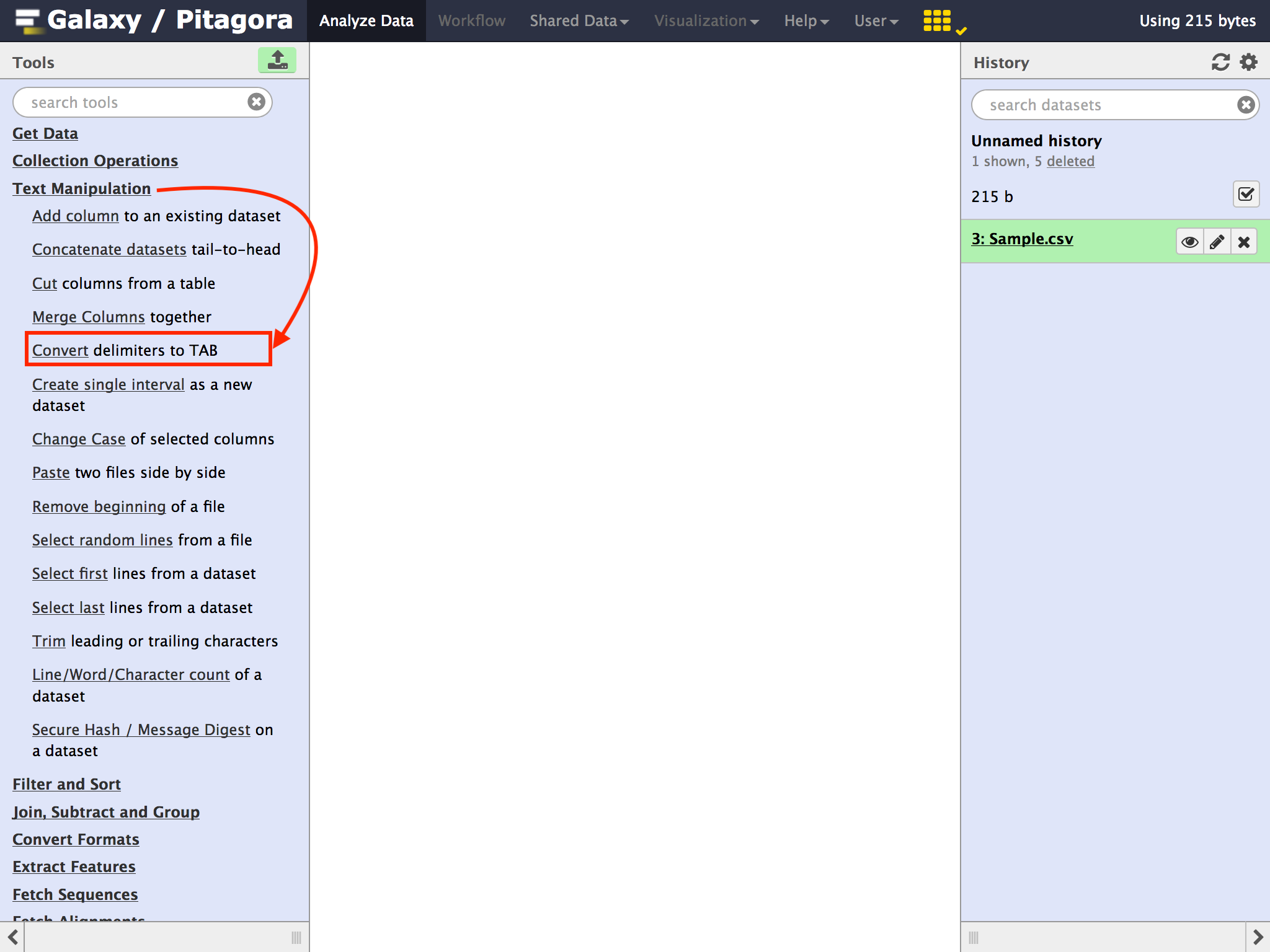
"Convert All"のフィールドで元の区切り文字を選ぶ
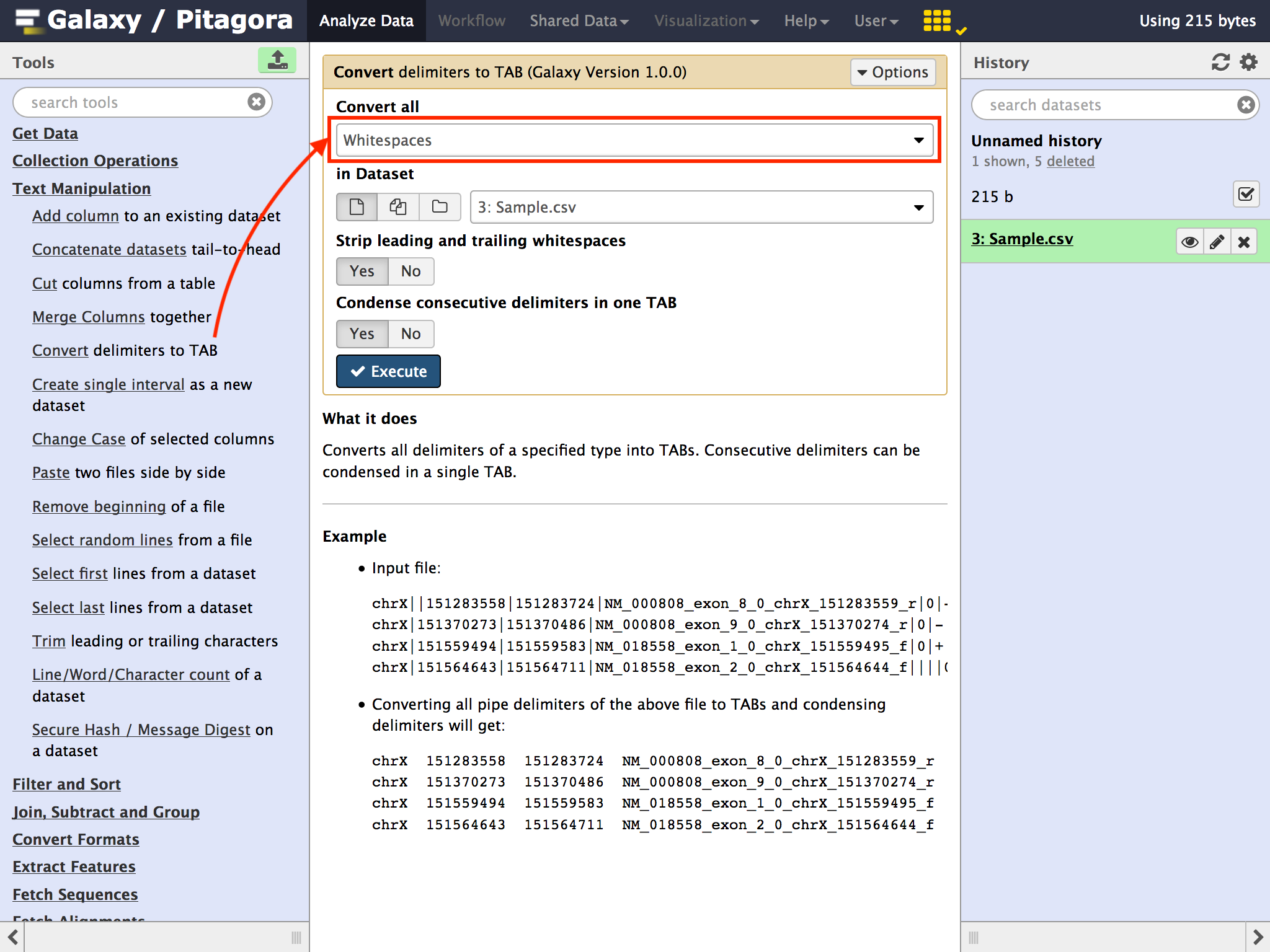
カンマ以外に次のような文字を区切りとして選べる
| 区切り文字 | 指定する方法 |
|---|---|
| (空白) | Whitespaces |
| (タブ) | Tabs |
| . | Dots |
| , | Commas |
| - | Dashes |
| | | Pipes |
| : | Colons |
| ; | Semicolons |
"Condense consecutive delimiters in one TAB"(連続する区切り文字をひとまとめのTABにする)をNo に変更する
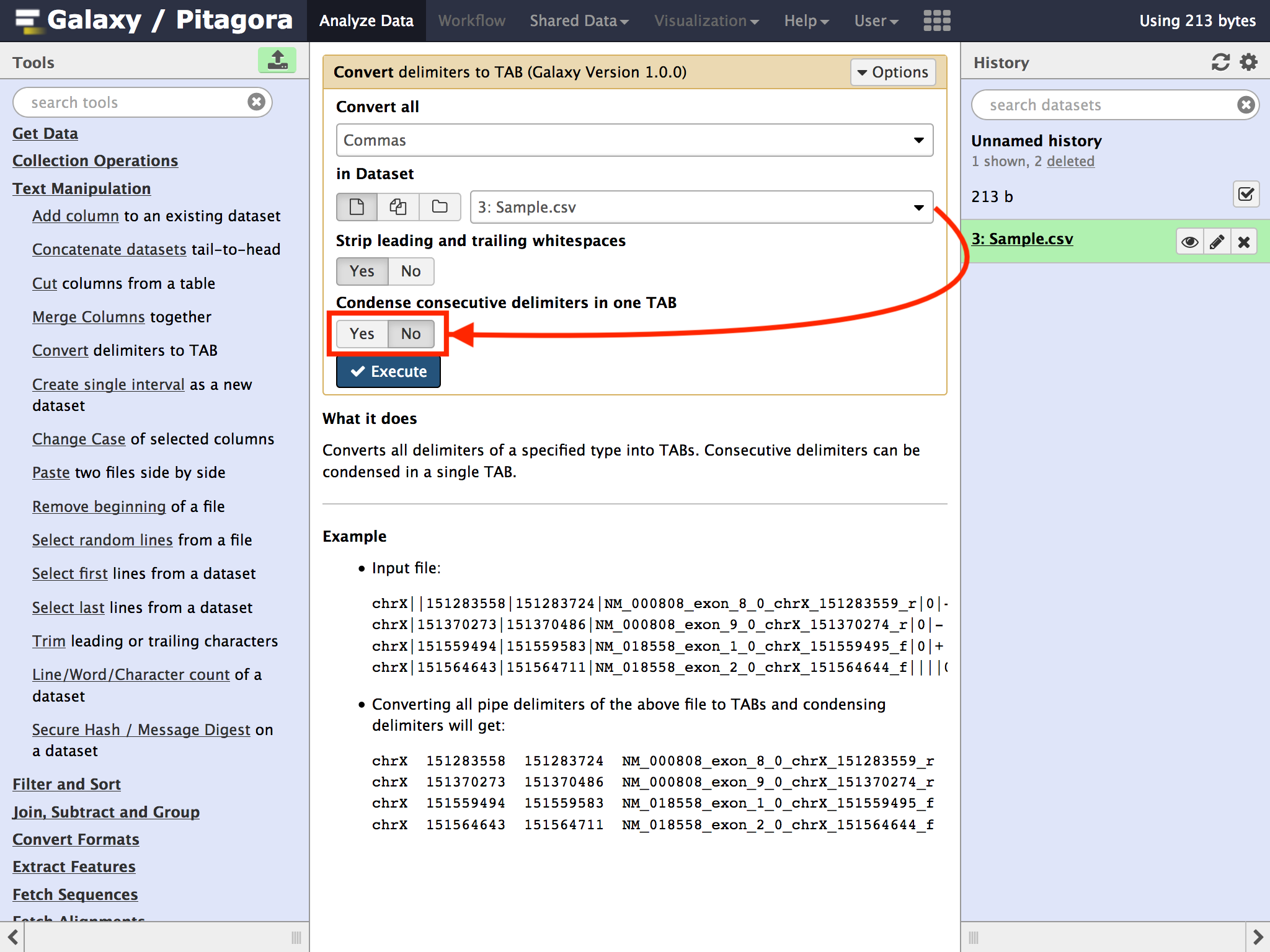
"Condense consecutive delimiters in one TAB"をYesだと、データが何も無い場合にカラムの位置がずれてしまう
結果を確認するために、画面右側の"History"の目玉のアイコンをクリック
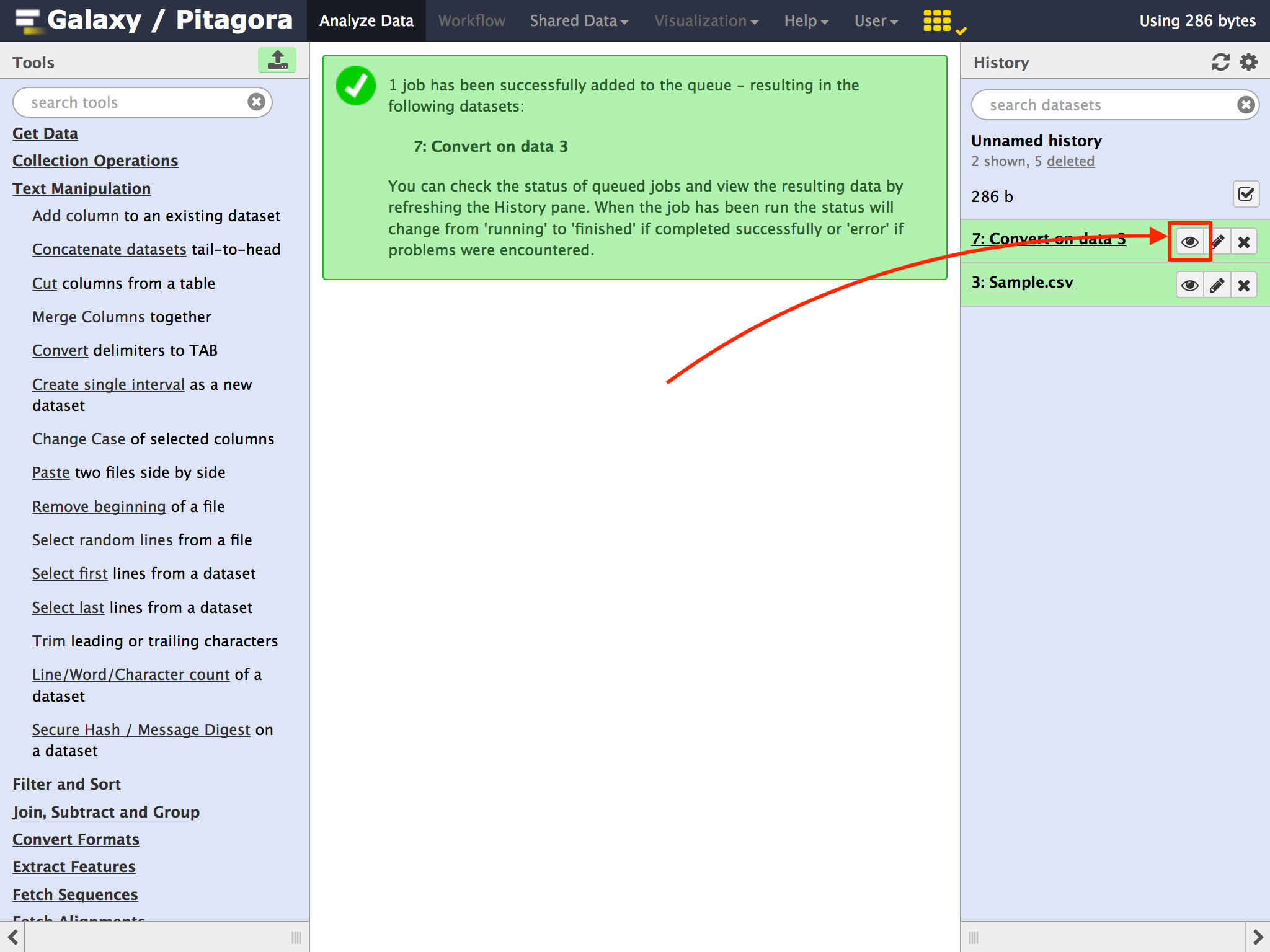
TAB区切りとなって、データがテーブルとして認識されると少し見やすく表示される
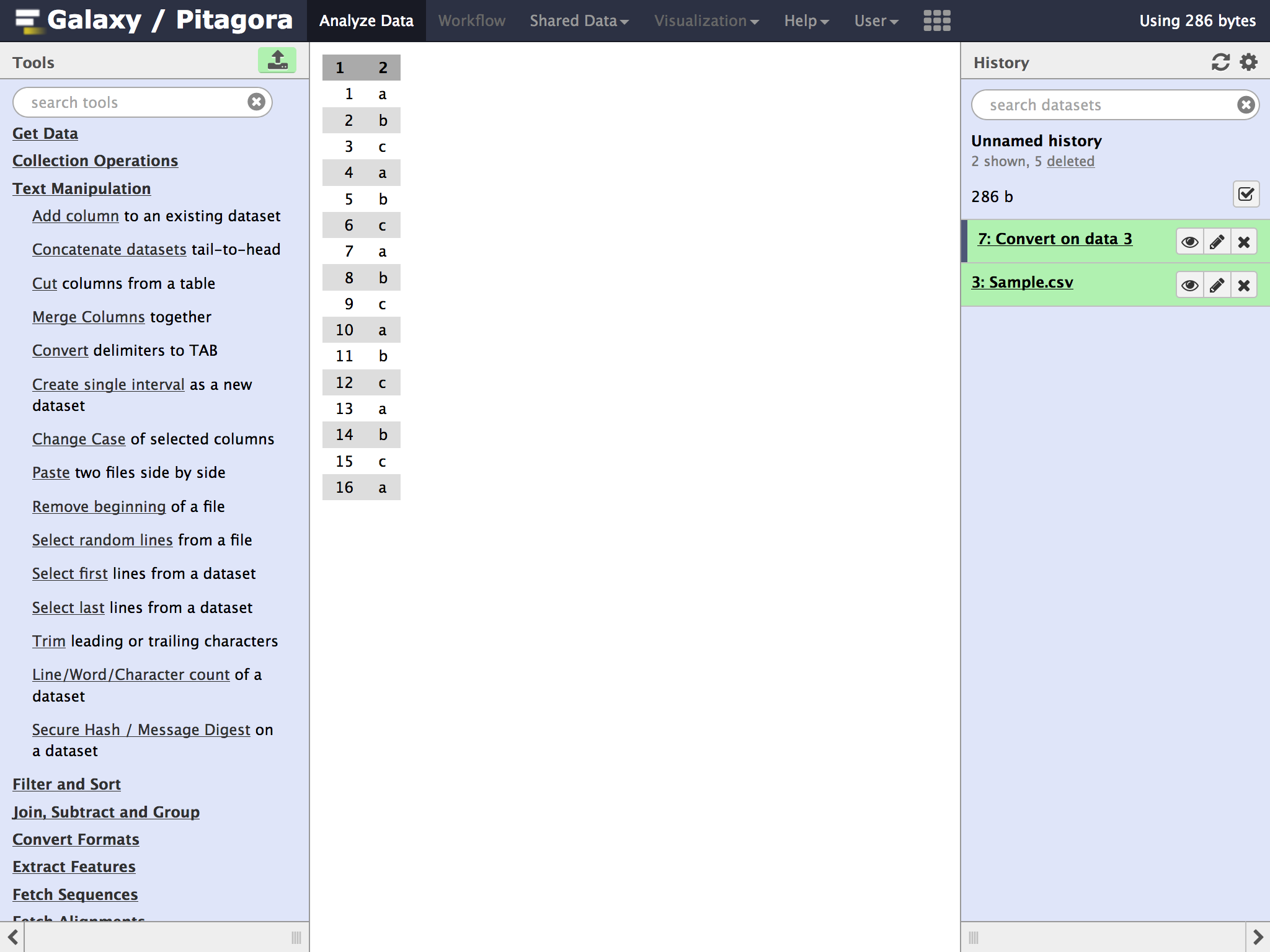
特定のカラムを取り出したり、集計したりという処理を行うにはTAB区切りでデーターを格納している事がとても重要
今日はここまで![]()