はじめに
Ruby on Rails チュートリアルに沿って学習を進めていました。
エラーが発生した際の対処方法をメモしておく。
環境
Cloud9
Ruby 2.6.3
Rails 6.0.3
現象
1.5.2にて、HerokuへRailsアプリケーションをデプロイしてページを開こうとすると、エラー画面が表示された。
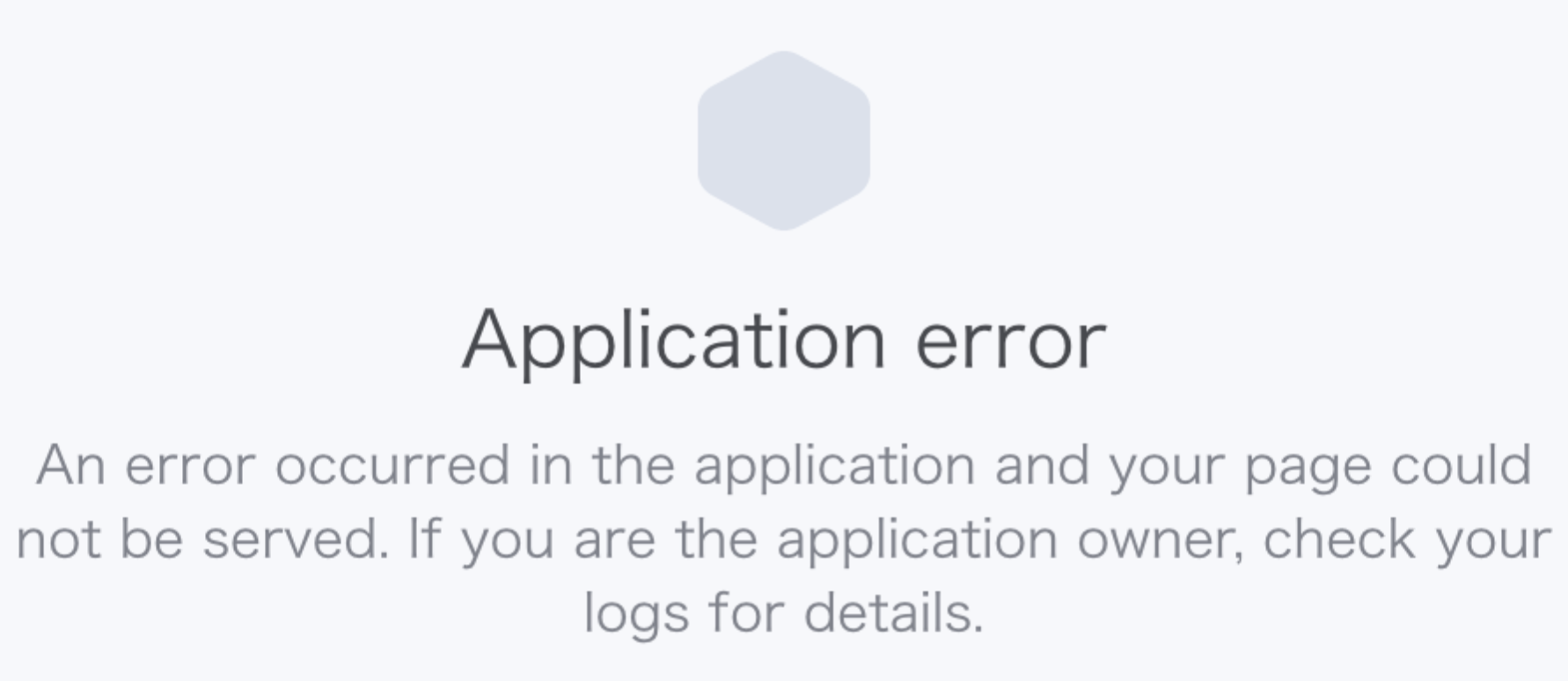
結論
database.ymlを下記のように書き換えた
# SQLite. Versions 3.8.0 and up are supported.
# gem install sqlite3
#
# Ensure the SQLite 3 gem is defined in your Gemfile
# gem 'sqlite3'
#
default: &default
adapter: sqlite3
pool: <%= ENV.fetch("RAILS_MAX_THREADS") { 5 } %>
timeout: 5000
development:
<<: *default
database: db/development.sqlite3
# Warning: The database defined as "test" will be erased and
# re-generated from your development database when you run "rake".
# Do not set this db to the same as development or production.
test:
<<: *default
database: db/test.sqlite3
production:
<<: *default
adapter: postgresql #追記
database: db/production.postgresql #修正後
# database: db/production.sqlite3 #修正前
解決までの流れ
ログを確認する
エラー画面にログを見ろと書かれていたので、確認してみることに。
$ heroku logs -t
結果はこちら
・・・
2021-06-04T19:28:08.413724+00:00 heroku[router]: at=error code=H10 desc="App crashed" method=GET path="/" host=infinite-earth-10732.herokuapp.com request_id=07713d54-3627-4199-8471-a0611bacfb48 fwd="36.2.154.134" dyno= connect= service= status=503 bytes= protocol=https
2021-06-04T19:28:08.683679+00:00 heroku[router]: at=error code=H10 desc="App crashed" method=GET path="/favicon.ico" host=infinite-earth-10732.herokuapp.com request_id=ae2b39f4-9b4d-44c3-a769-3b37dd15dc51 fwd="36.2.154.134" dyno= connect= service= status=503 bytes= protocol=https
error code=H10, App crashedと言われた。
よくわからないのでググってみると、エラーの詳細内容を確かめるためにHeroku上でコンソールを開くことが出来るとのこと。
これも試してみます。
$ heroku run rails c
結果はこちら
・・・
/app/vendor/bundle/ruby/2.6.0/gems/bundler-1.17.3/lib/bundler/rubygems_integration.rb:408:in `block (2 levels) in replace_gem':
Error loading the 'sqlite3' Active Record adapter. Missing a gem it depends on? sqlite3 is not part of the bundle. Add it to your Gemfile. (LoadError)
どうやらsqlite3まわりが原因のようだ。
引き続きネットで情報を検索すると、以下の情報を発見。
https://tex2e.github.io/blog/ruby/rails-on-heroku
これやん!!!ってことで、database.ymlを修正しました。
原因
Ruby on Rails チュートリアルでは、Herokuで使うデータベースとの競合を防ぐため、
production環境では、sqlite3ではなく、PostgreSQLを使用する。
Gemfileではそのように指定したが、database.ymlではsplite3を使用するようになっていた。
その不一致が原因ではないかと考えています。
(詳細はチュートリアルの1.3.1や1.5.1を参考に)
どこかでチュートリアルの手順を間違えてしまっていたのかもしれませんが、
無事エラーが解決されて満足です。