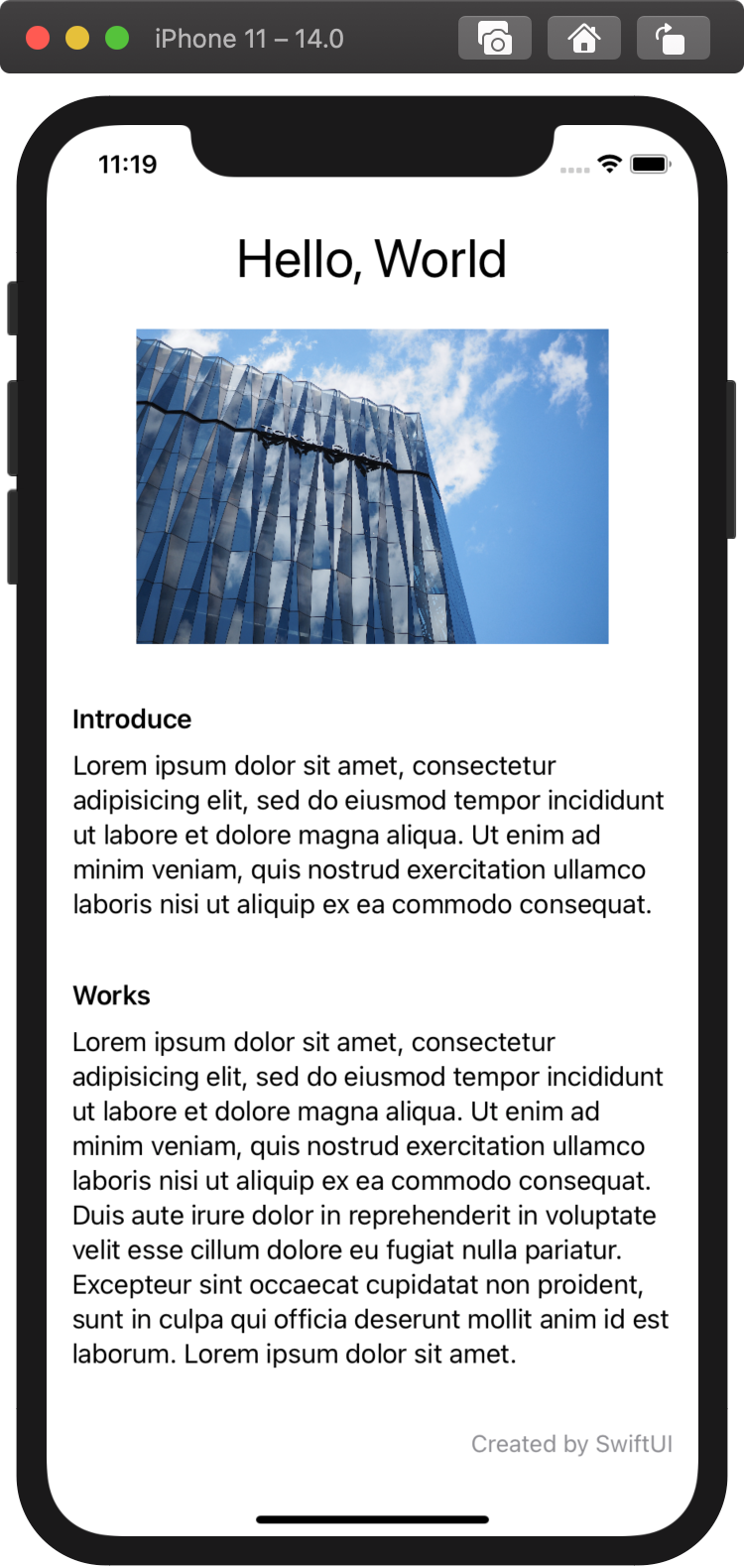SwiftUIでテキストの左寄せ・中央揃え・右寄せを混在させる方法です。
最初はやり方が分からず、この方法を見つけるまでに時間がかかってしまいました...
やり方
まず、一番外側のVStackに"alignment: .center"を指定します。(指定しない場合は無条件でcenterになるので、指定しなくてもOKです。)
左寄せの場合は、TextをHStackで囲み、Textの後にSpacerを追加します。
右寄せの場合も、TextをHStackで囲み、Textの前にSpacerを追加します。
以上!
ContentView.swift
struct ContentView: View {
var body: some View {
VStack(alignment: .center) {
// 左寄せ
HStack {
Text("左寄せ")
Spacer()
}
// 中央揃え
Text("中央揃え")
// 右寄せ
HStack {
Spacer()
Text("右寄せ")
}
}.padding()
}
}