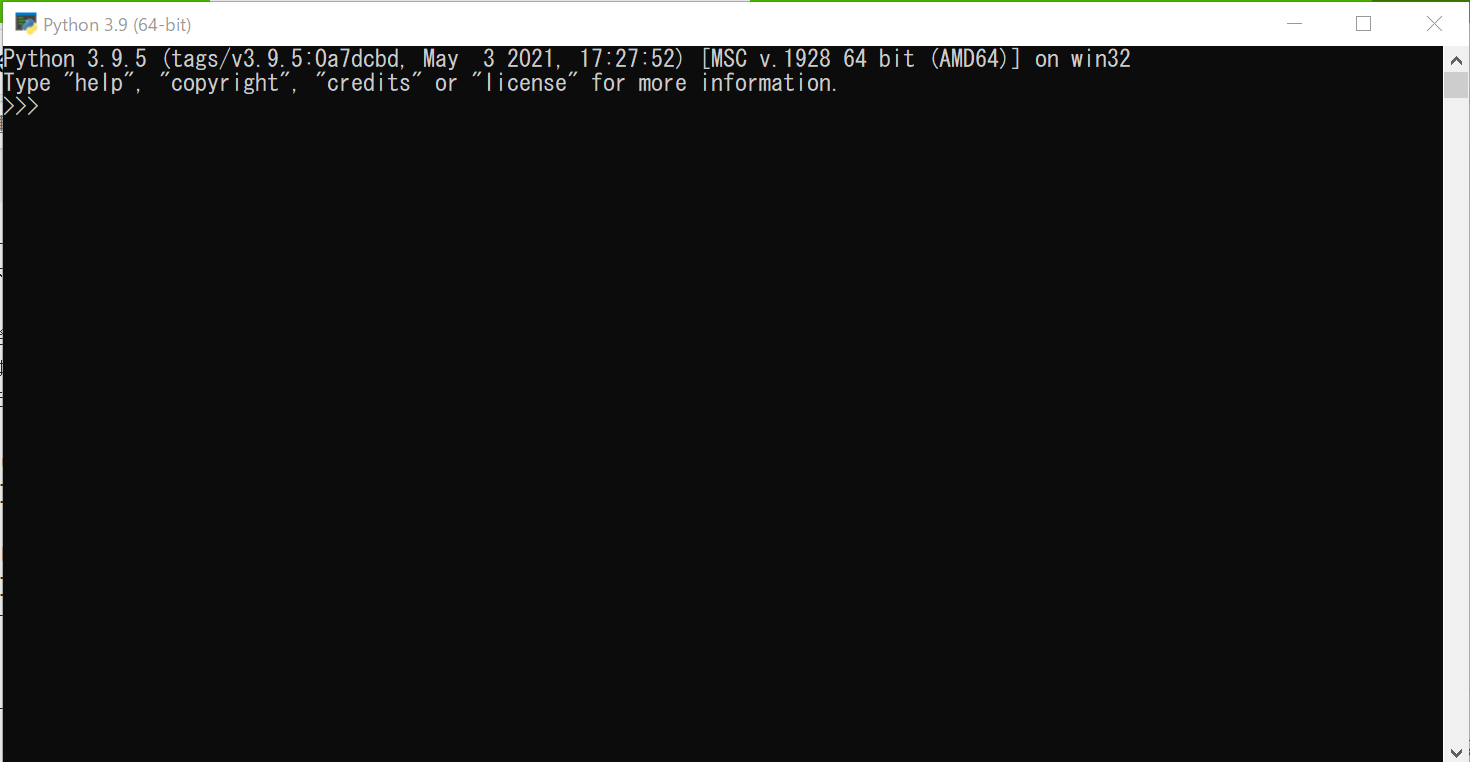Python 3 のインストール
PythonにはPython 2 と Python 3 がありますが、Python 2 はこれからはバージョンアップされることはないので、Python 3 で解説していきます。
Python 3 のオフィシャルサイト
Python 3 のオフィシャルサイト
ここからPythonを無料でダウンロードできます。
インストールの仕方はこのサイトを参考にしてください。
統合開発環境の用意
おすすめは、Visual Studio CodeまたはPycharmです。
どちらかをインストールしてください。
・Visual Studio Code(VScode)のインストール
ここからインストール。
・Pycharmのインストール
ここからインストール。
Pythonを起動してみる
インストールが完了したら、画面の左下のwindowsロゴマークをクリックして一番上にPython 3.x.x (64bit) と書かれたプログラムがあるのでそれをクリックします。
コードを書いて動かしてみる
この画面が出たことで、pythonは動かせるようになりました。
定番の"Hello World!!"を表示させましょう。
print("Hello World!!")
これを
>>>
の後に打って、Enterを押してみましょう。
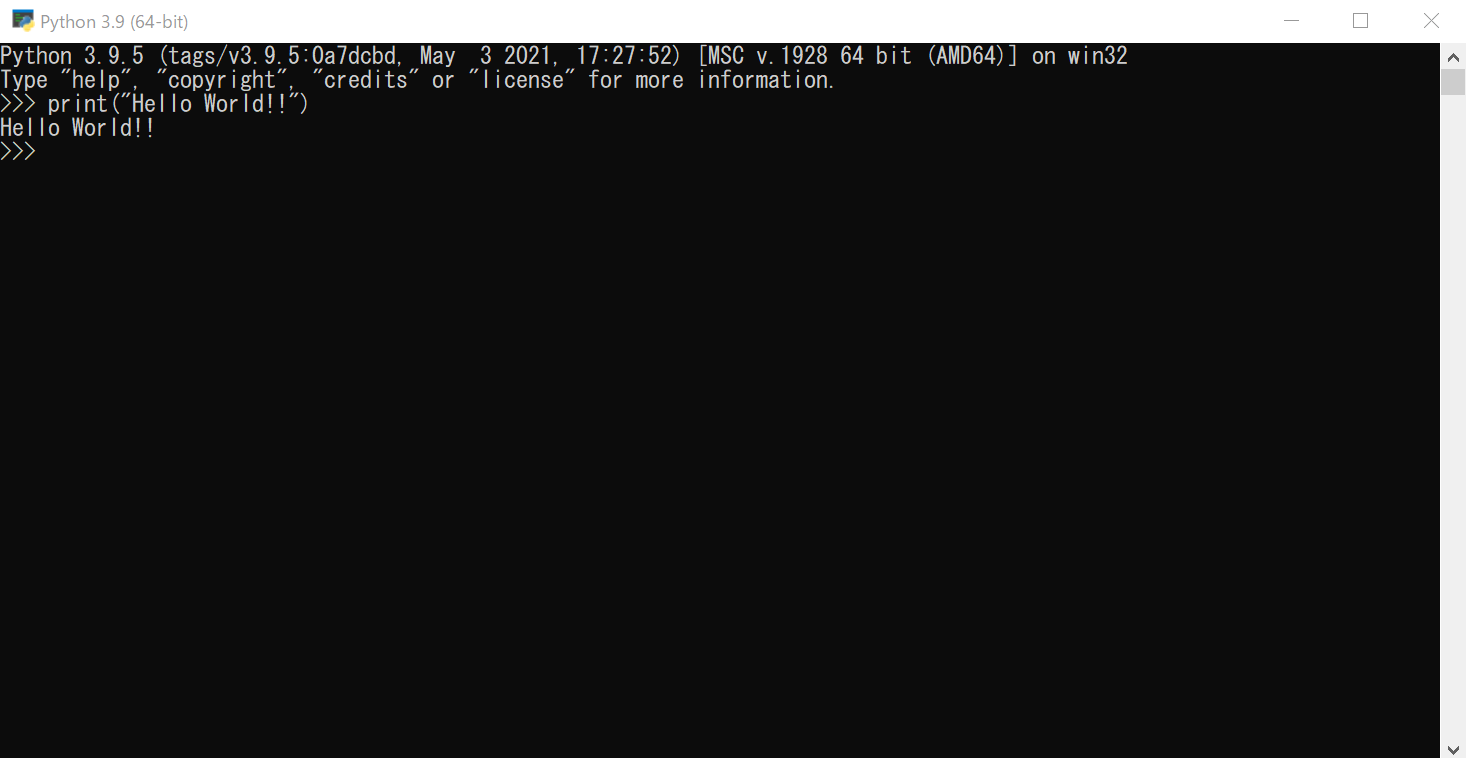
このようになれば成功です。
今回はこれで終わりにします。
次回からは開発環境を使います。
お疲れ様でした。
次回:計算・コメント
間違いなどのご指摘がございましたら、修正依頼を出していただけたら幸いです。
余談
pythonは十分な機能がありますが、それでも足りないものが出てくることがあります。
それで、よく使われる外部ライブラリを最初から組み込んである状態で配布されているものもあります。
その一例として、Anacondaというものがあります。
このリンクからダウンロードできます。
Windowsでのインストール方法はこちら。