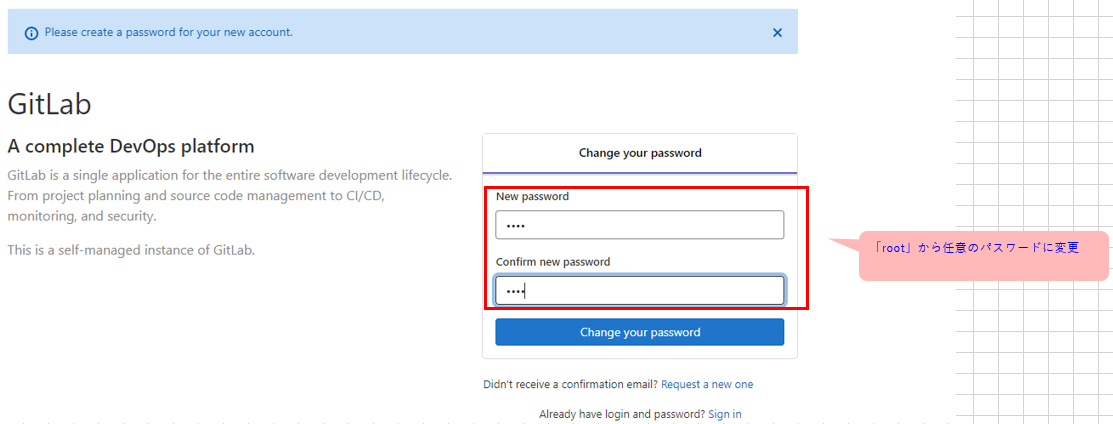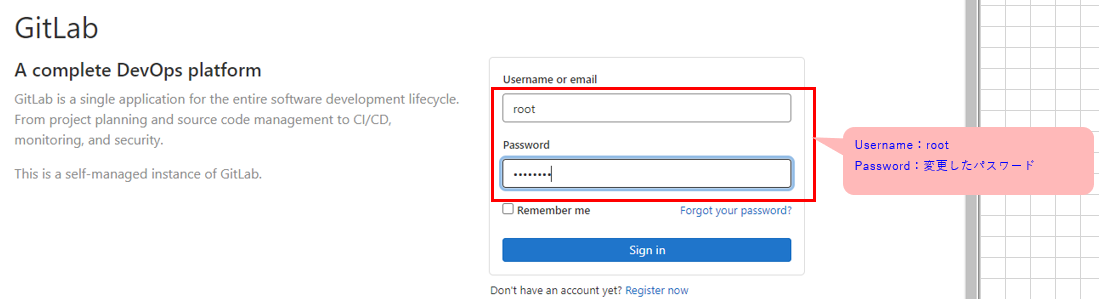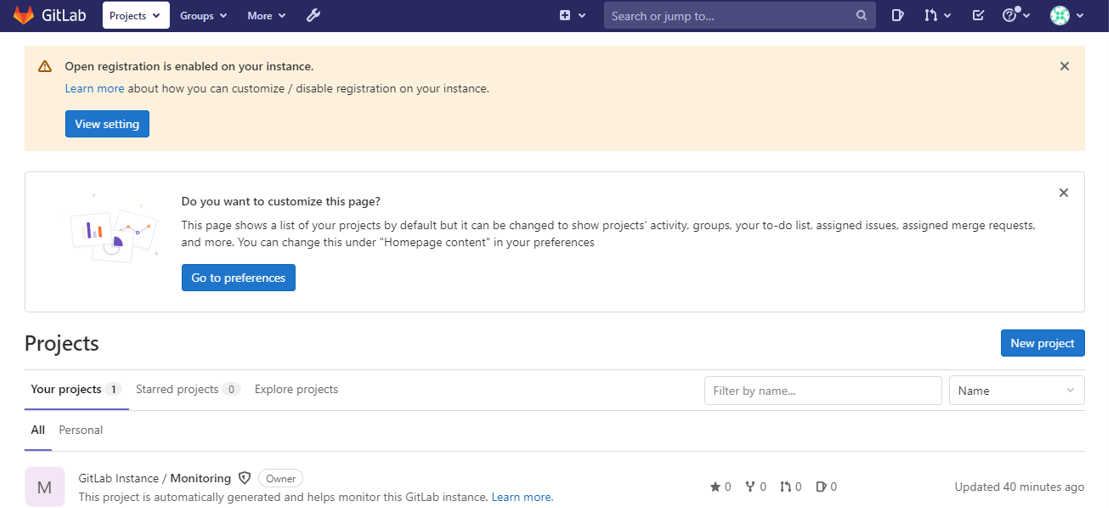事前準備
AWS EC2にDocker ComposeでJenkinsを導入 の続きとなります。
作業ディレクトリに移動
[ec2-user@ip-xxx-xx-xx-xxx container01]$ cd /home/docker/container01
docker-compose.ymlを編集
今回は試すにあたり、GitLab最小構成セットアップ(AWSに応用可) を参考にさせて頂きました。
-
AWS EC2にDockerでDocker Compose(1.29.2)を導入 にも記載しましたが、EC2のインスタンスタイプは「t2-medium」が最低レベルです。
※複数コンテナ(Redmine, Jenkins, Gitlab)起動時、「t2-medium」でも何度かフリーズする事象が発生しています。 - Gitlabのベースイメージには「gitlab/gitlab-ce:latest」を指定
- 8000番ポートでアクセス
- これまでRedmine, Jenkinsまではports指定のポート番号はシングルクォートで括っていなかったのですが、今回はシングルクォートで括らないと※1のエラーになり、ちょっとハマりかけました。(最初からシングルクォートで括る書き方していたら躓く事もないのでしょうが・・・)
version: '3.9'
services:
# 前回の続きのため、Redmine, MySQL, Jenkins部分のコンテナ設定は割愛
gitlab:
image: gitlab/gitlab-ce:latest
restart: always
container_name: gitlab
hostname: gitlab.example.com #他の方法を試していた名残と思うので不要かも
ports:
- '8000:80' #シングルクォートで括らないと※1のエラー
- '4022:22' #シングルクォートで括らないと※1のエラー
environment:
- GITLAB_HOST=xx.xxx.xxx.xxx #elastic IPAdress(各自環境に応じて設定)
- GITLAB_PORT=80
- GITLAB_SSH_PORT=4022
- GITLAB_ROOT_PASSWORD=root #root 初期パスワード
volumes:
- /var/gitlab/config:/etc/gitlab
- /var/gitlab/logs:/var/log/gitlab
- /var/gitlab/data:/var/opt/gitlab
volumes:
mysql-data:
name: mysql-redmine
docker-composeコマンドを実行し、Dockerコンテナ(Gitlabのみ)をバックグラウンド起動
※1 以下は「docker-compose.yml」のports指定でポート番号をシングルクォートで括らずに実行した際のエラー(ご参考)
[ec2-user@ip-xxx-xx-xx-xxx container01]$ docker-compose up -d gitlab
Pulling gitlab (gitlab/gitlab-ce:latest)...
latest: Pulling from gitlab/gitlab-ce
345e3491a907: Pull complete
57671312ef6f: Pull complete
5e9250ddb7d0: Pull complete
7f815eeffff6: Pull complete
1a4fe87ef93e: Pull complete
eb13b56b9e19: Pull complete
2f19275b151e: Pull complete
84bbe8ae841a: Pull complete
0de204d1d029: Pull complete
Digest: sha256:XXXXXXXXXXXXXXXXXXXXXXXXXXXXXXXXXXXXXXXXXXXXXXXXXXX
Status: Downloaded newer image for gitlab/gitlab-ce:latest
Creating gitlab ... error
ERROR: for gitlab Cannot create container for service gitlab: invalid port specification: "241342"
ERROR: for gitlab Cannot create container for service gitlab: invalid port specification: "241342"
ERROR: Encountered errors while bringing up the project.
ports指定でポート番号を上記「docker-compose.yml」のようにシングルクォートで括り、再度Gitlabをバックグラウンド起動
[ec2-user@ip-xxx-xx-xx-xxx container01]$ docker-compose up -d gitlab
Creating gitlab ... done
Gitlab向けにEC2のポートを開放
作成した「docker-compose.yml」ではポート8000番を指定したため、EC2の「セキュリティグループ」を表示してインバウンドルールに8000番ポートを追加する必要があります。

Gitlabにアクセス
ブラウザを起動し、 http://[Elastic IP アドレス]:8000/ にアクセスする。
以降、その後の画面遷移を参考としてキャプションを残しておきます。