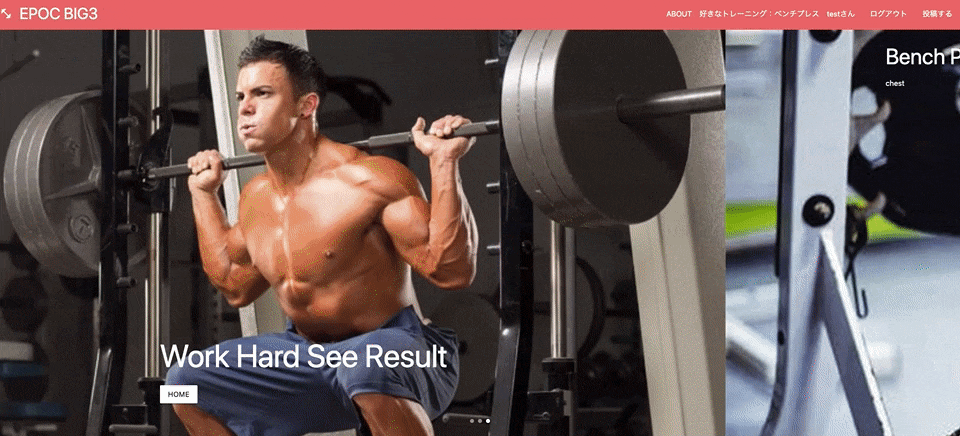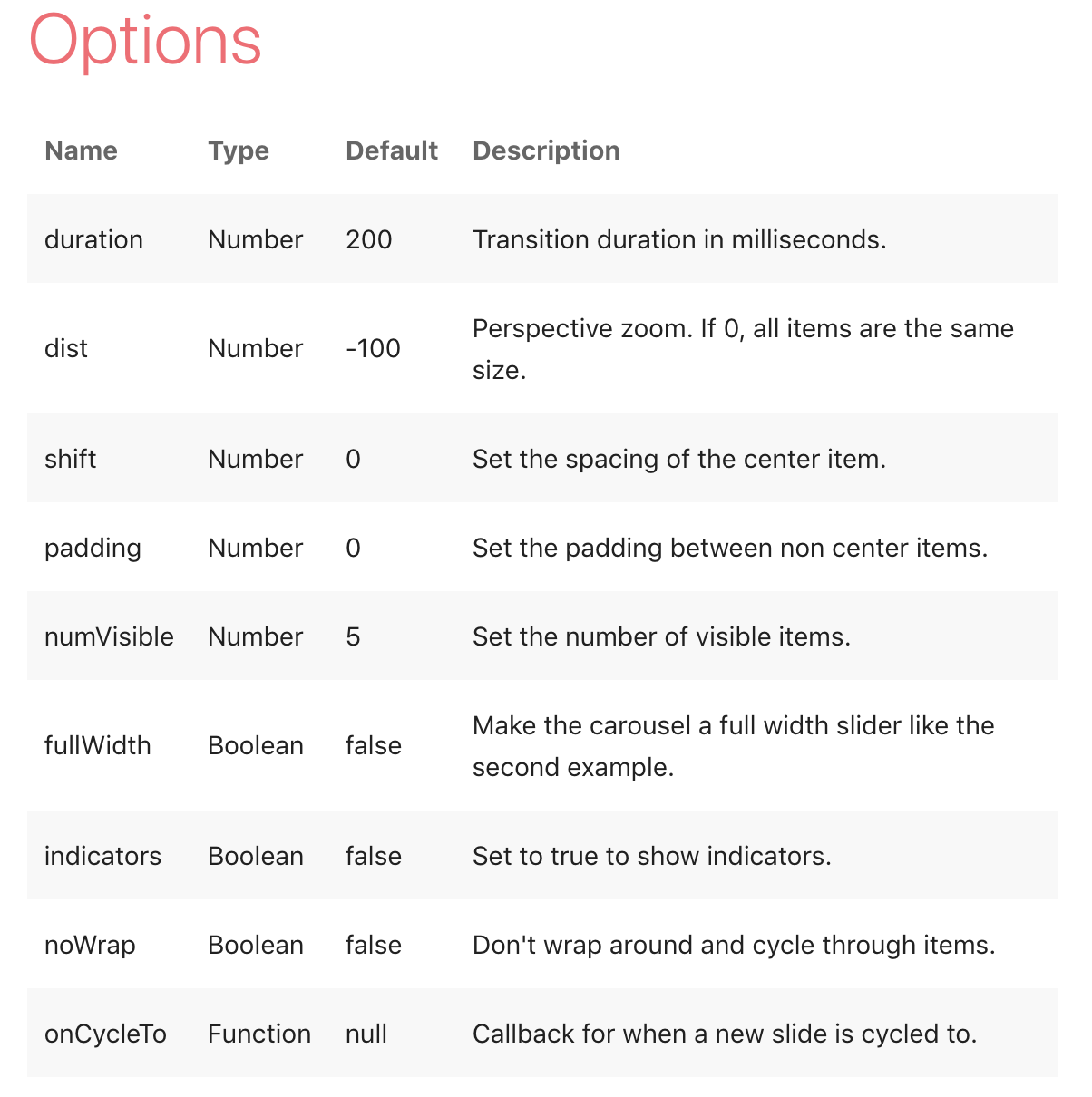概要
TECH::EXPERTのカリキュラムでオリジナルのミニアプリを作成する機会があり、
その一部のページでMaterializecssのCarouselを使用し、3秒ごとに画像が切り替わるページを作成したので紹介します。
MaterializecssのCarouselとは
画像をくるくると回せる機能です。
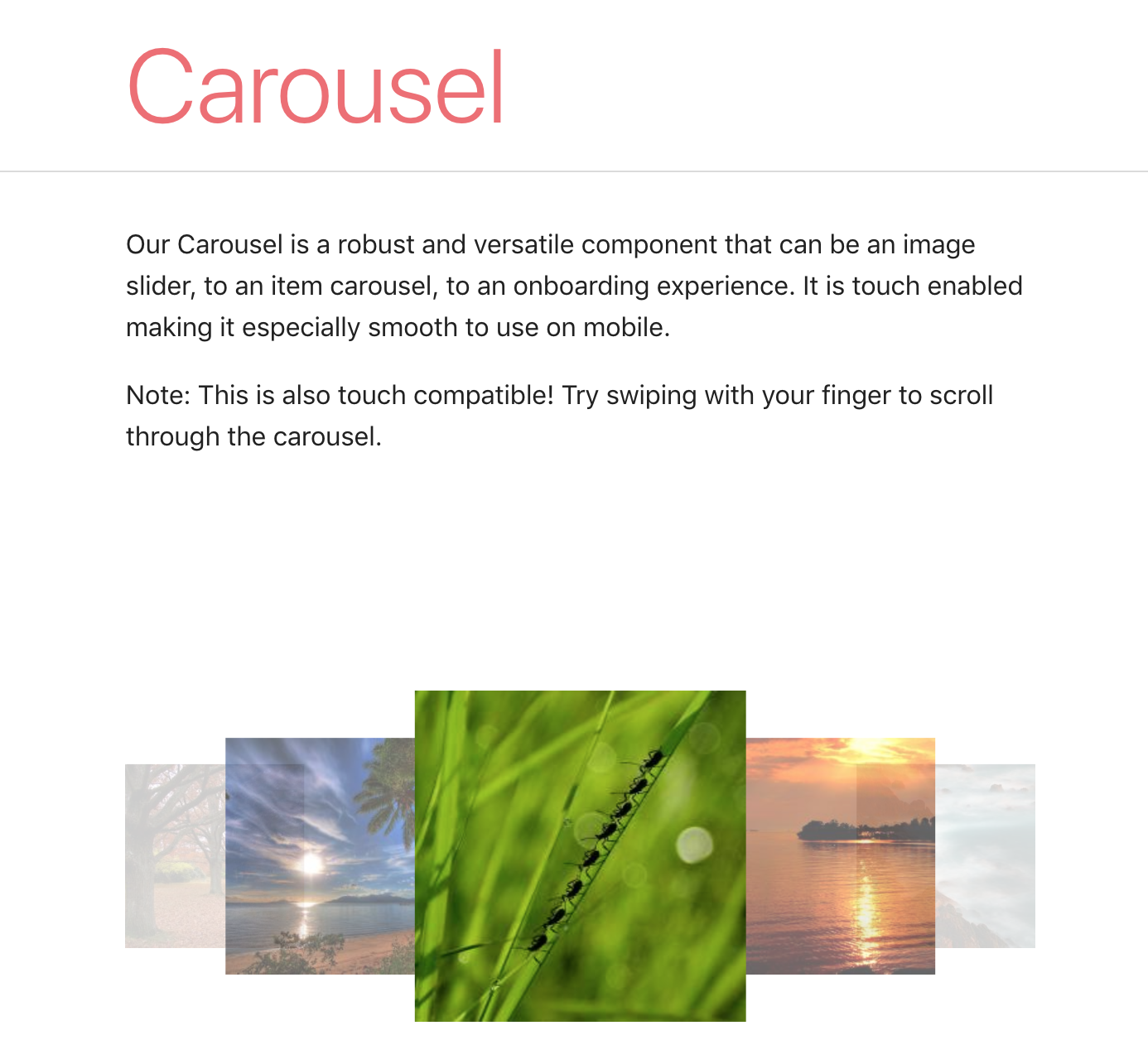
https://materializecss.com/carousel.html
自分が作成したページ紹介
作成する前提
MaterializecssがCDNで読み込めている
編集するファイル
・ビューファイル
・CSSファイル
・jsファイル
ビューファイル
about.html.erb
<section class="about-main" >
<div class="carousel carousel-slider" data-indicators="true" id="big3" >
<div class="carousel-fixed-item">
<div class="container">
<h1 class="white-text">Work Hard See Result</h1>
<% if user_signed_in? %>
<a class="btn waves-effect white black-text darken-text-2" href="/" target="_blank">HOME</a>
<%else%>
<a class="btn waves-effect white black-text darken-text-2" href="/users/sign_in" target="_blank">Log in</a>
<%end%>
</div>
</div>
<div class="carousel-item big3pic" id="benchpress">
<div class="container">
<h3 class="white-text">Bench Press</h3>
<p class="white-text">chest</p>
</div>
</div>
<div class="carousel-item big3pic" id="deadlift">
<div class="container">
<h3 class="white-text">Dead Lift</h3>
<p class="white-text">back</p>
</div>
</div>
<div class="carousel-item big3pic" id="squat">
<div class="container">
<h3 class="white-text">Squat</h3>
<p class="white-text">legs</p>
</div>
</div>
</div>
</section>
"carousel carousel-slider" を用いました。
"carousel-fixed-item"は固定して表示したいものを書きます。
"carousel carousel-item"の部分がそれぞれの画像のクラスです。
CSSファイル
style.css
# big3{
height: 100vh;
}
# benchpress{
background-image: url('benchpress.jpg');
background-size: 100%;
}
# deadlift{
background-image: url('deadlift.jpg');
background-size: 100%;
}
# squat{
background-image: url('squat.jpg');
background-size: 100%;
}
それぞれidを付与してるので、idによって画像を変更してください。
jsファイル
about.js
$(document).ready(function(){
$('#big3').carousel(
{
dist: 0,
padding: 0,
fullWidth: true,
indicators: true,
duration: 100,
}
);
autoplay()
function autoplay() {
$('#big3').carousel('next');
autoplay: true,
setTimeout(autoplay, 3000);
}
});
autoplayの関数を定義してます。
id=big3に対して3000ミリ秒で次のcarousel-itemを
表示するように設定してます。
オプションは下記を参照しました。
- [1] dist: 0, => 遠近ズーム0
- [2] padding: 0, => 中央以外の項目の余白0
- [3] fullWidth: true, => carouselを全幅のスライダーへ
- [4] indicators: true, => インジケータを表示
- [5] duration: 100, => 次のスライドへ移動しきるまでの時間100ミリ秒