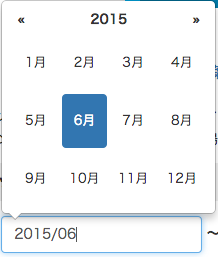jQueryのみを使っていた頃は、jQueryのDatePickerを改造したympickerを使っていたのですが、Bootstrap3を導入したらcssがうまく適用されなかったので、bootstrap-datepickerで同じようなことができないか調べてみました。
実はbootstrap-datepickerにはモードがある
ソースコードを読んでいけばわかるのですが、bootstrap-datepickerの設定時のオプションに、minValueModeというのがあります。
bootstrap-datepicker.jsの175行目あたり
switch (o.minViewMode){
case 1:
case 'months':
o.minViewMode = 1;
break;
case 2:
case 'years':
o.minViewMode = 2;
break;
default:
o.minViewMode = 0;
}
これを設定してみましょう。
使ってみる
idがyear_month_start, year_month_endの要素がある場合、年月のみのdatepickerを設定してみます。
coffeescript
if $('#year_month_start, #year_month_end').is '*'
$('#year_month_start, #year_month_end').datepicker(
format: 'yyyy/mm'
language: 'ja'
autoclose: true,
minViewMode: 'months'
)
すると、年月のみの表示がされました!
bootstrap-datepickerは便利ですなぁ。