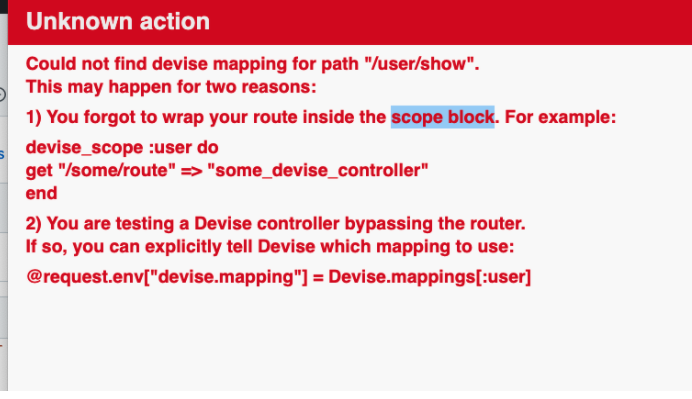Rails6で$ rails generate devise:viewsをして得たデフォルトのviewsをカスタマイズしようとしたらうまくいかなかったです。
deviseのgithubをみてみると下記の文が書いていました。
If you have more than one Devise model in your application (such as User and Admin), you will notice that Devise uses the same views for all models. Fortunately, Devise offers an easy way to customize views. All you need to do is set
config.scoped_views = trueinside theconfig/initializers/devise.rbfile.
和訳すると。
一つ以上のDevise modelを持っている場合、Deviseは複数のmodelに対し、同じviewsを使用するが、Deviseはviewsをカスタマイズする簡単な方法を提供している。下記のようにコードを変更するだけ!
config.scoped_views = true
上記のようにコード変更を行なって、views/devise/registrationsにshow.html.slimを追加して、routes.rbも下記のように変更しましたが、エラーになりました。
# エラーになったrouting
get 'user/show', to: 'sessions/users#show'
Routing エラー
エラー対応
対応策はエラー詳細に書いていますが、詳しく知るために、もう1度deviseのgithubをみました。
下記の文がありまね。なるほど、deviseのやり方があるみたいですね。
If you have the need for more deep customization, for instance to also allow "/sign_in" besides "/users/sign_in", all you need to do is create your routes normally and wrap them in a devise_scope block in the router:
和訳すると。
もっとroutingをカスタマイズしたいのであれば、routesを下記のようにdevise_scope blockに入れる必要がある。
コード例は下記↓
devise_scope :user do
get 'sign_in', to: 'devise/sessions#new'
end
Please note: You will still need to add devise_for in your routes in order to use helper methods such as current_user.
そして注意すべきところを和訳すると、
current_userのようなメソッドを使うためには
route.rbにdevise forを追加しとく必要がある。
説明通り、下記のようにコードを変更したらエラーが消えまて、routingも問題なくできましたし、current_userのメソッドも使うことができました。
Rails.application.routes.draw do
devise_for :users
devise_scope :user do
get "/user/show" => "sessions/users#show"
end
ご指摘等ございましたら、教えてください。
読んでくださってありがとうございました。