リリース用署名証明書
terminal
keytool -list -v -keystore your_keystore_name -alias your_alias_name
your_keystore_name は「.keystore」や「.jks」拡張子を含む完全修飾パスとキーストア名で置き換える。
your_alias_name は作成時に証明書に割り当てたエイリアスで置き換える。
デバッグ用署名証明書
Linux または macOS の場合:
terminal
keytool -list -v -keystore ~/.android/debug.keystore -alias androiddebugkey -storepass android -keypass android
Windows の場合:
terminal
keytool -list -v -keystore "%USERPROFILE%\.android\debug.keystore" -alias androiddebugkey -storepass android -keypass android
どんな時使うのか
APIキーに制限を入れずにAndroidアプリを公開すると下記のようなメッセージが表示される↓
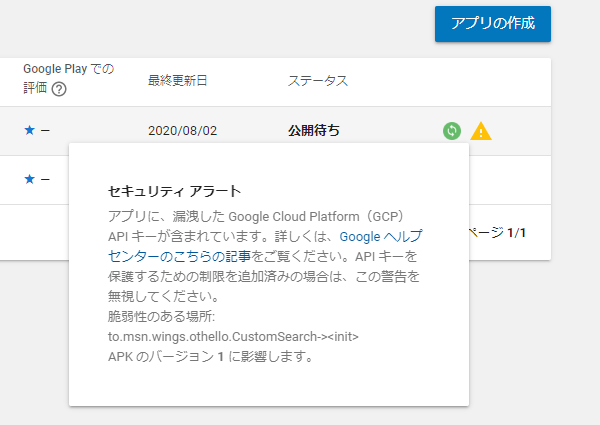
このセキュリティアラートを解消するためにGCPのAPIキーに使用制限を加える。
その時にSHA-1 リリース用署名証明書フィンガープリントが必要。