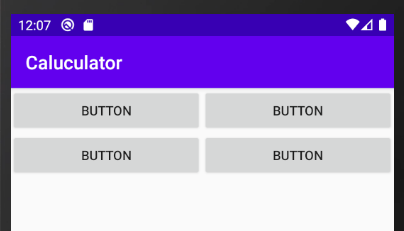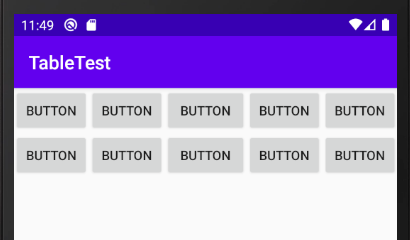横幅を画面いっぱいに広げたい
元となるコード
activity_main.xml
<?xml version="1.0" encoding="utf-8"?>
<TableLayout xmlns:android="http://schemas.android.com/apk/res/android"
android:layout_width="match_parent"
android:layout_height="match_parent">
<TableRow
android:layout_width="match_parent"
android:layout_height="match_parent">
<Button
android:id="@+id/button2"
android:layout_width="match_parent"
android:layout_height="match_parent"
android:text="Button" />
<Button
android:id="@+id/button"
android:layout_width="match_parent"
android:layout_height="match_parent"
android:text="Button" />
</TableRow>
<TableRow
android:layout_width="0dp"
android:layout_height="match_parent">
<Button
android:id="@+id/button4"
android:layout_width="match_parent"
android:layout_height="match_parent"
android:text="Button" />
<Button
android:id="@+id/button3"
android:layout_width="match_parent"
android:layout_height="match_parent"
android:text="Button" />
</TableRow>
</TableLayout>
stretchColumns
android:stretchColumns="列番号"を設定する。
activity_main.xml
<TableLayout xmlns:android="http://schemas.android.com/apk/res/android"
android:layout_width="match_parent"
android:layout_height="match_parent"
android:stretchColumns="0,1">
横幅を画面内に収めたい
今度はボタンが画面幅からはみ出てしまった場合。
shrinkColumns
android:shrinkColumns="列番号"を設定する。
activity_main.xml
<TableLayout xmlns:android="http://schemas.android.com/apk/res/android"
android:layout_width="match_parent"
android:layout_height="match_parent"
android:shrinkColumns="0,1,2,3,4">
縦幅を画面いっぱいに広げたい
TableRowにweight="1"を設定します。
activity_main.xml
<TableRow
android:layout_width="match_parent"
android:layout_height="match_parent"
android:layout_weight="1">
縦横を画面にいっぱいに広げたい
shrinkColumnsとweight="1"を設定します。
activity_main.xml
<TableLayout xmlns:android="http://schemas.android.com/apk/res/android"
android:layout_width="match_parent"
android:layout_height="match_parent"
android:shrinkColumns="0,1,3,4">
<TableRow
android:layout_width="match_parent"
android:layout_height="match_parent"
android:layout_weight="1">