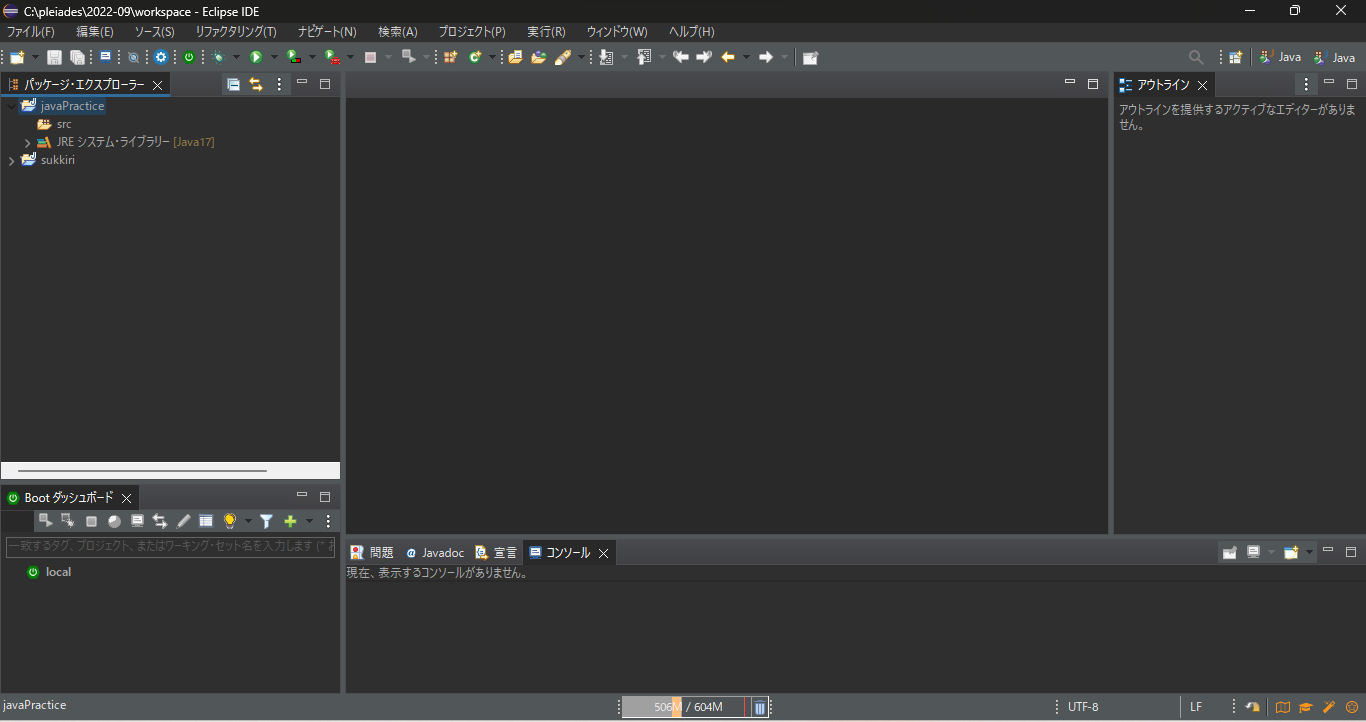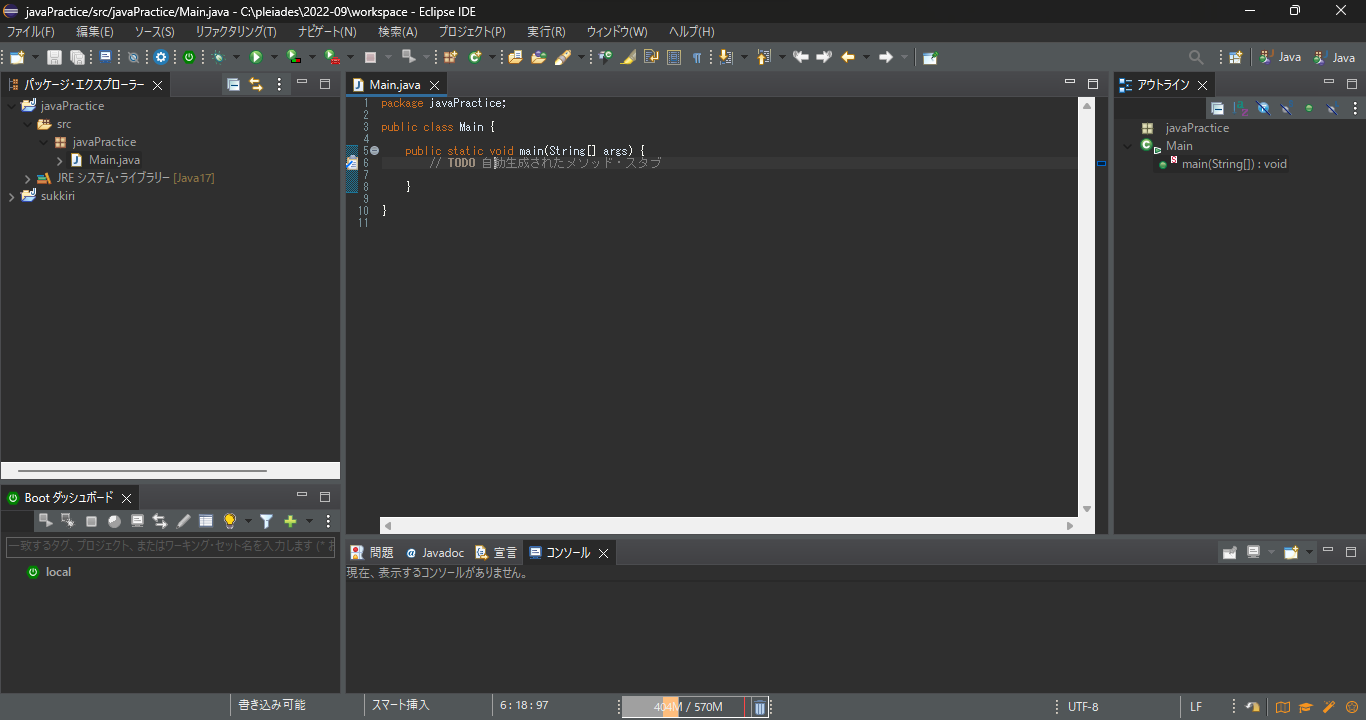はじめに
スクールや本、progateで学んだことを実際に自分のPCで演習してみるために、Pleiadesをインストールしました。
そもそも新規プロジェクトを作るのになんだか苦戦したので備忘録としてまとめます。
(Pleiadesの中にEclipseが入っているのねー![]() )
)
(ヘルプの虎の巻は英語なのねー![]() )
)
Eclipse IDE for Java Developers (Ver.2022-09 (4.25.0))を使用
Javaプロジェクトの作成
先ずはパッケージ・エクスプローラで右クリック。
「新規」から「Javaプロジェクト」を選択。
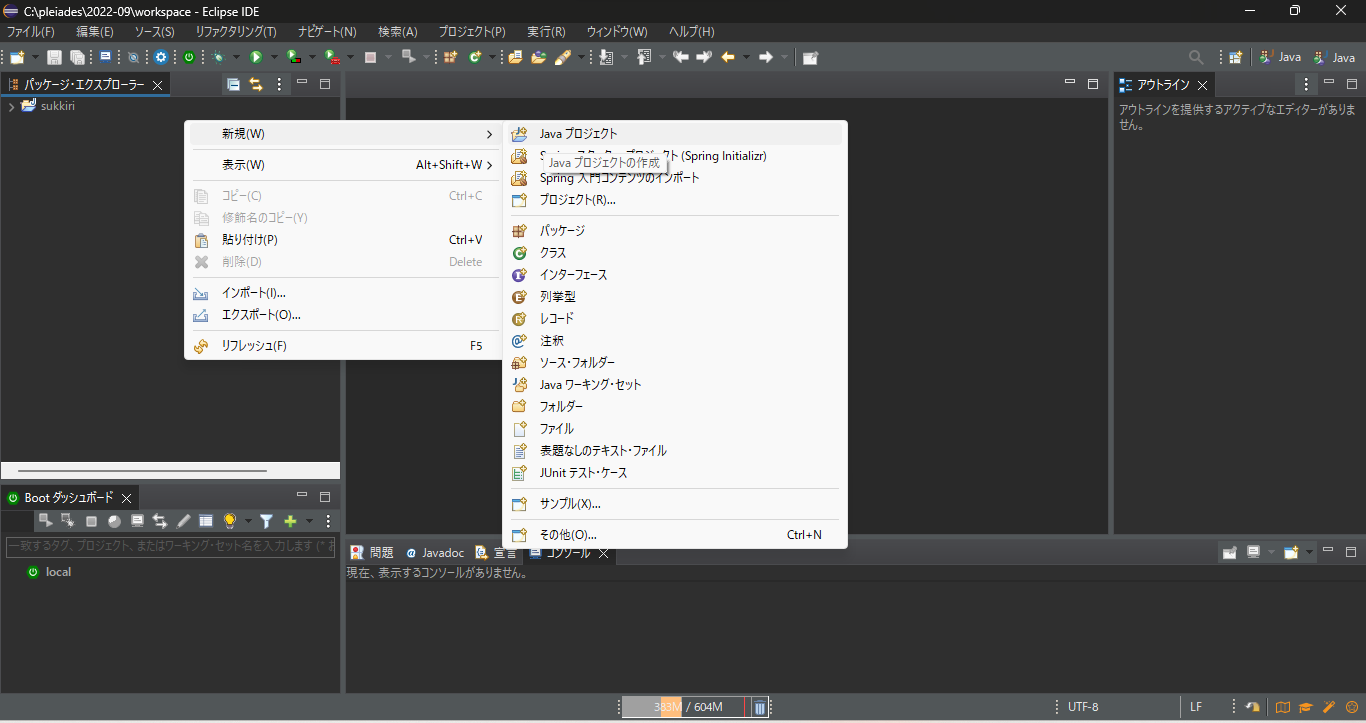
プロジェクト名は任意でOK!(ここ適当にして、いつも後で困る)
とくに他に触れず「完了」
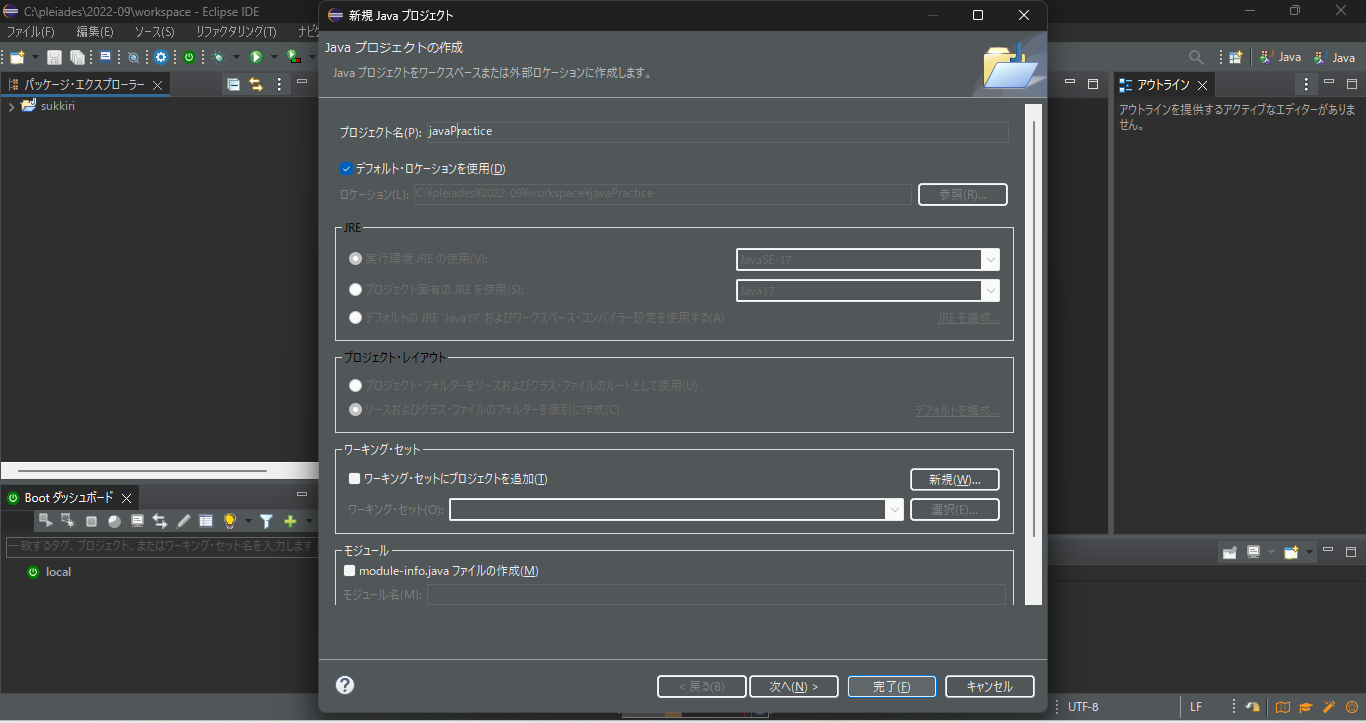
クラスの作成
作成したいプロジェクトの上で右クリック。
「新規」から「クラス」を選択。
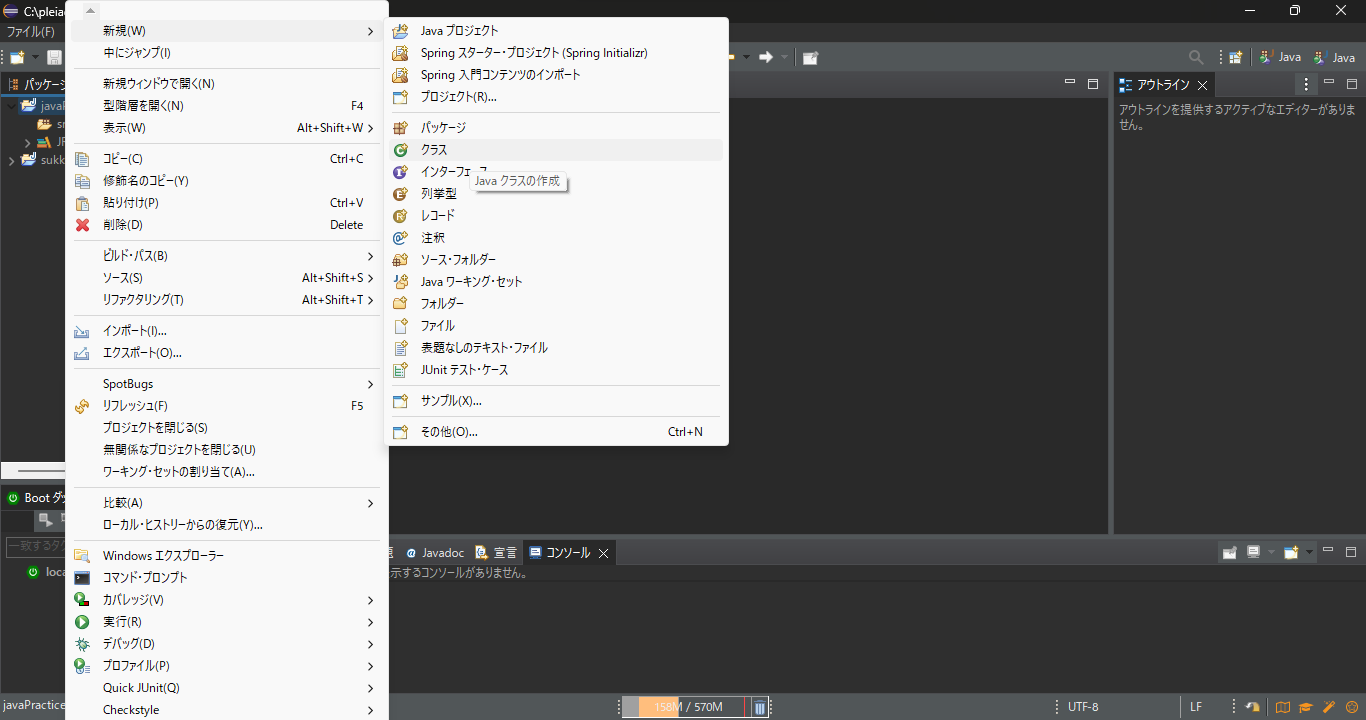
クラス名を任意でつけたら完了。
※public static void main(String[] args)を打つの面倒なんでいつもここで甘えます。
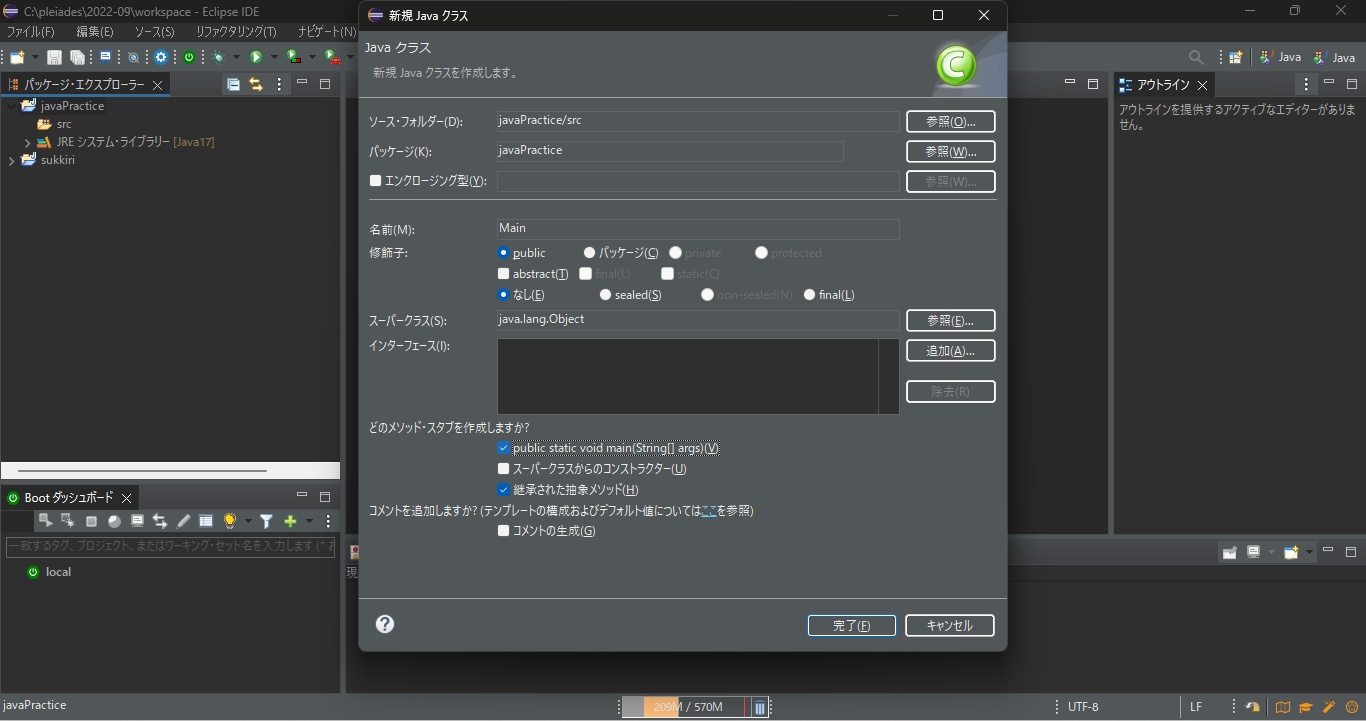
参考サイト
https://sukkiri.jp/technologies/ides/eclipse/eclipse_basic_use.html