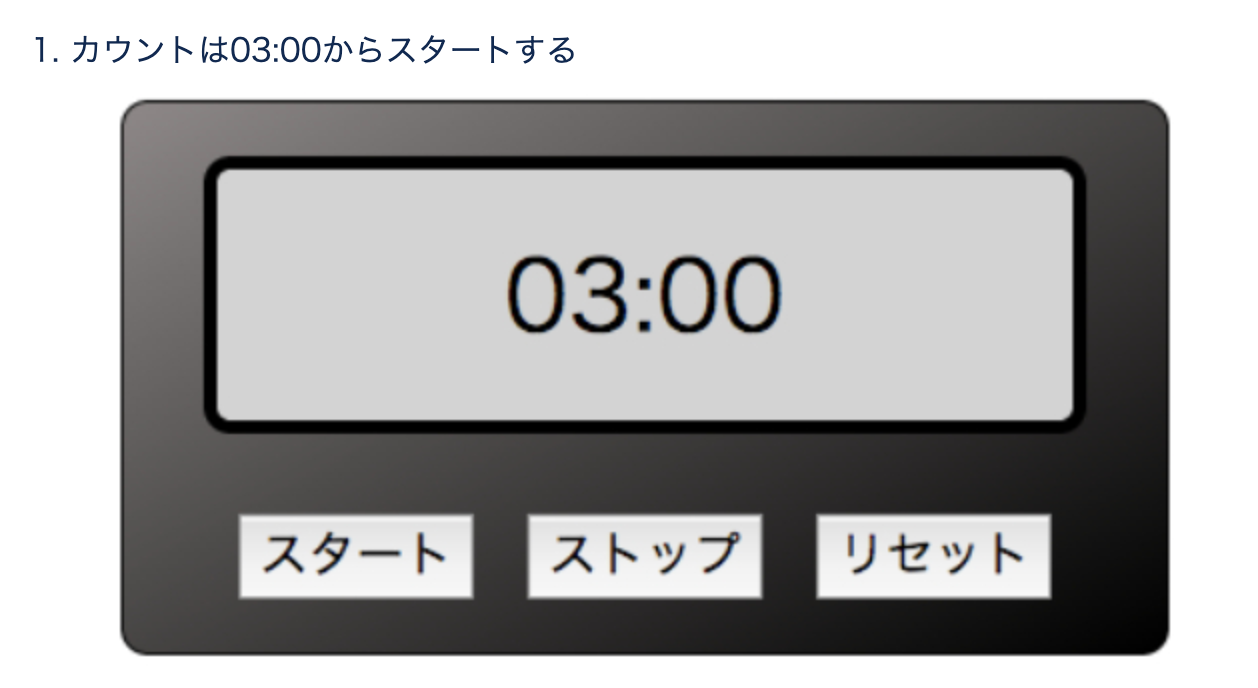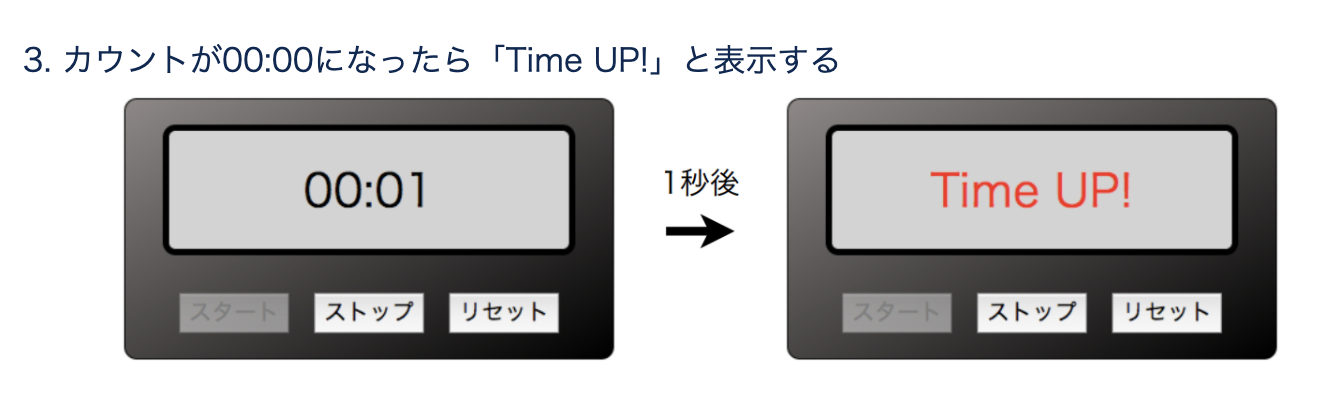1・カウントは03:00からスタートする
2・スタートボタンを押すと1秒ずつカウントが進む
3・カウントが00:00になったら「Time UP!」と表示する
4・ストップボタンを押すとカウントが止まる
5・リセットボタンを押すとカウントが03:00に戻り、カウントが止まる
6・スタートを二度押しても1秒ずつカウントが進むこと。
<!DOCTYPE html>
<html lang="ja">
<head>
<meta charset="UTF-8">
<title>jqueryでカウントダウンタイマー</title>
<script src="jquery-3.6.0.min.js"></script>
<script>
//001----------jqueryの開始------------------------------------------------------
$(function(){
//002-----------↓何分のタイマーにするか入力------------------------------------------
var minutes = 0.1;
//003---------------------------------------------------------------------------
var dafa_time = (minutes * 60);
var time = dafa_time;
var interval;
var min;
var sec;
calc();
$('#start').on("click",function(){
$('#start').prop('disabled',true);
interval = setInterval(startTimer,1000);
});
$('#stop').on("click",function stopTimer() {
clearInterval(interval);
$('#start').prop('disabled',false);
});
$('#reset').on("click",function() {
clearInterval(interval);
$('#start').prop('disabled',false);
$('#timer').html("TIME UP!!").css("color","black");
resetTimer();
});
function startTimer() {
time --;
if (time === 0 ) {
$('#timer').html("TIME UP!!").css("color","red");
clearInterval(interval);
} else {
calc();
}
}
function resetTimer() {
time = dafa_time;
calc();
}
function calc() {
min = Math.floor( time / 60 );
sec = time % 60;
min = ('00' + min).slice(-2);
sec = ('00' + sec).slice(-2);
$('#timer').html(min + ":" + sec);
}
});
</script>
<!-----タイマーを表示--------------------------------------------->
<div id ="timer"></div>
<!-------------------------------------------------------------->
<!-----スタートボタンを表示----------------------------------------->
<button id="start">スタート</button>
<!-----ストップボタンを表示----------------------------------------->
<button id="stop">ストップ</button>
<!-----リセットボタンを表示----------------------------------------->
<button id="reset">リセット</button>
<!-------------------------------------------------------------->