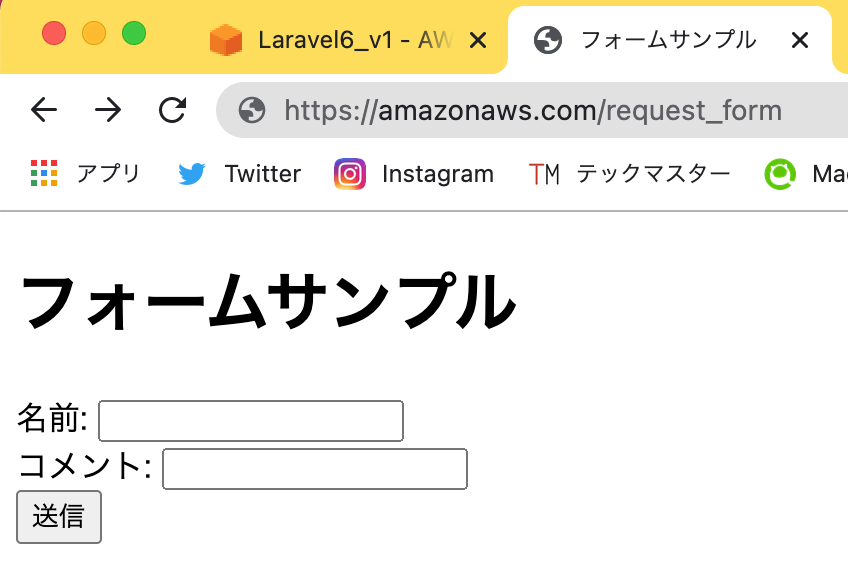
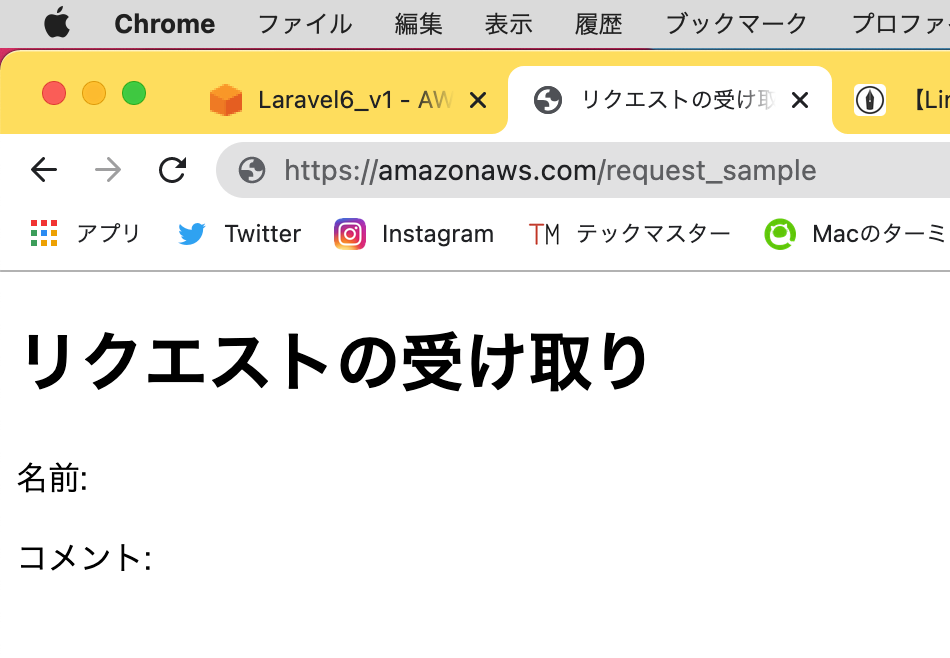
ルーティング
<?php
Route::get('/request_form', 'SampleController@requestForm');
Route::post('/request_sample', 'SampleController@requestSample');
コントローラー
<?php
namespace App\Http\Controllers;
use Illuminate\Http\Request;
class SampleController extends Controller
{
public function requestForm(){
return view('samples.request_form', [
'title' => 'フォームサンプル',
]);
}
public function requestSample(Request $request){
$user_name = $request->input('user_name');
$comment = $request->input('comment');
return view('samples.request_sample', [
'title' => 'リクエストの受け取り',
'user_name' => $user_name,
'comment' => $comment,
]);
}
}
送信フォームのビュー
<?php
@extends('layouts.default')
@section('title', $title)
@section('content')
<h1>{{ $title }}</h1>
<form method="post" action="{{ url('/request_sample') }}">
{{-- 偽のフォームでないことを証明するためのcsrfトークンを埋め込み --}}
@csrf
<div>
<label>
名前:
<input type="text" name="user_name">
</label>
</div>
<div>
<label>
コメント:
<input type="text" name="comment">
</label>
</div>
<input type="submit" value="送信">
</form>
@endsection
送信先のビュー
<?php
@extends('layouts.default')
@section('title', $title)
@section('content')
<h1>{{ $title }}</h1>
<p>名前: {{ $user_name }}</p>
<p>コメント: {{ $comment }}
@endsection
共通レイアウトファイル
<!DOCTYPE html>
<html lang="ja">
<head>
<meta charset="UTF-8">
<title>@yield('title')</title>
<style>
.header_nav {
display: flex;
list-style: none;
padding-left: 0;
}
.header_nav li {
margin-right: 30px;
}
</style>
</head>
<body>
@yield('header')
@yield('content')
</body>
</html>