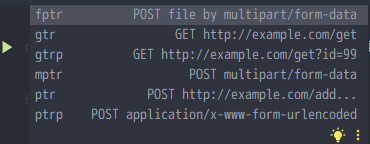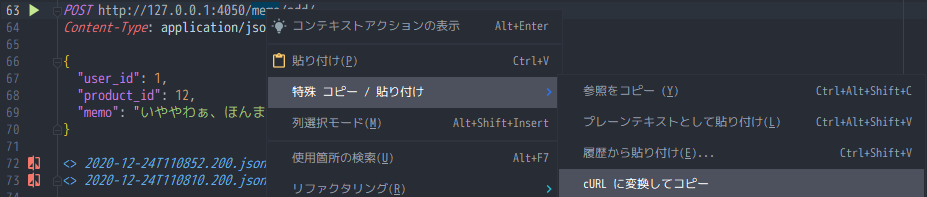概要
RubyMineなどのJetBrains系IDEにはREST APIを扱うためのHTTP Clientがついている。
標準的な説明は公式サイトに載っているが、複数のパラメータを渡すときどうすればいいのかが明記されてない気がしたので、そのメモ。
記述方法
rest-api.http
POST http://localhost/api/v1/upload_image_with_product_id/
Content-Type: multipart/form-data; boundary=WebAppBoundary
--WebAppBoundary
Content-Disposition: form-data; name="product_id"
114514
--WebAppBoundary--
--WebAppBoundary
Content-Disposition: form-data; name="user_id"
810
--WebAppBoundary--
--WebAppBoundary
Content-Disposition: form-data; name="memo"
これこれこういう画像です。
--WebAppBoundary--
--WebAppBoundary
Content-Disposition: form-data; name="file"; filename="comic.png"
< c:\temp\comic.png
###
--WebAppBoundary--
単純にパラメータ欄をそれぞれ作ってあげればいいらしい。
便利な操作
テンプレート展開
HTTPクライアントの編集画面で、ctrl+J (macだと⌘+Jかな?)を押すと、リクエストのテンプレートが表示される。
もちろん直接 mptp(TAB)とかでも展開できる。
cURLに変換してコピー
リクエストを右クリックして出てくるメニューでは、curlコマンドに変換してクリップボードにコピーできる。地味に便利。