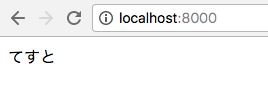はじめに
タイトルそのままです。
他の方々もQiitaに投稿していますが、今後の記事のリンク用に…と思い作成しました。
実行環境
OS X 10.12.4
Python 3.5.1
事前準備
pythonがインストールされていればおk
構築方法
- ターミナルを開く
-
python -m http.server 8000を入力(8000はポート番号で変更可能です) -
Serving HTTP on 0.0.0.0 port 8000 ...と出力されれば構築完了
注意点
- python2の方は
python -m SimpleHTTPServer 8000と入力 -
python ...を実行した際にpython3として実行する設定を行なっていない(python2として処理される)方はpython3 -m http.server 8000と入力
サンプル
~/Sample に index.htmlを作成。以下のような内容を書いておきます。
index.html
<!DOCTYPE html>
<html>
<head>
<meta charset="UTF-8">
</head>
<body>
てすと
</body>
</html>
~/Sample内で python -m http.server 8000 を実行しましょう。
ブラウザに http://localhost:8000 を打てば以下のようなページが表示されると思います。
さいごに
Apacheを使う方法がメジャーだと思うので気になる方はググってみてください。
暇があれば記事にするかもしれないです。